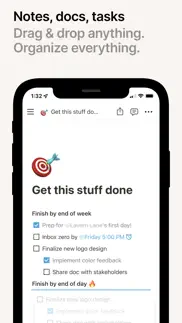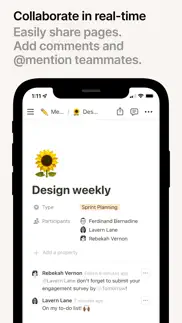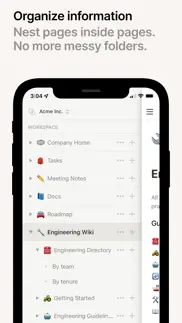- 92.7LEGITIMACY SCORE
- 93.2SAFETY SCORE
- 4+CONTENT RATING
- FreePRICE
What is Notion - notes, docs, tasks? Description of Notion - notes, docs, tasks 884 chars
Write, plan & get organized in one place. Customize Notion to work the way you do.
Free for personal use
- Never hit a storage limit — add as much content as you want
- Just drag and drop to craft the dashboard, website, doc, or system you need
Free to try with your team
- Invite your team members and start getting organized with a free trial
- 90% of Forbes Cloud 100 companies use Notion to get work done
NOTES, DOCS, TASKS
Drag & drop anything. Organize everything.
COLLABORATE IN REAL-TIME
Easily share pages. Add comments and @mention teammates.
RICH MEDIA
Create beautiful docs with images, to-do's, and 20+ more content types.
ORGANIZE INFORMATION
Nest pages inside pages. No more messy folders.
PUBLISH TO THE WEB
Turn any Notion page into a website in just two taps.
SYNC WITH BROWSER, MAC AND WINDOWS APPS
Pick up on desktop where you left off on mobile.
- Notion - notes, docs, tasks App User Reviews
- Notion - notes, docs, tasks Pros
- Notion - notes, docs, tasks Cons
- Is Notion - notes, docs, tasks legit?
- Should I download Notion - notes, docs, tasks?
- Notion - notes, docs, tasks Screenshots
- Product details of Notion - notes, docs, tasks
Notion - notes, docs, tasks App User Reviews
What do you think about Notion - notes, docs, tasks app? Ask the appsupports.co community a question about Notion - notes, docs, tasks!
Please wait! Facebook Notion - notes, docs, tasks app comments loading...
Notion - notes, docs, tasks Pros
✓ A suggestionAs a user could I be able to add dot points inside of tables easier. At the moment I copy the dot points created outside and paste them inside the tables which is tedious. Even just having the ability to do more things inside of table cells would be great, thanks..Version: 1.7.73
✓ Y’all. This app is amazing.I loved this app from the very first day. You can do so many things with it, from to do lists, schedules, databases, bullet-journal-type spreads, and so much more, while using the same technique for everything. It is super simple and easy to use, and has so many features. You can make tables, graphs, charts, and even make a webpage out of a notion workspace. I tried many organization apps, like Evernote, Dropbox, keep, and the notes app, but this is the most functional. I use it to organize my entire life, from school, work, and general life improvement. Their templates make the app easier to use, and gave me ideas on how to improve myself and track my progress. It helps me with time management since I have a busy schedule. Even in my free time, this app helps me improve with the templates. I don’t think this is the purpose of the templates, but I still love them 😅. They have templates like habit trackers, weekly agendas, club workspaces, reading lists, job applications, and so much more. It makes me feel like reading, building new habits, and helps me make the most out of my time. This is by far my favorite organization/productivity app because it actually helps me get more productive..Version: 1.7.3
✓ Notion - notes, docs, tasks Positive ReviewsNotion - notes, docs, tasks Cons
✗ Log in IssuesLove using Notion on my computer so thought to download on my phone for quicker and easier access however it won’t keep me signed in. I’m stuck in an endless loop of logging in, being logged in for a few seconds, then being automatically logged out. If this was fixed then would absolutely love to use the app..Version: 1.7.151
✗ Buggy and nagging (iPad M1)… moving to click up if it does get more stableNotion would be amazing if if it was easy to do easy things. There is a lot of functionality that would make your life a lot easier. What takes away from all of this potential is a buggy and nagging experience trying to input information. Trying to add a to-do list (checkbox) - click the Hamburger menu with your finger (iPad), list comes up, click “To Do List”, menu goes away… to do list item doesn’t populate. Try using touchpad, follow the same steps…. to do list doesn’t populate. Create a bullet point, and click the hamburger menu, “change to..”, “to do list”, to do list doesn’t populate. You are also able to do slash commands. So I press “/“. I see the menu open and it closes immediately. The to do list is only an example. There are endless nagging bugs like this throughout the experience. So instead of being able to use the app to enhance workflows and life in general, you are constantly fighting the app. I stopped using Notion for about 8 months and used a number of other products. Because of all the data in notion and all of the “things” I had set up already, I came back to because SURELY they had fixed the bugs. It’s the exact same. No more consistent or stable than it was 8 months ago. What is really annoying to me, is that they release new features. New and shiny things like their AI tool. I WOULD RATHER HAVE AN APP THAT WORKS PROPERLY and not have AI. I don’t care about AI. I just want to be able to input data. If that works, AI would be amazing. It will be long and arduous, but i’m moving to ClickUp..Version: 1.7.105
✗ Notion - notes, docs, tasks Negative ReviewsIs Notion - notes, docs, tasks legit?
✅ Yes. Notion - notes, docs, tasks is 100% legit to us. This conclusion was arrived at by running over 20,770 Notion - notes, docs, tasks user reviews through our NLP machine learning process to determine if users believe the app is legitimate or not. Based on this, AppSupports Legitimacy Score for Notion - notes, docs, tasks is 92.7/100.
Is Notion - notes, docs, tasks safe?
✅ Yes. Notion - notes, docs, tasks is quiet safe to use. This is based on our NLP analysis of over 20,770 user reviews sourced from the IOS appstore and the appstore cumulative rating of 4.6/5. AppSupports Safety Score for Notion - notes, docs, tasks is 93.2/100.
Should I download Notion - notes, docs, tasks?
✅ There have been no security reports that makes Notion - notes, docs, tasks a dangerous app to use on your smartphone right now.
Notion - notes, docs, tasks Screenshots
Product details of Notion - notes, docs, tasks
- App Name:
- Notion - notes, docs, tasks
- App Version:
- 1.7.161
- Developer:
- Notion Labs, Incorporated
- Legitimacy Score:
- 92.7/100
- Safety Score:
- 93.2/100
- Content Rating:
- 4+ Contains no objectionable material!
- Category:
- Productivity, Business
- Language:
- DA NL EN FI FR DE JA KO NB PT ES SV
- App Size:
- 135.11 MB
- Price:
- Free
- Bundle Id:
- notion.id
- Relase Date:
- 14 September 2017, Thursday
- Last Update:
- 09 March 2024, Saturday - 22:44
- Compatibility:
- IOS 15.0 or later
Bug fixes and performance improvements..