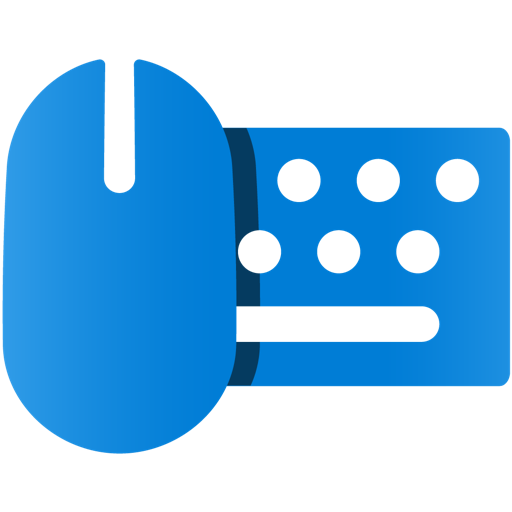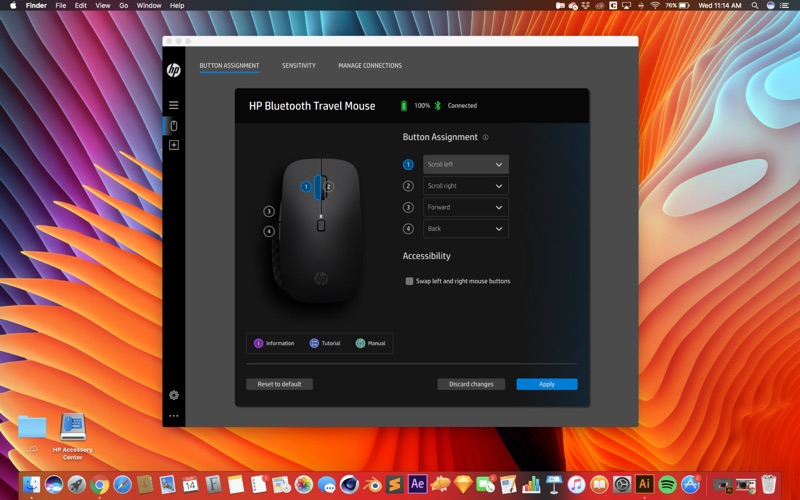- 19.0LEGITIMACY SCORE
- 19.5SAFETY SCORE
- 4+CONTENT RATING
- FreePRICE
What is HP Accessory Center? Description of HP Accessory Center 1266 chars
The HP Accessory Center (HPAC) allows you to tailor the settings of your supported HP accessories to suit your personal needs. Use the software to customize programmable buttons to help you quickly navigate to your favorite apps, websites, and daily task shortcuts, adjust cursor speed, verify pairing, and check battery status.
Not all HP accessories are supported by HPAC. Please see your device specifications to check whether your device is supported by HPAC.
NOTE: The HP 960/965 4K Streaming Webcam and HP 620/625 FHD Webcam are now supported by the Poly Lens app instead of HPAC. To download Poly Lens, go to www.poly.com/lens and scroll down and download the Desktop app for Windows.
BUTTON ASSIGNMENT
Customize the buttons on your supported HP accessory to make navigation quick and easy. Open a favorite application or execute shortcut key combos with a single click.
BATTERY STATUS
View battery status and customize when you get alerts for low battery.
SENSITIVITY
Adjust the speed and sensitivity of your supported mouse cursor.
MANAGE CONNECTIONS
View and manage all your supported HP accessory connections from a single dashboard.
PRODUCT TUTORIAL
View the highlights of your supported HP accessories and discover how to use product features.
- HP Accessory Center App User Reviews
- HP Accessory Center Pros
- HP Accessory Center Cons
- Is HP Accessory Center legit?
- Should I download HP Accessory Center?
- HP Accessory Center Screenshots
- Product details of HP Accessory Center
HP Accessory Center App User Reviews
What do you think about HP Accessory Center app? Ask the appsupports.co community a question about HP Accessory Center!
Please wait! Facebook HP Accessory Center app comments loading...
HP Accessory Center Pros
The pros of the HP Accessory Center application were not found.
✓ HP Accessory Center Positive ReviewsHP Accessory Center Cons
✗ Can't even open appCan't use my keyboard now cos I can't open the app..Version: 2.0.2
✗ CrashingThe app opens for a split second and then closes. So i can't customise the buttons on my mouse.Version: 1.0.746
✗ HP Accessory Center Negative ReviewsIs HP Accessory Center legit?
HP Accessory Center scam ~ legit report is not ready. Please check back later.
Is HP Accessory Center safe?
HP Accessory Center safe report is not ready. Please check back later.
Should I download HP Accessory Center?
HP Accessory Center download report is not ready. Please check back later.
HP Accessory Center Screenshots
Product details of HP Accessory Center
- App Name:
- HP Accessory Center
- App Version:
- 2.12
- Developer:
- HP Inc.
- Legitimacy Score:
- 19.0/100
- Safety Score:
- 19.5/100
- Content Rating:
- 4+ Contains no objectionable material!
- Category:
- Productivity
- Language:
- App Size:
- 61.14 MB
- Price:
- Free
- Bundle Id:
- com.hp.accessorycenter.mac
- Relase Date:
- 18 September 2019, Wednesday
- Last Update:
- 31 January 2024, Wednesday - 20:06
- Compatibility:
- IOS 14.2 or later
Device support added: - HP 400 Backlit Wired Keyboard - HP 405 Backlit Wired Keyboard - HP 430 Programmable Wireless Keypad - HP 435 Programmable Wireless Keypad - HP 475 Dual-Mode Wireless Keyboard - HP 460 Multi-Device Bluetooth Keyboard - HP 690/6....