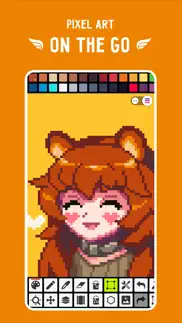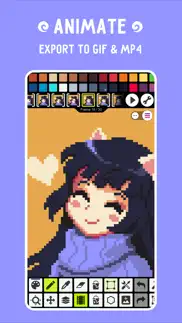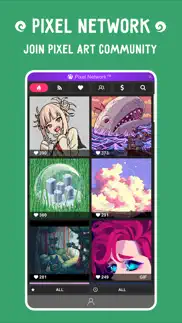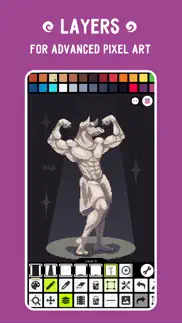- 88.8LEGITIMACY SCORE
- 89.3SAFETY SCORE
- 4+CONTENT RATING
- $12.99PRICE
What is Pixel Studio PRO for pixel art? Description of Pixel Studio PRO for pixel art 3673 chars
Pixel Studio is a new pixel art editor for artists and game developers. Simple, fast and portable. No matter whether you are a beginner or a professional. Create amazing pixel art anywhere and anytime! We support layers and animations and have a ton of useful tools - all you need to create cool projects. Add music to your animations and export videos to MP4. Use Google Drive to sync your work between different devices and even platforms. Join Pixel Network™ - our new pixel art community! Don't doubt, just try it and make sure you've chosen the best pixel art tool ever! Over 2.000.000 downloads around the world, translated to 23 languages!
Features:
• It's super simple, intuitive and user friendly
• It's cross-platform, use it on mobile and desktop with Google Drive sync
• Use layers for advanced pixel art
• Create frame-by-frame animations
• Save animations to GIF or sprite sheets
• Extend animations with music and export videos to MP4
• Share arts with friends and Pixel Network community
• Create custom palettes, use built-in or download palettes from Lospec
• Advanced color picker with RGBA and HSV modes
• Simple zoom and move with gestures and joysticks
• Use Portrait mode for mobile and Landscape for tablets and PC
• Customizable toolbar and a lot of other settings
• We support Apple Pencil!
• We support all popular formats: PNG, JPG, GIF, BMP, PSP (Pixel Studio Project), ASE (Aseprite)
• Autosave and backup - don't lose your work!
• Discover a ton of other useful tools and features!
More features:
• Shape Tool for primitives
• Gradient Tool
• Built-in and custom brushes
• Sprite Library for your image patterns
• Tile Mode for brushes
• Symmetry drawing (X, Y, X+Y)
• Dot Pen for precise drawing with a cursor
• Text Tool with different fonts
• Dithering Pen for shadows and flares
• Pixel art rotation with Fast RotSprite algorithm
• Onion Skin for advanced animation
• Apply palettes to images
• Grab palettes from images
• Mini-map and Pixel Perfect preview
• Unlimited canvas size
• Canvas resizing and rotation
• Customizable background color
• Customizable grid
• Multithreaded image processing
• JASC Palette (PAL) format support
• Aseprite files support (import only)
You can support us by purchasing PRO (it's one-time purchase):
• No ads
• Google Drive sync (cross-platform)
• Dark Theme
• 256-color palettes
• Tile mode for making seamless textures
• Extended max project size
• Unlimited color adjustment (Hue, Saturation, Lightness)
• Unlimited export to MP4
• Extended storage in Pixel Network
System requirements:
• 2GB+ of RAM for large projects and animations
• Powerful CPU (AnTuTu score 100.000+)
Sample images made by lorddkno, Redshrike, Calciumtrice, Buch, Tomoe Mami are used under CC BY 3.0 license.
SUBSCRIPTION INFORMATION
• Payment will be charged to iTunes Account at confirmation of purchase
• Subscription automatically renews unless auto-renew is turned off at least 24 hours before the end of the current period
• Account will be charged for renewal within 24 hours prior to the end of the current period, and identify the cost of the renewal
• Subscriptions may be managed by the user and auto-renewal may be turned off by going to the user's Account Settings after purchase
• Any unused portion of a free trial period, if offered, will be forfeited when the user purchases a subscription to that publication, where applicable
Privacy Policy: https://github.com/hippogamesunity/PixelStudioHub/wiki/Privacy-Policy
Terms of Use: https://www.apple.com/legal/internet-services/itunes/dev/stdeula/
- Pixel Studio PRO for pixel art App User Reviews
- Pixel Studio PRO for pixel art Pros
- Pixel Studio PRO for pixel art Cons
- Is Pixel Studio PRO for pixel art legit?
- Should I download Pixel Studio PRO for pixel art?
- Pixel Studio PRO for pixel art Screenshots
- Product details of Pixel Studio PRO for pixel art
Pixel Studio PRO for pixel art App User Reviews
What do you think about Pixel Studio PRO for pixel art app? Ask the appsupports.co community a question about Pixel Studio PRO for pixel art!
Please wait! Facebook Pixel Studio PRO for pixel art app comments loading...
Pixel Studio PRO for pixel art Pros
✓ My Favorite Pixel Editor on the MarketThis app is probably the closest Aseprite alternative on iOS so I’d say it’s worth every penny. It’s got tiled mode, symmetry mode, and each frame of animation can be split up into layers. The last point was extremely important to me. There’s plenty of other tools too. For 8$ it absolutely was worth filling the gap that Aseprite left when I transitioned to art from PC to iOS..Version: 2.58
✓ Great Pixel EditorThe best one on the market, if you want a good pixel editor then get this one..Version: 4.07
✓ Pixel Studio PRO for pixel art Positive ReviewsPixel Studio PRO for pixel art Cons
✗ Don't Like The Subscription But ThanksNot happy about the subscription but thanks for letting those of us who already purchased keep our Pro status..Version: 3.73
✗ Good butThis is a good app but there doesn’t seem to be a way to change or delete colors on the palette. I accidentally added a gray color and tried to delete or change it to a darker tone but it was impossible. The select button does nothing. Frustrating. Also, unable to share psp files. This “pro” app allows you to share only gif and png. Waste of money!.Version: 3.06
✗ Pixel Studio PRO for pixel art Negative ReviewsIs Pixel Studio PRO for pixel art legit?
✅ Yes. Pixel Studio PRO for pixel art is 100% legit to us. This conclusion was arrived at by running over 67 Pixel Studio PRO for pixel art user reviews through our NLP machine learning process to determine if users believe the app is legitimate or not. Based on this, AppSupports Legitimacy Score for Pixel Studio PRO for pixel art is 88.8/100.
Is Pixel Studio PRO for pixel art safe?
✅ Yes. Pixel Studio PRO for pixel art is quiet safe to use. This is based on our NLP analysis of over 67 user reviews sourced from the IOS appstore and the appstore cumulative rating of 4.4/5. AppSupports Safety Score for Pixel Studio PRO for pixel art is 89.3/100.
Should I download Pixel Studio PRO for pixel art?
✅ There have been no security reports that makes Pixel Studio PRO for pixel art a dangerous app to use on your smartphone right now.
Pixel Studio PRO for pixel art Screenshots
Product details of Pixel Studio PRO for pixel art
- App Name:
- Pixel Studio PRO for pixel art
- App Version:
- 4.90
- Developer:
- Farida Yarullina
- Legitimacy Score:
- 88.8/100
- Safety Score:
- 89.3/100
- Content Rating:
- 4+ Contains no objectionable material!
- Category:
- Graphics & Design, Entertainment
- Language:
- AR CS DA NL EN FR DE HI HU ID IT JA KO LT FA PL PT PA RO RU ZH ES TR UK VI
- App Size:
- 120.79 MB
- Price:
- $12.99
- Bundle Id:
- com.pixelstudio.pro
- Relase Date:
- 19 August 2019, Monday
- Last Update:
- 14 March 2024, Thursday - 06:53
- Compatibility:
- IOS 13.0 or later
- minor bugs fixed.