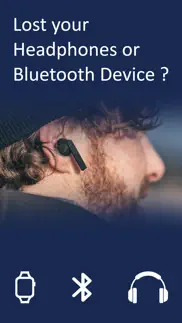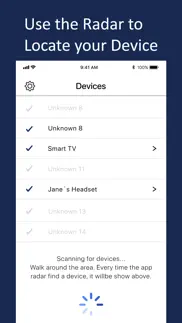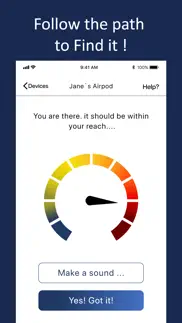- 87.3LEGITIMACY SCORE
- 87.8SAFETY SCORE
- 4+CONTENT RATING
- FreePRICE
What is Find my Lost Device - Air App? Description of Find my Lost Device - Air App 1681 chars
Δ Find your lost Headphones, Fitbit, Fitness Tracker, Earbuds and many more Bluetooth devices...
Δ The radar will locate BLE devices in your area
Δ Then you can find your device by using the proximity signal
More info:
1. Start the application and watch the radar find the Bluetooth device around you.
2. Select your device and walk in the direction that increases the intensity signal. That is the zone where you need to head to.
3. Walk slowly and take your time. You'll find it!
Extra: you can also give your device a custom name instead of the automatic system number.
You are not the first one to loose your earbuds or Bluetooth device. It happens all the time. So breathe deeply and use the app to find it back.
Download and start looking for your device now. Do not wait before it runs out of battery!
Disclaimer:
- The radar is powerful. If it uncover too many devices, we suggest you power OFF as many Bluetooth devices as possible so you can focus on the devices you look for.
- Your Bluetooth device need to be powered, ON and within a detectable range. So walk around until you think the radar located your device.
- BLE stands for Bluetooth Low Energy. It is a communication protocol used by many devices to convey information wirelessly.
- The app works with many different devices. If it does work with a particular one, contact us and we'll have a look.
- We are not linked with any companies mentioned here in any way. We only tested the app with these devices.
- Fitbit® is a registered trademark or trademark of Fitbit, Inc. and/or its affiliates in the United States and other countries.
- Extended use of this app can decrease battery life rapidly.
- Find my Lost Device - Air App App User Reviews
- Find my Lost Device - Air App Pros
- Find my Lost Device - Air App Cons
- Is Find my Lost Device - Air App legit?
- Should I download Find my Lost Device - Air App?
- Find my Lost Device - Air App Screenshots
- Product details of Find my Lost Device - Air App
Find my Lost Device - Air App App User Reviews
What do you think about Find my Lost Device - Air App app? Ask the appsupports.co community a question about Find my Lost Device - Air App!
Please wait! Facebook Find my Lost Device - Air App app comments loading...
Find my Lost Device - Air App Pros
✓ Works wellBetter than others as the moving needle lets you know when you are close and also it changes when you vary direction. Have tried others that show distance that didn’t deliver. Use this with Apple find my to know where item is generically and then this app to get right to item Well done and much appreciated.Version: 1.0.7
✓ I lost my AirPodsI lost my AirPods in my bed and I found them in two minutes thank God for this app. I almost had a panic attack.Version: 1.0.5
✓ Find my Lost Device - Air App Positive ReviewsFind my Lost Device - Air App Cons
✗ MehI want my money back.Version: 1.0.5
✗ Doesn’t work until you pay money - not free at all!Y money.Version: 1.0.6
✗ Find my Lost Device - Air App Negative ReviewsIs Find my Lost Device - Air App legit?
✅ Yes. Find my Lost Device - Air App is 100% legit to us. This conclusion was arrived at by running over 4,125 Find my Lost Device - Air App user reviews through our NLP machine learning process to determine if users believe the app is legitimate or not. Based on this, AppSupports Legitimacy Score for Find my Lost Device - Air App is 87.3/100.
Is Find my Lost Device - Air App safe?
✅ Yes. Find my Lost Device - Air App is quiet safe to use. This is based on our NLP analysis of over 4,125 user reviews sourced from the IOS appstore and the appstore cumulative rating of 4.4/5. AppSupports Safety Score for Find my Lost Device - Air App is 87.8/100.
Should I download Find my Lost Device - Air App?
✅ There have been no security reports that makes Find my Lost Device - Air App a dangerous app to use on your smartphone right now.
Find my Lost Device - Air App Screenshots
Product details of Find my Lost Device - Air App
- App Name:
- Find my Lost Device - Air App
- App Version:
- 1.0.8
- Developer:
- Plane Cubes
- Legitimacy Score:
- 87.3/100
- Safety Score:
- 87.8/100
- Content Rating:
- 4+ Contains no objectionable material!
- Category:
- Utilities, Productivity
- Language:
- EN
- App Size:
- 28.14 MB
- Price:
- Free
- Bundle Id:
- .com.find.my.bluethooth.headphones
- Relase Date:
- 01 December 2019, Sunday
- Last Update:
- 22 November 2023, Wednesday - 14:02
- Compatibility:
- IOS 12.1 or later
Δ Bug fix Δ Removed ads.