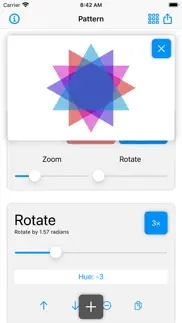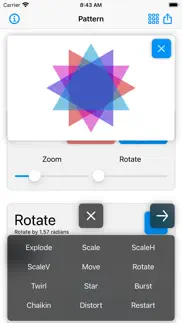- 99.0LEGITIMACY SCORE
- 99.5SAFETY SCORE
- 4+CONTENT RATING
- FreePRICE
What is Pattern Maker? Description of Pattern Maker 1570 chars
No Code Creative Coding/algorithmic art. Create beautiful patterns in minutes from simple rules. Start with a simple shape (or draw a fully custom one). Set its colour. Then apply a rule to it, for example:
Explode: Take the last shape and explode into pieces. You can control how widely the pieces spread.
Scale: Take the last shape and make it smaller or bigger. You can control the scale.
Move: Move from the position of the last shape, relative to the centre.
Rotate: Rotate from the last shape, about its centre.
Star: Make a star-like shape from the last shape. You control the size of the points.
Chaikin: smooth out the shape.
Distort: change the shape in an apparently random way.
Restart: start over again with a new layer.
ScaleH: scale horizontally
ScaleV: scale vertically
Twirl: rotate based on distance from the centre.
...
With each rule you can adjust the colours and apply it multiple times. And change between fill and stroked shapes. Then repeat, creating colourful patterns from thousands of shapes. Yet in just a handful of rules. This allows you to do creative coding/algorithmic art yet without having to write computer code ('no code').
You can then export and share as PNG, SVG and videos. The video creation allows for the animation of rules, so you can easily create video loops, ideal for sharing on social media.
An optional one-time in app purchase unlocks some extra features (like higher resolution exports) and supports future development of the App, but all the core functionality is available for free, with no time restrictions.
- Pattern Maker App User Reviews
- Pattern Maker Pros
- Pattern Maker Cons
- Is Pattern Maker legit?
- Should I download Pattern Maker?
- Pattern Maker Screenshots
- Product details of Pattern Maker
Pattern Maker App User Reviews
What do you think about Pattern Maker app? Ask the appsupports.co community a question about Pattern Maker!
Please wait! Facebook Pattern Maker app comments loading...
Pattern Maker Pros
✓ Using this for my new album artwork!Psychedelic.Version: 1.3
✓ Pattern Maker Positive ReviewsPattern Maker Cons
The cons of the Pattern Maker application were not found.
✗ Pattern Maker Negative ReviewsIs Pattern Maker legit?
✅ Yes. Pattern Maker is 100% legit to us. This conclusion was arrived at by running over 15 Pattern Maker user reviews through our NLP machine learning process to determine if users believe the app is legitimate or not. Based on this, AppSupports Legitimacy Score for Pattern Maker is 99.0/100.
Is Pattern Maker safe?
✅ Yes. Pattern Maker is quiet safe to use. This is based on our NLP analysis of over 15 user reviews sourced from the IOS appstore and the appstore cumulative rating of 5/5. AppSupports Safety Score for Pattern Maker is 99.5/100.
Should I download Pattern Maker?
✅ There have been no security reports that makes Pattern Maker a dangerous app to use on your smartphone right now.
Pattern Maker Screenshots
Product details of Pattern Maker
- App Name:
- Pattern Maker
- App Version:
- 18.0
- Developer:
- Amimetic
- Legitimacy Score:
- 99.0/100
- Safety Score:
- 99.5/100
- Content Rating:
- 4+ Contains no objectionable material!
- Category:
- Productivity, Education
- Language:
- EN
- App Size:
- 6.34 MB
- Price:
- Free
- Bundle Id:
- uk.amimetic.Pattern-Maker
- Relase Date:
- 22 October 2019, Tuesday
- Last Update:
- 29 January 2024, Monday - 01:25
- Compatibility:
- IOS 17.0 or later
New Kaleidoscope(ish) rule to create rotational patterns Save scale when you save patterns Improvements to reset function The history view is now the first screen you see. You can create a new pattern, resume the last pattern you were last editing or....