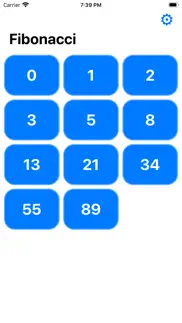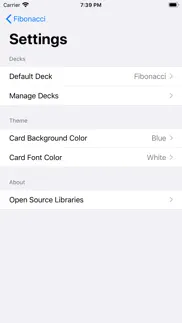- 99.0LEGITIMACY SCORE
- 99.5SAFETY SCORE
- 4+CONTENT RATING
- FreePRICE
What is Planning Cards? Description of Planning Cards 252 chars
Use your phone or Apple Watch to display the value you have selected. Card values are big and easy to read. After selecting your card, you are greeted with a "Ready" screen. One tap from there and the estimate you selected will be visible to your team!
- Planning Cards App User Reviews
- Planning Cards Pros
- Planning Cards Cons
- Is Planning Cards legit?
- Should I download Planning Cards?
- Planning Cards Screenshots
- Product details of Planning Cards
Planning Cards App User Reviews
What do you think about Planning Cards app? Ask the appsupports.co community a question about Planning Cards!
Please wait! Facebook Planning Cards app comments loading...
Planning Cards Pros
✓ Good app but weird developerI hear the developer likes to eat raw pickles like a snack.Version: 1.1
✓ 👌Exactly what I needed! Reliable and simple. Watch support too. My days are about to come a lot more efficient..Version: 1.0
✓ Planning Cards Positive ReviewsPlanning Cards Cons
The cons of the Planning Cards application were not found.
✗ Planning Cards Negative ReviewsIs Planning Cards legit?
✅ Yes. Planning Cards is 100% legit to us. This conclusion was arrived at by running over 20 Planning Cards user reviews through our NLP machine learning process to determine if users believe the app is legitimate or not. Based on this, AppSupports Legitimacy Score for Planning Cards is 99.0/100.
Is Planning Cards safe?
✅ Yes. Planning Cards is quiet safe to use. This is based on our NLP analysis of over 20 user reviews sourced from the IOS appstore and the appstore cumulative rating of 5/5. AppSupports Safety Score for Planning Cards is 99.5/100.
Should I download Planning Cards?
✅ There have been no security reports that makes Planning Cards a dangerous app to use on your smartphone right now.
Planning Cards Screenshots
Product details of Planning Cards
- App Name:
- Planning Cards
- App Version:
- 1.1
- Developer:
- Andre Yonadam
- Legitimacy Score:
- 99.0/100
- Safety Score:
- 99.5/100
- Content Rating:
- 4+ Contains no objectionable material!
- Category:
- Developer Tools, Productivity
- Language:
- DA EN DE JA ZH
- App Size:
- 1.52 MB
- Price:
- Free
- Bundle Id:
- com.andreyonadam.Planning-Cards
- Relase Date:
- 11 April 2020, Saturday
- Last Update:
- 04 October 2020, Sunday - 17:06
- Compatibility:
- IOS 14.0 or later
- Fixed truncating card text. - Fixed Apple Watch dimming screen on rotation when displaying card..