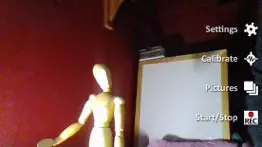- 72.3LEGITIMACY SCORE
- 72.8SAFETY SCORE
- 4+CONTENT RATING
- $1.99PRICE
What is GhostEye? Description of GhostEye 1321 chars
Whether you are a professional Paranormal Investigator, a hobbyist or want to set up a simple alarm system, this app works as a motion detector taking snapshots when movement is detected.
By placing your device on a fixed, UNMOVING surface (using a tripod works best) you can point it at an area to monitor. GhostEye will use the camera to watch for movement and take a snapshot when it detects changes in the image.
Features include:
- Use the rear or front camera where available
- Adjust sensitivity to prevent false motion detection
- Save snapshot images at 25%, 50%, 75% or full size
- Share saved images with other apps, e.g. iCloud, Email etc.
TIP 1: Even a cheap tripod (e.g. from a pound shop) will provide a steady image to prevent your device being affected by motion or vibration. Don't try to use the app while holding your device as it will detect lots of movement.
TIP 2: The app can be used to catch trespassers in an area by leaving your device plugged into a charger and pointing to the area to monitor.
If the app does not do what you were expecting, or there is an issue with it running on your device, please contact me for help.
There are no adverts in this software. If you would like to try the free version first (with limited snapshots and image size), it is listed under "GhostEye Lite".
- GhostEye App User Reviews
- GhostEye Pros
- GhostEye Cons
- Is GhostEye legit?
- Should I download GhostEye?
- GhostEye Screenshots
- Product details of GhostEye
GhostEye App User Reviews
What do you think about GhostEye app? Ask the appsupports.co community a question about GhostEye!
Please wait! Facebook GhostEye app comments loading...
GhostEye Cons
✗ This app i do not recommendThe reason I do not recommend this app is because I purchased it and as soon as I downloaded it and tried to activate it it gives me a pop-up message saying my camera is not supported well I’m running an iPhone XS max so by all means this camera should more than be able to support this app in my opinion. And I tried it again and again and I tried to download it twice and still the same thing so in my opinion I would stay far far away from this app if possible because it just doesn’t work for me I don’t know if anybody else has had the same problem but in my case I’m asking for a refund and I’m giving it a bad review because it deserves a zero star. If by chance the developer reads this review I would appreciate them getting a hold of me or giving me a reason why your app will not support my camera makes no sense at all to me..Version: 1.0
✗ GhostEye Negative ReviewsIs GhostEye legit?
✅ Yes. GhostEye is legit, but not 100% legit to us. This conclusion was arrived at by running over 17 GhostEye user reviews through our NLP machine learning process to determine if users believe the app is legitimate or not. Based on this, AppSupports Legitimacy Score for GhostEye is 72.3/100.
Is GhostEye safe?
✅ Yes. GhostEye is quiet safe to use. This is based on our NLP analysis of over 17 user reviews sourced from the IOS appstore and the appstore cumulative rating of 3.6/5. AppSupports Safety Score for GhostEye is 72.8/100.
Should I download GhostEye?
✅ There have been no security reports that makes GhostEye a dangerous app to use on your smartphone right now.
GhostEye Screenshots
Product details of GhostEye
- App Name:
- GhostEye
- App Version:
- 1.0
- Developer:
- Neil King
- Legitimacy Score:
- 72.3/100
- Safety Score:
- 72.8/100
- Content Rating:
- 4+ Contains no objectionable material!
- Category:
- Lifestyle, Photo & Video
- Language:
- EN
- App Size:
- 16.11 MB
- Price:
- $1.99
- Bundle Id:
- com.worldbydesign.ghosteye
- Relase Date:
- 15 November 2019, Friday
- Last Update:
- 15 November 2019, Friday - 23:53
- Compatibility:
- IOS 8.0 or later