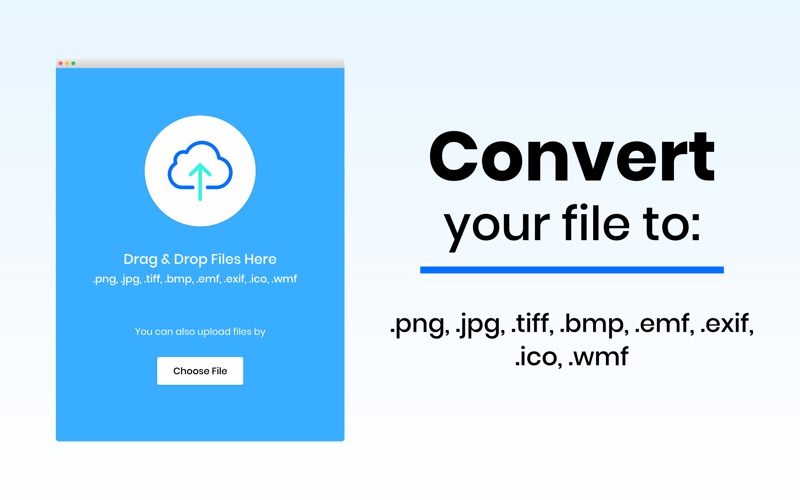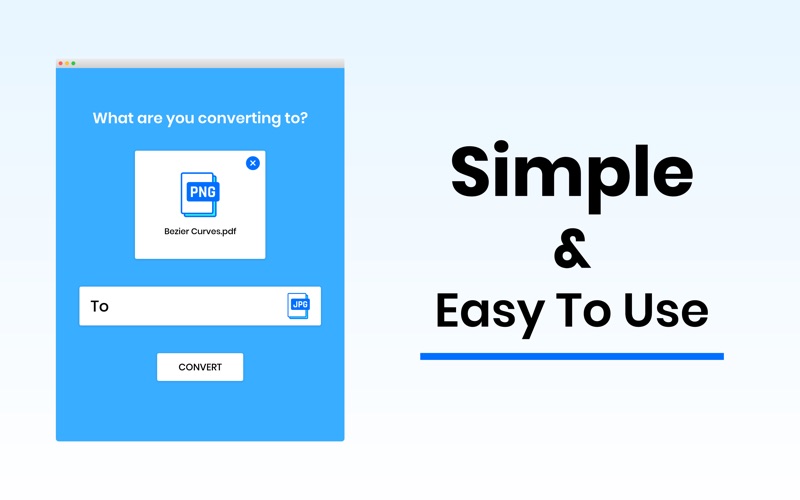- 19.0LEGITIMACY SCORE
- 19.5SAFETY SCORE
- 4+CONTENT RATING
- FreePRICE
What is XPDF: Photo to PDF Converter? Description of XPDF: Photo to PDF Converter 1800 chars
XPDF allows you to convert PDF files into photo, and vice versa in a few seconds.
XPDF supports the following image formats:
JPG, JPEG, PNG, TIFF, GIF, BMP, EMF, EXIF, ICO, WMF
You can convert all these types of images to pdf and pdf to image.
A convenient pack that facilitates you to convert your file in the desired format within 1 minute.
XPDF performs the following pdf to photo operations:
1. PDF to JPEG
2. PDF to JPG
3. PDF to PNG
4. PDF to TIFF
5. PDF to BMP
6. PDF to GIF
7. PDF to EMF
8. PDF to EXIF
9. PDF to ICO
10. PDF to WMF
XPDF performs the following photo to pdf operations:
1. JPEG to PDF
2. JPG to PDF
3. PNG To PDF
4. TIFF To PDF
5. BMP To PDF
6. EMF To PDF
7. ICO To PDF
8. WMF To PDF
9. EXIF To PDF
10. GIF To PDF
Follow the following easy steps to perform these operations:
1. Choose your file from the finder.
2. Press Convert Button.
3. Select the location to save your file.
4. Done! That’s all. You see, it’s very simple.
Don’t forget to rate us on the app store. Thanks!
Note:
Payment will be charged to your iTunes account at confirmation of purchase. Your subscription will automatically renew unless auto-renew is turned off at least 24-hours before the end of the current subscription period. Your account will be charged for renewal within 24-hours prior to the end of the current subscription period. Automatic renewals will cost the same price you were originally charged for the subscription. You can manage your subscriptions and turn off auto-renewal by going to your Account Settings on the App Store after purchase. Read our terms of service and Privacy Policy for more information.
Terms of Use
https://www.contentarcade.com/pdf-converter-terms-of-use
Privacy Policy
https://www.contentarcade.com/pdf-converter-privacy-poilcy
- XPDF: Photo to PDF Converter App User Reviews
- XPDF: Photo to PDF Converter Pros
- XPDF: Photo to PDF Converter Cons
- Is XPDF: Photo to PDF Converter legit?
- Should I download XPDF: Photo to PDF Converter?
- XPDF: Photo to PDF Converter Screenshots
- Product details of XPDF: Photo to PDF Converter
XPDF: Photo to PDF Converter App User Reviews
What do you think about XPDF: Photo to PDF Converter app? Ask the appsupports.co community a question about XPDF: Photo to PDF Converter!
Please wait! Facebook XPDF: Photo to PDF Converter app comments loading...
XPDF: Photo to PDF Converter Pros
✓ Photo to PDF ConverterOne simple thing I would like to say is "Thanks".Version: 1.1
✓ Love itI need it for schoola and it was super easy. I uploaded three documents in five minutes..Version: 1.1
✓ XPDF: Photo to PDF Converter Positive ReviewsXPDF: Photo to PDF Converter Cons
✗ Canceled right away - only allows 10 files, have to uploadI needed to make a pdf with about 13 documents. It works as an online converter, except that you pay for it. It is very easy to use which is nice but I need more than 10 files and there is almost no control for the user..Version: 1.4
✗ Only processes one image at a timeSadly this only processes one image at a time and is very slow..Version: 1.0
✗ XPDF: Photo to PDF Converter Negative ReviewsIs XPDF: Photo to PDF Converter legit?
XPDF: Photo to PDF Converter scam ~ legit report is not ready. Please check back later.
Is XPDF: Photo to PDF Converter safe?
XPDF: Photo to PDF Converter safe report is not ready. Please check back later.
Should I download XPDF: Photo to PDF Converter?
XPDF: Photo to PDF Converter download report is not ready. Please check back later.
XPDF: Photo to PDF Converter Screenshots
Product details of XPDF: Photo to PDF Converter
- App Name:
- XPDF: Photo to PDF Converter
- App Version:
- 1.5
- Developer:
- CONTENT ARCADE (UK) LTD.
- Legitimacy Score:
- 19.0/100
- Safety Score:
- 19.5/100
- Content Rating:
- 4+ Contains no objectionable material!
- Category:
- Business, Productivity
- Language:
- EN
- App Size:
- 5.35 MB
- Price:
- Free
- Bundle Id:
- com.ca.photo.to.pdf.converter
- Relase Date:
- 07 January 2020, Tuesday
- Last Update:
- 22 March 2021, Monday - 13:27
- Compatibility:
- IOS 10.11 or later
# xPDF Photo to PDF Converter - Now you can select multiple files for conversion. - Improved conversion results. - Bug Fixing & Performance Enhancement..