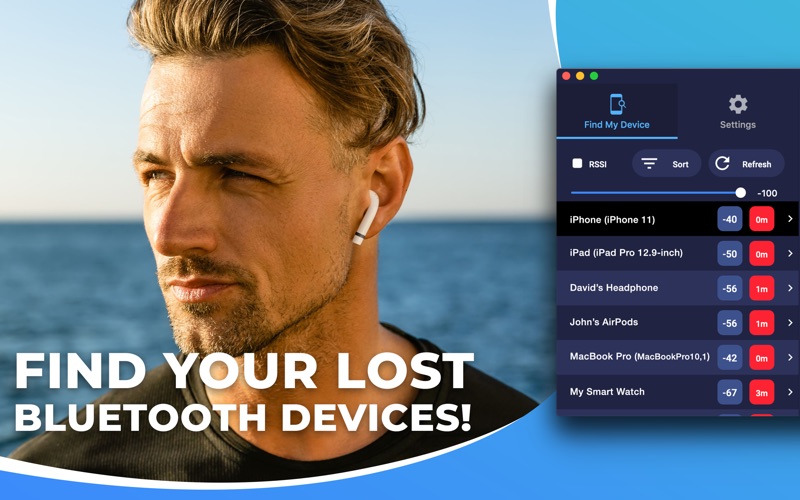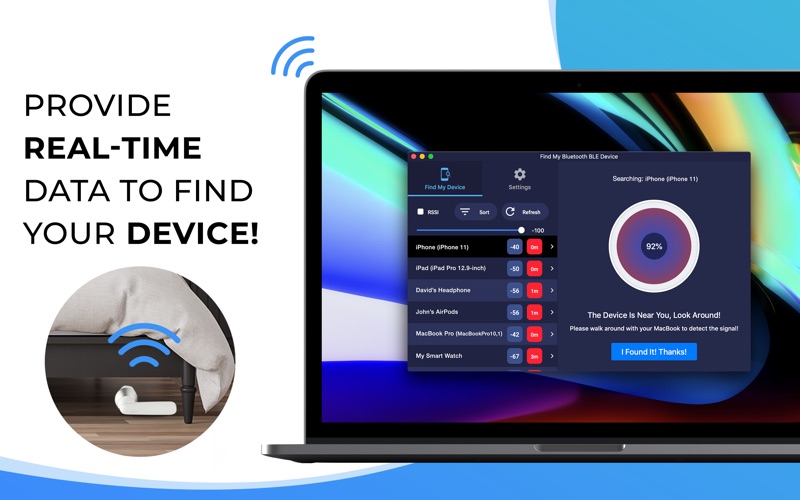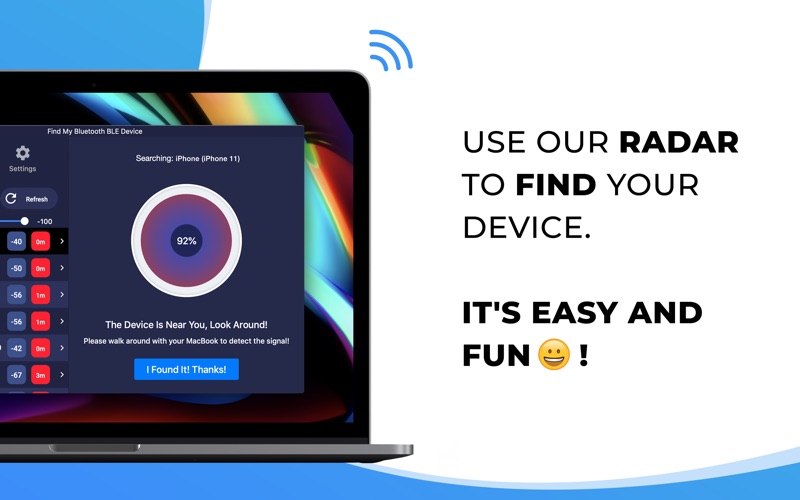- 19.0LEGITIMACY SCORE
- 19.5SAFETY SCORE
- 4+CONTENT RATING
- FreePRICE
What is Find My Bluetooth BLE Device? Description of Find My Bluetooth BLE Device 2248 chars
*** You can find lost AirPods, AirTag, iPhones, iPads, Apple Watches, Apple Pencils, Fitbits, Smartphones, Tablets, Smart Watches, Headphones, or other Bluetooth devices in seconds! ***
*** Find your lost Bluetooth device quickly, before its battery runs out! ***
*** Just use this app when you or your family misplace a device. It can save you the money you'd have to spend to buy a new one! ***
HOW TO FIND YOUR LOST DEVICES:
1. Find and select your lost device on the list.
2. Move around slowly and keep watching the signal strength, estimated distance, and hints on the screen of your MacBook.
3. When it reads "The Device Is Near You, Look Around!", look around. You should find your device nearby.
KEY FEATURES:
• Bluetooth Radar can detect all nearby devices!
• Find your lost Bluetooth device using our radar. It's fun! No need to read a manual. **
• Show hints, signal strength, and the estimated distance between you and your lost device to help you find it quickly. **
• Filter out Bluetooth devices based on their RSSI signal strength.
** Requires In-App Purchase.
THE APP CAN FIND THE FOLLOWING DEVICES:
• Apple Devices such as AirPods, AirTag, iPhones, iPads, Apple Watches, Apple Pencils, MacBooks.
• Smartphones, Tablets, Smart Watches, and Smart Bands such as Samsung Gear, Microsoft Band, Garmin Watches, etc.
• Bluetooth Headphones, Earbuds, and Speakers such as Bose, Beats, Jaybird, JBL, Jabra, etc.
• Fitness Trackers such as Fitbits, Jawbone UP24/UP2/UP3/UP4, Bellabeat Leaf, etc.
• All other Bluetooth BLE (Bluetooth Low Energy) Device.
SUBSCRIPTION:
Payment will be charged to iTunes Account at confirmation of purchase.
Subscription automatically renews unless auto-renew is turned off at least 24-hours before the end of the current period.
Account will be charged for renewal within 24-hours prior to the end of the current period. The cost depends on the selected plan.
Subscriptions may be managed by the user and auto-renewal may be turned off by going to the user's Account Settings after purchase.
Please contact support if you can't find your device.
Thank you!
Service Terms: http://www.9bestapp.com/terms/
Privacy Policy: http://www.9bestapp.com/resources/privacy-policy.html
- Find My Bluetooth BLE Device App User Reviews
- Find My Bluetooth BLE Device Pros
- Find My Bluetooth BLE Device Cons
- Is Find My Bluetooth BLE Device legit?
- Should I download Find My Bluetooth BLE Device?
- Find My Bluetooth BLE Device Screenshots
- Product details of Find My Bluetooth BLE Device
Find My Bluetooth BLE Device App User Reviews
What do you think about Find My Bluetooth BLE Device app? Ask the appsupports.co community a question about Find My Bluetooth BLE Device!
Please wait! Facebook Find My Bluetooth BLE Device app comments loading...
Find My Bluetooth BLE Device Pros
✓ Found my phone at home in a draw i never useTook about 5min because I can't remember puttng my phone in my draw (within the last hour). Too much going on right now! Worked as promised..Version: 2.2.2
✓ Thankfully found!Using this with my laptop it helped me locate my phone that i had put in a very strange place in my own kitchen! I was going crazy. I knew i had not truly lost it! It got me to look very hard nearby. It worked better than the find my Iphone which doesn't seem right! that located two other devices and not my phone but this worked!!!.Version: 2.1.9
✓ Find My Bluetooth BLE Device Positive ReviewsFind My Bluetooth BLE Device Cons
✗ Didnt work, no clue how to cancelThis app did not recognize my iPhone (or other Bluetooth devices except for TV, which I never ever lose!). When I tried to cancel, went around in circles repeatedly w/o success. (Clicked on link in Apple Store “To learn more or cancel, review your subscription.” Nothing happened.) I am NOT going to pay for this app…and certainly not every month. Sent email to 9BestApp/Best App Limited. If I don’t hear back today I’ll have to protest to Visa. This feels very scammy. Apple, can you please help me and police this app?.Version: 2.2.1
✗ Not really free!It says its free until you try to click on your device and then a pop up window pops up and tries to get you to join premium. There should be an option for a free version if your going to advertise free. Or else add your app to the pay side of the app store!.Version: 2.2.0
✗ Find My Bluetooth BLE Device Negative ReviewsIs Find My Bluetooth BLE Device legit?
Find My Bluetooth BLE Device scam ~ legit report is not ready. Please check back later.
Is Find My Bluetooth BLE Device safe?
Find My Bluetooth BLE Device safe report is not ready. Please check back later.
Should I download Find My Bluetooth BLE Device?
Find My Bluetooth BLE Device download report is not ready. Please check back later.
Find My Bluetooth BLE Device Screenshots
Product details of Find My Bluetooth BLE Device
- App Name:
- Find My Bluetooth BLE Device
- App Version:
- 2.2.3
- Developer:
- Best App Limited
- Legitimacy Score:
- 19.0/100
- Safety Score:
- 19.5/100
- Content Rating:
- 4+ Contains no objectionable material!
- Language:
- EN
- App Size:
- 12.19 MB
- Price:
- Free
- Bundle Id:
- com.9bestapp.findbledevice
- Relase Date:
- 01 May 2020, Friday
- Last Update:
- 23 November 2023, Thursday - 14:13
- Compatibility:
- IOS 10.13 or later
* Improved the sensitivity and bug fixes..