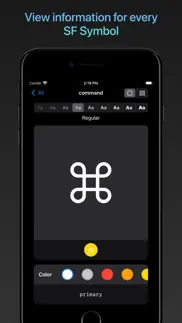- 95.3LEGITIMACY SCORE
- 95.8SAFETY SCORE
- 4+CONTENT RATING
- $3.99PRICE
What is San Fransymbols? Description of San Fransymbols 3108 chars
Looking for an easy way to browse and find the perfect symbol for your iOS and Mac app? Look no further than San Fransymbols - the ultimate tool for exploring Apple's massive collection of over 4,000 SF Symbols.
Designed to help developers and designers easily discover and use the perfect icon for any situation, San Fransymbols includes a range of powerful features. These include automatic SwiftUI and UIKit code generation for each symbol and weight, semantic search, and the ability to preview symbols in different colors.
With San Fransymbols, you can also easily compare different weights of each symbol, favorite symbols for quick access later, and create custom groups of symbols that sync seamlessly via iCloud.
But that's not all - San Fransymbols also provides full support for keyboard shortcuts and pointer interactions on iPadOS, making it easier than ever to navigate the app and find the perfect symbol, with drag and drop support for generated code snippets.
Whether you're a seasoned developer or just starting out, San Fransymbols is the perfect tool for discovering and using the power of SF Symbols in your iOS and Mac apps. Try it out today and see the difference for yourself!
San Fransymbols is created to make it easier than ever for you to search for, compare and choose the right symbol from SF Symbols for every situation, with features such as:
+++ SWIFTUI & UIKIT CODE +++
Automatically generate SwiftUI and UIKit code for every symbol and weight. Drag and drop support means you can drop the code right into other apps (such as Swift Playgrounds) on iPad.
+++ SEMANTIC SEARCH +++
San Fransymbols is smart. If you search for 'fly', it returns symbols such as 'airplane' - making it easier than ever to find the perfect SF Symbol for your app.
+++ PREVIEW SYMBOLS IN DIFFERENT COLORS +++
Choose from a set of system colors or define your own in the color picker. Any change is reflected in the auto-generated code for seamless UI prototyping!
+++ SEE WHICH SYMBOLS ARE RESTRICTED +++
Some symbols may only be used to refer to certain Apple services. San Fransymbols shows a red banner for these, so you can be certain you are using each symbol correctly.
+++ COMPARE WEIGHTS ON THE FLY +++
Compare every weight of each symbol by simply tapping on the desired weight. Will it look better in semibold or heavy? San Fransymbols makes it easier than ever to decide.
+++ FAVORITE SYMBOLS +++
Tap the yellow star icon under any symbol to add it to your favorites. Perfect for keeping track of a list of symbols you want to incorporate into a project.
+++ CUSTOM GROUPS +++
Create your own groups of symbols - perfect for keeping track of symbols you wish to use across different projects. These groups sync automatically via iCloud, so you can pickup where you left off on whatever device is on hand.
+++ SUPPORT FOR KEYBOARD SHORTCUTS AND CURSOR ON iPADOS +++
Full support for keyboard shortcuts and pointer interactions on iPadOS. Change symbol weight with the keyboard, right-click to set favorite symbols, easily navigate buttons with pointer interactions, and more.
- San Fransymbols App User Reviews
- San Fransymbols Pros
- San Fransymbols Cons
- Is San Fransymbols legit?
- Should I download San Fransymbols?
- San Fransymbols Screenshots
- Product details of San Fransymbols
San Fransymbols App User Reviews
What do you think about San Fransymbols app? Ask the appsupports.co community a question about San Fransymbols!
Please wait! Facebook San Fransymbols app comments loading...
San Fransymbols Pros
✓ Amazing App, butI love your app and use it almost daily. However, the one thing I would appreciate is if it were updated with SF 3.3 soon. I need to have the newer symbols available, and may have to switch if I can’t get those symbols..Version: 3.5
✓ Please add share as SVG to Files, PNG to photosGreat app. Can you add export as SVG to the Files App & save image as a square 1080x1080 pixel PNG to the camera roll please? (to reduce pixelation when scaling). Nice app! Please add these two export features. ❤️👍.Version: 3.4.1
✓ San Fransymbols Positive ReviewsSan Fransymbols Cons
✗ Viewer OnlyYes your eyes do not deceive you. I like the app and it is functional and elegant. Room for improvement I look forward to an export style / PNG / SVG AND SF Symbols V4 of course. Thanks Dev team !.Version: 4.5
✗ Give us the bility to copy/pasteInto other apps like affinity designer. i have the SF fonts installed on my iPad and i use your app to browse system glyphs, but there is no way to copy them into a text field in other apps.Version: 1.3
✗ San Fransymbols Negative ReviewsIs San Fransymbols legit?
✅ Yes. San Fransymbols is 100% legit to us. This conclusion was arrived at by running over 74 San Fransymbols user reviews through our NLP machine learning process to determine if users believe the app is legitimate or not. Based on this, AppSupports Legitimacy Score for San Fransymbols is 95.3/100.
Is San Fransymbols safe?
✅ Yes. San Fransymbols is quiet safe to use. This is based on our NLP analysis of over 74 user reviews sourced from the IOS appstore and the appstore cumulative rating of 4.8/5. AppSupports Safety Score for San Fransymbols is 95.8/100.
Should I download San Fransymbols?
✅ There have been no security reports that makes San Fransymbols a dangerous app to use on your smartphone right now.
San Fransymbols Screenshots
Product details of San Fransymbols
- App Name:
- San Fransymbols
- App Version:
- 6.2.1
- Developer:
- Coding Corner LLP
- Legitimacy Score:
- 95.3/100
- Safety Score:
- 95.8/100
- Content Rating:
- 4+ Contains no objectionable material!
- Category:
- Developer Tools, Utilities
- Language:
- EN
- App Size:
- 14.12 MB
- Price:
- $3.99
- Bundle Id:
- uk.co.codingcorner.San-Fransymbols
- Relase Date:
- 29 March 2020, Sunday
- Last Update:
- 07 April 2024, Sunday - 19:26
- Compatibility:
- IOS 17.0 or later
Minor bug fixes for symbol localization.