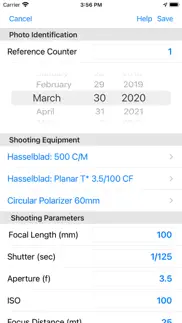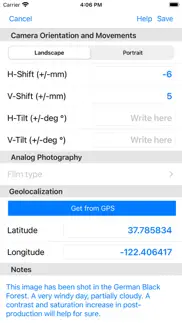- 19.0LEGITIMACY SCORE
- 19.5SAFETY SCORE
- 4+CONTENT RATING
- FreePRICE
What is PhNotes Lite? Description of PhNotes Lite 2134 chars
*** If you like this app please take the time and leave a feedback, this will help me a lot in maintaining it and add additional features. Thank you! ***
This simple but powerful app allows photographers who use manual lenses, technical/view cameras, adapted gears with digital or even analog film photography to take note of the most important parameters of each shot taken on the field.
Additionally, with the Pro version all annotations can be easily exported through email or into your cloud storage. When back home/studio, the freely downloadable desktop companion application "PhotoAnnotator" can read the exported data and automatically write all annotations as EXIF/IPTC metadata into the corresponding image files (RAW, TIFF, JPEG, etc...).
This is particularly useful in all cases where the shooting parameters are not automatically written by the camera into the image files.
Your image and shooting annotations can then live together in one single file.
FEATURES (LITE AND PRO VERSION):
- Supported annotations: image counter, shoot date, camera make and model, lens make and model, filter, shutter speed, aperture value, focus distance, shift and tilt movements, film, GPS location, additional notes.
- GPS location automatically read from the iPhone's GPS system.
- Ability to swipe-clone an existing image for fast editing in the field.
- Ability to swipe-delete single photos.
- Ability to manage a list of cameras.
- Ability to manage a list of lenses.
- Ability to manage a list of filters.
- Ability to manage a list of films.
- Ability to clear the whole session after having exported it.
- Contextual help available.
ADDITIONAL FEATURES (PRO VERSION ONLY):
- Ability to save unlimited image entries (LITE is limited to 12 max).
- Ability to export all data via the standard iOS sharing machanism.
- The companion desktop app PhotoAnnotator can be freely downloaded at https://www.marcoristuccia.com/it/photoannotator
- The companion desktop app PhotoAnnotator supports all the major RAW and image types (see the application description at the indicated web page for more details).
- PhNotes Lite App User Reviews
- PhNotes Lite Pros
- PhNotes Lite Cons
- Is PhNotes Lite legit?
- Should I download PhNotes Lite?
- PhNotes Lite Screenshots
- Product details of PhNotes Lite
PhNotes Lite App User Reviews
What do you think about PhNotes Lite app? Ask the appsupports.co community a question about PhNotes Lite!
Please wait! Facebook PhNotes Lite app comments loading...
PhNotes Lite Pros
The pros of the PhNotes Lite application were not found.
✓ PhNotes Lite Positive ReviewsPhNotes Lite Cons
The cons of the PhNotes Lite application were not found.
✗ PhNotes Lite Negative ReviewsIs PhNotes Lite legit?
PhNotes Lite scam ~ legit report is not ready. Please check back later.
Is PhNotes Lite safe?
PhNotes Lite safe report is not ready. Please check back later.
Should I download PhNotes Lite?
PhNotes Lite download report is not ready. Please check back later.
PhNotes Lite Screenshots
Product details of PhNotes Lite
- App Name:
- PhNotes Lite
- App Version:
- 1.5.1
- Developer:
- Marco Ristuccia
- Legitimacy Score:
- 19.0/100
- Safety Score:
- 19.5/100
- Content Rating:
- 4+ Contains no objectionable material!
- Category:
- Photo & Video, Productivity
- Language:
- EN
- App Size:
- 8.73 MB
- Price:
- Free
- Bundle Id:
- com.marcoristuccia.phNotes-Lite
- Relase Date:
- 31 March 2020, Tuesday
- Last Update:
- 19 September 2023, Tuesday - 22:42
- Compatibility:
- IOS 12.0 or later
Small bug fix in showing the main window on a dark theme..