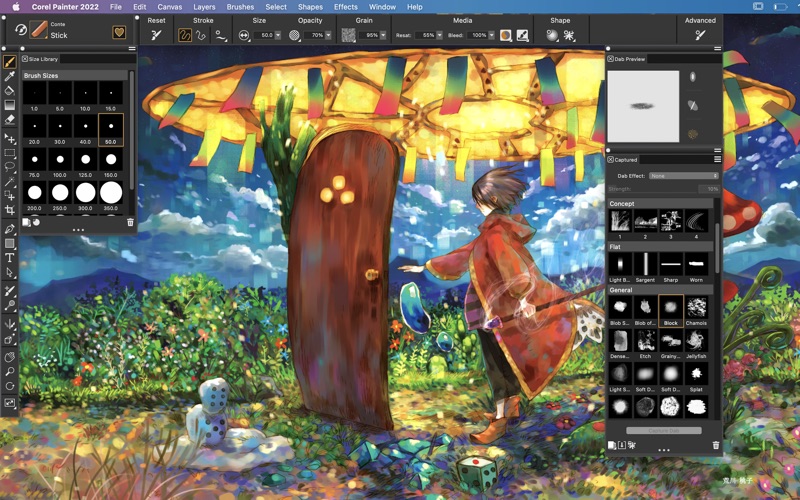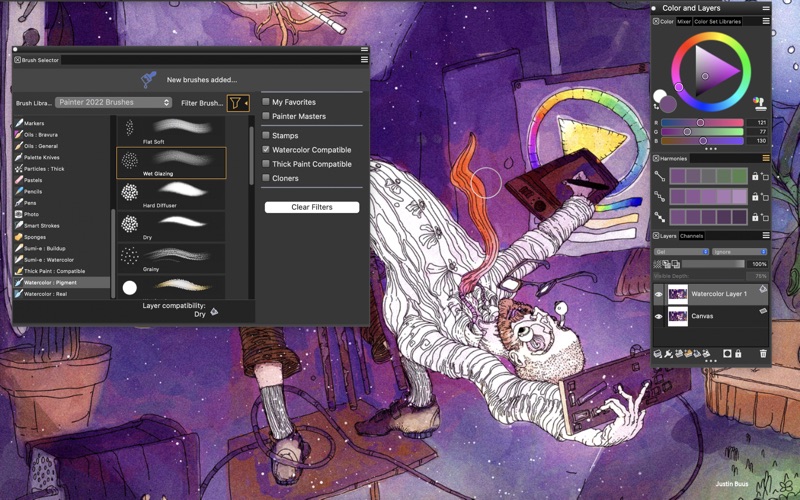- 19.0LEGITIMACY SCORE
- 19.5SAFETY SCORE
- 4+CONTENT RATING
- FreePRICE
What is Corel Painter? Description of Corel Painter 2882 chars
Sign-up for a subscription and get your FIRST MONTH FREE! Try Painter® - the original, time-tested, digital painting software built by artists, for artists.
Sketch, paint, illustrate and produce unparalleled photo-art with hundreds of realistic artist-created brushes, superior blending, impressive textures, and an array of versatile art tools.
Natural-Media® brushes & exclusive media types
• Hundreds of included brushes to experiment with
• Realistic dry media like chalks, pencils and pastels
• Authentic wet media such as Thick Paint, palette knives, watercolors
• Particles that spring, flow and glow
• Image Hoses, Pattern pens and 2.5D Texture brushes add interesting elements
• Selection, blending, cloning and F-X brushes
• Brush controls at your finger-tips for customization on the fly
Performance
• Painter’s Brush Accelerator™ applies optimal performance settings based on your CPU and GPU
• Now experience brushes up to 4.7X faster when running on the Apple M1 chip! Painter is optimized to run natively on Macs with M1 chip and Intel processors.
• Monterey 12 compatible
• Most popular brush engines are supported by GPU for faster performance
• Manage large brushes and memory-intensive operations at top speed
• Tilt and pressure sensitivity with Apple Pencil
• Two-finger gesture support on Apple Trackpad for pan / zoom / rotate
Intelligent Photo Painting:
• Artificial Intelligence Styles to quickly transform images to paintings
• Powerful cloning tools
• Clone Tinting brushes
• SmartStroke™ Auto-painting
Customization
• Create your own brushes & dabs, import libraries and share with other artists
• Adjust how brushes interact with canvas for optimal control
• Customize the workspace UI, papers, patterns and textures
• Organize media content in Custom Palettes and Palette Drawers
Comprehensive Design Tools
• Non-destructive layers and composite methods
• Symmetry tools include Mirror and Kaleidoscope
• Perfect composition with Perspective Guides, Layout Grids and Divine Proportion
• Adjust lighting, colors, depth of field or motion blur
Color tools
• Universal color selection tools
• Save Color Harmonies as Color Sets
• Mix colors in the artists’ Mixer panel
• Sample colors using the Dropper
• Paint with clone color and Clone Tinting
Compatibility
• Save files in PSD and preserve colors and layers when transferring files between Photoshop and Painter.
• Save or export to JPEG, PNG, TIFF, GIF, EPS
• Support for stylus tilt, rotation, bearing & pressure control while using a drawing tablet
Included Content and Learning
• Library of included canvas Papers, Flow Maps and Textures that interact with brushes
• Helpful tutorials, webinars, videos right in the Welcome Screen
• Access Help topics, Hints and Visual Tooltips to learn on the fly
- Corel Painter App User Reviews
- Corel Painter Pros
- Corel Painter Cons
- Is Corel Painter legit?
- Should I download Corel Painter?
- Corel Painter Screenshots
- Product details of Corel Painter
Corel Painter App User Reviews
What do you think about Corel Painter app? Ask the appsupports.co community a question about Corel Painter!
Please wait! Facebook Corel Painter app comments loading...
Corel Painter Pros
✓ This app makes me look like a proI just started doing real art like not just a sketch that i throw away in 5 minutes, and i've gone threw so many art app and by far this one is my favorit..Version: 21.0.69
✓ Simply FabulousPainter is a fantastic creative environment. No, it's not free, they offer a one week trial for free (you can cancel the subscription any time before the trial ends). All of the one-star reviews are basically complaints about this software not being free - which is totally annoying. The ratings should be for the quality of the product and not if the developer gives it to you for free. Painter is superb program that really deserves five stars. The brush system allows you to push pixels around as if they were paint. As an artist, I appreciate this approach and aesthetic. It's really the closest thing to painting on the screen that I have found. Free---> No Fabulous ---> YES!.Version: 1.0
✓ Corel Painter Positive ReviewsCorel Painter Cons
✗ Not worth the free trialI had hope in it, it looked pretty cool. I was trying to use it for a few hours. There were layers and a color wheel, the basic things I need to use a digital art softwhere. BUT, other than that, everything else was a disaster. The brushes are so complicated for no reason?? You have to make specific layers for specific brushes for some reason. It's extremly laggy, and it crashes all the time. The zoom isn't smooth at all, it's extremly delayed. The payment is 200$ a year, which is insane to me. The free trial is a month, and I got rid of it in at least 3 hours. Dissapointed, actually kinda sad abt this ???.Version: 1.0
✗ HorribleIt wouldn't even let me play.Version: 21.0.69
✗ Corel Painter Negative ReviewsIs Corel Painter legit?
Corel Painter scam ~ legit report is not ready. Please check back later.
Is Corel Painter safe?
Corel Painter safe report is not ready. Please check back later.
Should I download Corel Painter?
Corel Painter download report is not ready. Please check back later.
Corel Painter Screenshots
Product details of Corel Painter
- App Name:
- Corel Painter
- App Version:
- 23.0
- Developer:
- Corel Corporation
- Legitimacy Score:
- 19.0/100
- Safety Score:
- 19.5/100
- Content Rating:
- 4+ Contains no objectionable material!
- Category:
- Graphics & Design, Productivity
- Language:
- EN FR DE JA ZH
- App Size:
- 663.08 MB
- Price:
- Free
- Bundle Id:
- com.corel.Painter
- Relase Date:
- 14 July 2020, Tuesday
- Last Update:
- 23 June 2022, Thursday - 19:29
- Compatibility:
- IOS 10.15.0 or later
Create the smoothest strokes with Fluid Paint Gently build up paint, blend, sculpt, glaze, add texture and reflective light easily with Fluid Paint—the innovative new technology that gives you unmatched opacity control and smoothness in your brush s....