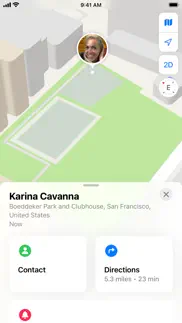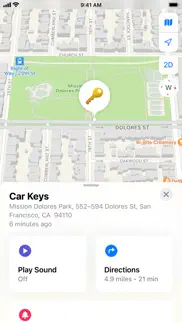- 55.6LEGITIMACY SCORE
- 56.1SAFETY SCORE
- 4+CONTENT RATING
- FreePRICE
What is Find My? Description of Find My 2115 chars
Find My
View the location of your Apple devices, locate items you’ve attached AirTag to, keep track of Find My network accessories, and share your location with friends and family in a single, easy-to-use app.
Features
View the location of your iPhone, iPad, Apple Watch, Mac, AirPods, devices in your Family Sharing group, AirTag, or Find My network accessories on a map, and get directions to their locations in Maps.
When you can’t find your nearby device, AirTag or Find My network accessory, play a sound to pinpoint its location. Get the distance and direction to your AirTag with Precision Finding.
Keep track of personal items with AirTag and Find My network accessories and share these items with up to five other people. Everyone in the group can use Precision Finding to pinpoint the location of a shared AirTag when they’re nearby.
Put devices in Lost Mode to lock the screen and display a message, or erase them remotely to protect your data. AirTag and Find My network accessories can also be put in Lost mode to display your contact information to anyone who finds them.
If your missing device, AirTag, or compatible third-party accessory isn’t nearby, the Find My app can still help you track it down using the Find My network. It’s all anonymous and encrypted to protect everyone’s privacy.
Use the People tab to share location with friends and family so you can keep in touch, coordinate, or know when a family member has arrived home safely.
Meeting up with people in-person is now easier too. With iPhone 15 and iPhone 15 Pro, you can use Precision Finding for directions that lead you right up to the person you’re looking for, whether at a park, a restaurant or even a music festival.
If you’re on an adventure without cell service or Wi‑Fi, you can use Find My on iPhone 14 and iPhone 14 Pro to share your location over satellite.
On Apple Watch, use the Find Devices app to view the current location of your Apple devices, Find Items to keep track of AirTag and Find My network accessories, and Find People to share your location with friends and family members.
- Find My App User Reviews
- Find My Pros
- Find My Cons
- Is Find My legit?
- Should I download Find My?
- Find My Screenshots
- Product details of Find My
Find My App User Reviews
What do you think about Find My app? Ask the appsupports.co community a question about Find My!
Please wait! Facebook Find My app comments loading...
Find My Pros
✓ Live View Not working>>RESOLVEDI had the same problems other people were having with Live View. It just stops working out of the blue. After weeks of playing around with it and searching for solutions but never finding any… This is how I finally fixed it. I made sure my friend and I were both sharing location data in Find My. Then I went to Google Maps and started sharing my location indefinitely and my friend did the same. AND WALAH! It fixed the problem and I was immediately able to see the green ring around my friends pic on the Find My app!! Hope this helps others that are searching for answers too. Best of luck!.Version: 1.2
✓ I love this appBecause of this app I was able to find my phone after I had left it on the bus I cried because of this app saving my phone and my whole life and memories if I could I would rate this app higher 🥰🥲😭🙃.Version: 1.4
✓ Find My Positive ReviewsFind My Cons
✗ No help at allIt’s simply just a useless tool put on this phone to mess with your brain. Out of the 10 years I’ve had apple products I’ve never been able to find one of the items wether that be my phone, AirPods, or watch and it’s utter garbage. For example for finding you’re AirPods there’s a sound display thing you can click so it projects noise, now the AirPods 2 actually do make noise but idk if it does through the find my app because I clicked probably 100 times and all it did was say connecting and then went back to where I could click to play it so that obviously does not work in the slightest and is just useless on its own so I tried the find nearby option to direct me to where it was and it would search for a signal with the camera on but blurred and then ask me to turn on the flash cause it’s to dark…im sorry but idk when finding a connection mattered how bright the screen was for the camera looking at literally nothing and everytime it would tell me to switch locations I would and it would buffer and just keep saying the same thing till I traversed my whole entire house and even walked around the neighborhood a bit to see how accurate this is. Like i said it’s very very useless I cannot begin to explain how bad of a system this actually is it needs desperate improvements it’s very sad to be fairly honest..Version: 1.4
✗ Fix to Find My app not working ( location unavailable )I was travelling from Hong Kong to China, then when I tried to find my devices using my Find My app it’s unable to find my iPhone and Apple Watch, both devices are on my hands!. I tried so many methods from the internet and none of them were helpful at all, even tried logging out of my iCloud account which deletes all my downloaded music, I have to redownload all of them again… Skip forward a month later, I bought an Apple Watch Ultra and an Airpods Pro 2 ( I’m apple freak ), tested Find My app on those devices, they were able to find my iPhone and my previous Apple Watch… It got me thinking, probably my Find My app on my iPhone was getting confused somehow during the airplane flight from Hong Kong to China, then I deleted the Find My app and reinstalled it, the newly installed Find My app immediatelly asked for permissions like location, wifi/cellular, notification and I ticked them all, the app is finally working! My suggestion is: Please provide a better solution on your apple website so people won’t do anything too drastic just because of one single Find My app not working properly..Version: 1.2
✗ Find My Negative ReviewsIs Find My legit?
✅ Yes. Find My is legit, but not 100% legit to us. This conclusion was arrived at by running over 9,254 Find My user reviews through our NLP machine learning process to determine if users believe the app is legitimate or not. Based on this, AppSupports Legitimacy Score for Find My is 55.6/100.
Is Find My safe?
⚠ No. Find My not seem very safe to us. This is based on our NLP analysis of over 9,254 user reviews sourced from the IOS appstore and the appstore cumulative rating of 2.8/5. AppSupports Safety Score for Find My is 56.1/100.
Should I download Find My?
⚠ We are not sure!
Find My Screenshots
Product details of Find My
- App Name:
- Find My
- App Version:
- 1.4
- Developer:
- Apple
- Legitimacy Score:
- 55.6/100
- Safety Score:
- 56.1/100
- Content Rating:
- 4+ Contains no objectionable material!
- Category:
- Utilities
- Language:
- AR CA HR CS DA NL EN FI FR DE EL HE HI HU ID IT JA KO MS NB PL PT RO RU ZH SK ES SV TH ZH TR UK VI
- App Size:
- 2.41 MB
- Price:
- Free
- Bundle Id:
- com.apple.findmy
- Relase Date:
- 22 June 2020, Monday
- Last Update:
- 18 September 2023, Monday - 21:52
- Compatibility:
- IOS 14.0 or later
Bug Fixes and Feature Enhancements.