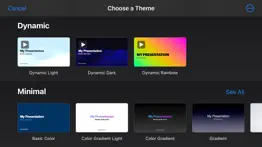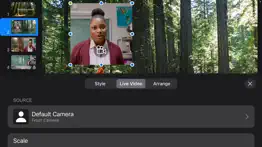- 79.1LEGITIMACY SCORE
- 80.6SAFETY SCORE
- 4+CONTENT RATING
- FreePRICE
What is Keynote? Description of Keynote 3851 chars
Keynote is the most powerful presentation app ever designed for a mobile device.
Start with an Apple-designed theme and add text, images, charts, tables, and shapes with just a few taps. Draw and write with Apple Pencil on iPad, or use your finger. Bring it all to life with cinematic animations and transitions that look as though they were created by your own special effects team. Add live video to your slideshow and appear right on your slides in remote presentations, how-to videos, and lectures. Confidently present to your audience from anywhere, in person or virtually, and take turns controlling a presentation in multi-presenter slideshows.
Collaborate with others at the same time
• With real-time collaboration, your whole team can work together on a presentation at the same time on Mac, iPad, iPhone, and even on a PC
• Share your document publicly or with specific people, see who’s currently in the presentation with you, and view other people’s cursors to follow their edits
• See a list of recent changes in collaborative presentations, including when people join, comment, and make edits
• Available for presentations stored in iCloud or in Box
Get started quickly
• Choose from over 40 Apple-designed themes to give your presentations a beautiful start or create a quick draft by starting with a text outline
• Use the slide navigator to quickly skim through your presentation, add new slides, and reorder slides
• Get quick access to shapes, media, tables, charts, and sharing options
• Import and edit Microsoft PowerPoint presentations
• Quickly open password-protected presentations using Touch ID or Face ID on supported devices
Create stunning presentations
• Easily change slide layouts and backgrounds
• Use the built-in camera to add live video right on your slides
• Engage your audience with interactive charts and chart animations
• Enhance your presentations with a library of over 700 editable shapes
• Quickly add your photos and videos from the Photos app using the Media Browser
• Add an interactive image gallery to view a collection of photos
• Easily remove image backgrounds
• Use gorgeous preset styles to make your text, tables, shapes, and images look beautiful
• Edit down to the pixel with rulers and alignment guides
Cinema-quality animations
• Beautiful cinematic slide transitions and impressive text and object animations
• Magic Move effect effortlessly animates and morphs graphics
• Emphasis builds let you add impact with one click
• See live on-canvas previews as you animate your slides
Present to your audience
• Customizable presenter display
• Rehearse a presentation with current slide, presenter notes, and timer all in one view
• Present on an external display or projector, or stream wirelessly using AirPlay and Apple TV
• Use multi-presenter slideshows to let participants take turns controlling a shared presentation from their own device
• Easily access the slide navigator, keyboard shortcuts, live video sources, or multi-presenter slideshow controls while presenting
• Highlight with Apple Pencil or with your finger while presenting on iPad
• Control your slideshow from iPhone, iPad, or Apple Watch
• Create self-running, interactive shows for kiosks and displays
iCloud
• Turn on iCloud so you can access and edit your presentations from your Mac, iPad, iPhone, and from a Mac or PC browser at iCloud.com
• Keynote automatically saves your presentations as you make changes
Share a copy of your work
• Export presentations to Microsoft PowerPoint, PDF, HTML, movies, and image files
• Use AirDrop to send your presentation to anyone nearby
• Quickly and easily share a link to your work via Mail or Messages
Some features may require Internet access; additional fees and terms may apply.
- Keynote App User Reviews
- Keynote Pros
- Keynote Cons
- Is Keynote legit?
- Should I download Keynote?
- Keynote Screenshots
- Product details of Keynote
Keynote App User Reviews
What do you think about Keynote app? Ask the appsupports.co community a question about Keynote!
Please wait! Facebook Keynote app comments loading...
Keynote Pros
✓ AwesomeIt’s Amazing!.Version: 13.0
✓ Keynote rocks!I’m in love with this app. The interface is so clean and beautiful. The built in themes are lovely. They exude professionalism without appearing too business-like. Transitions are super smooth, not distracting. Being able to use the Apple Pencil is a major plus. The new layout is much friendlier, and reveals improvements that are both cosmetically pleasing and efficient. For those of us who do not create presentations daily, it’s ease of use and built-in help text are much appreciated. Bravo!.Version: 4.0
✓ Keynote Positive ReviewsKeynote Cons
✗ Photos don’t upload properlyKeynote has the ability to be the most important app I use. However, it takes about three times as long to use it as it should. Photos will not insert properly into my presentations. I’m using an iPad and iPad Pro and both of them have the same problem. When I go to insert a photo nothing happens. I have to click through other pages and come back to try again, or crash my ipad to try and get it to refresh. It’s actually a nightmare of wasted time and I’m ready to pay for a different program that hopefully doesn’t have this MAJOR glitch..Version: 10.2
✗ Great app, but update removes support for physical remotes and keyboardsA great presentation app that’s easier to use and more visually distinctive that PowerPoint. Unfortunately, the latest update breaks compatibility with non-Apple remotes and physical keyboards, meaning that you have to physically tap on the screen to advance slides. Fine in certain circumstances, but no good if you’re presenting to a large audience and don’t want to be chained to the iPad. Hopefully this is just a bug that will be fixed in a future update, but it’s hard to see how this one got past user testing since it concerns a central function of any presentation application. If this is important to you, I’d advise holding off from updating until support for remotes is reinstated..Version: 3.3
✗ Keynote Negative ReviewsIs Keynote legit?
✅ Yes. Keynote is legit, but not 100% legit to us. This conclusion was arrived at by running over 35,389 Keynote user reviews through our NLP machine learning process to determine if users believe the app is legitimate or not. Based on this, AppSupports Legitimacy Score for Keynote is 79.1/100.
Is Keynote safe?
✅ Yes. Keynote is quiet safe to use. This is based on our NLP analysis of over 35,389 user reviews sourced from the IOS appstore and the appstore cumulative rating of 4.1/5. AppSupports Safety Score for Keynote is 80.6/100.
Should I download Keynote?
✅ There have been no security reports that makes Keynote a dangerous app to use on your smartphone right now.
Keynote Screenshots
Product details of Keynote
- App Name:
- Keynote
- App Version:
- 14.0
- Developer:
- Apple
- Legitimacy Score:
- 79.1/100
- Safety Score:
- 80.6/100
- Content Rating:
- 4+ Contains no objectionable material!
- Category:
- Productivity, Business
- Language:
- AR CA HR CS DA NL EN FI FR DE EL HE HI HU ID IT JA KO MS NB PL PT RO RU ZH SK ES SV TH ZH TR UK VI
- App Size:
- 498.36 MB
- Price:
- Free
- Bundle Id:
- com.apple.Keynote
- Relase Date:
- 01 April 2010, Thursday
- Last Update:
- 02 April 2024, Tuesday - 15:31
- Compatibility:
- IOS 16.0 or later
• Add a new look to your slides with the Dynamic Color, Minimalist Light, and Minimalist Dark themes • Streamlined in-app notifications inform you when a person joins a collaborative presentation for the first time • Preserve file format and full qua....