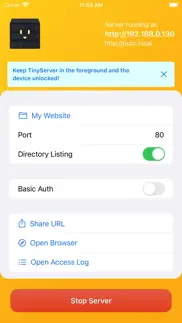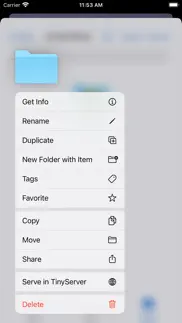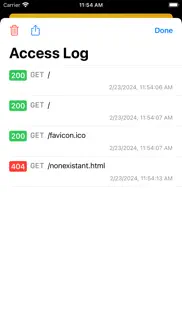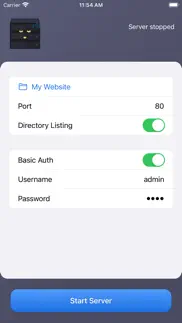- 94.3LEGITIMACY SCORE
- 94.8SAFETY SCORE
- 4+CONTENT RATING
- $3.99PRICE
What is TinyServer? Description of TinyServer 1713 chars
Use your mobile device as a web server!
Access static websites from a computer or other mobile device.
FEATURES
• use folders stored locally on your iPhone/iPad or in iCloud
• serve static files and websites over HTTP
• enable Directory Listing to browse the selected folder in your browser
• Bonjour: no need to type in IP addresses - TinyServer will show a friendly URL like http://myiPhone.local:8080
• iPad Multitasking: use an external editor to edit your files and preview them in Safari running alongside TinyServer
• Open an in-app browser to access your served files
• See the access log of the web server
• Basic auth protection
CHOOSING A FOLDER
There are several ways to open a folder to be served by TinyServer.
• In the app, tap "Choose Folder", then long-press a folder to bring up the context menu. Choose "Serve in TinyServer"
• In the app, tap "Choose Folder", tap "Select" in the navigation bar, select a folder and tap "Open" in the navigation bar
• on iPad, you can have the files app and TinyServer side by side in multitasking. You can drag and drop folders to the top of the TinyServer interface.
Keep in mind that this way creates a copy, so if you change the files you have to drag them to the app again to see the changes.
IMPORTANT:
The web server can not run in the background. Keep TinyServer in the foreground and the device unlocked. If you do change apps, the web server will restart automatically when you bring the TinyServer app back to the foreground.
TinyServer only works on local WiFi. The web server is not accessible via a cellular network connection.
It is meant for static files, so you can't run e.g. a PHP or Ruby on Rails backend from it.
- TinyServer App User Reviews
- TinyServer Pros
- TinyServer Cons
- Is TinyServer legit?
- Should I download TinyServer?
- TinyServer Screenshots
- Product details of TinyServer
TinyServer App User Reviews
What do you think about TinyServer app? Ask the appsupports.co community a question about TinyServer!
Please wait! Facebook TinyServer app comments loading...
TinyServer Pros
✓ Don’t buyNot worth it.Version: 1.1
✓ NeetSomething t-ó píle with.Version: 1.1
✓ TinyServer Positive ReviewsTinyServer Cons
✗ Will Not StartWas happy to pay the reasonable amount requested but was disappointed that I could not start the server. Selected a folder on an attached USB flash drive. Several seconds after clicking the “Start Server” button the app crashes. Downloaded on my iPhone running iOS 15.6.1..Version: 1.4
✗ TinyServer Negative ReviewsIs TinyServer legit?
✅ Yes. TinyServer is 100% legit to us. This conclusion was arrived at by running over 32 TinyServer user reviews through our NLP machine learning process to determine if users believe the app is legitimate or not. Based on this, AppSupports Legitimacy Score for TinyServer is 94.3/100.
Is TinyServer safe?
✅ Yes. TinyServer is quiet safe to use. This is based on our NLP analysis of over 32 user reviews sourced from the IOS appstore and the appstore cumulative rating of 4.7/5. AppSupports Safety Score for TinyServer is 94.8/100.
Should I download TinyServer?
✅ There have been no security reports that makes TinyServer a dangerous app to use on your smartphone right now.
TinyServer Screenshots
Product details of TinyServer
- App Name:
- TinyServer
- App Version:
- 1.5
- Developer:
- Christian Lobach
- Legitimacy Score:
- 94.3/100
- Safety Score:
- 94.8/100
- Content Rating:
- 4+ Contains no objectionable material!
- Category:
- Developer Tools, Utilities
- Language:
- EN
- App Size:
- 2.09 MB
- Price:
- $3.99
- Bundle Id:
- de.christian-lobach.TinyServer
- Relase Date:
- 07 June 2020, Sunday
- Last Update:
- 23 February 2024, Friday - 16:11
- Compatibility:
- IOS 16.0 or later
- Basic Auth: protect your served website with a username and password - Access Log: see which files are being accessed.