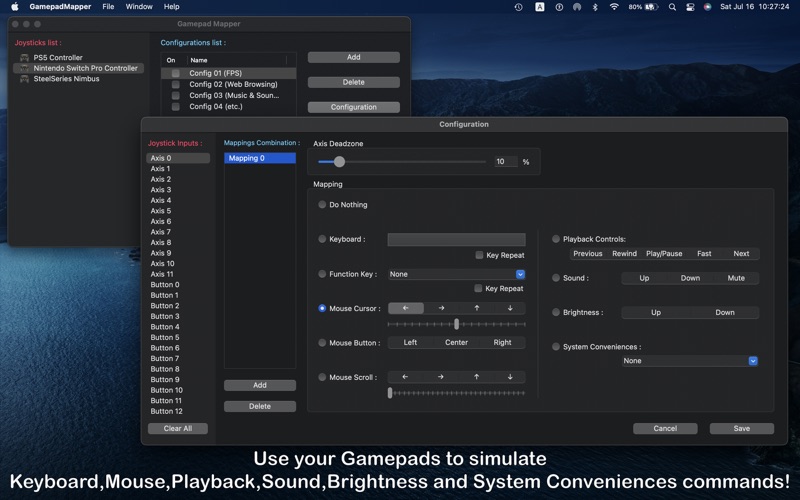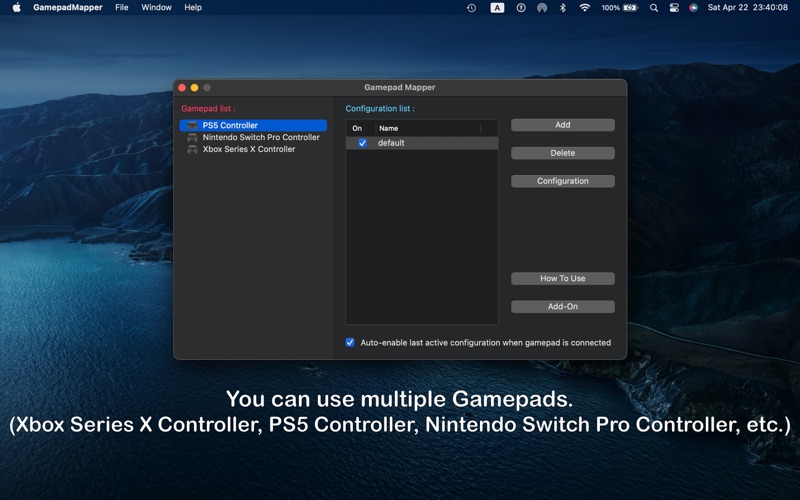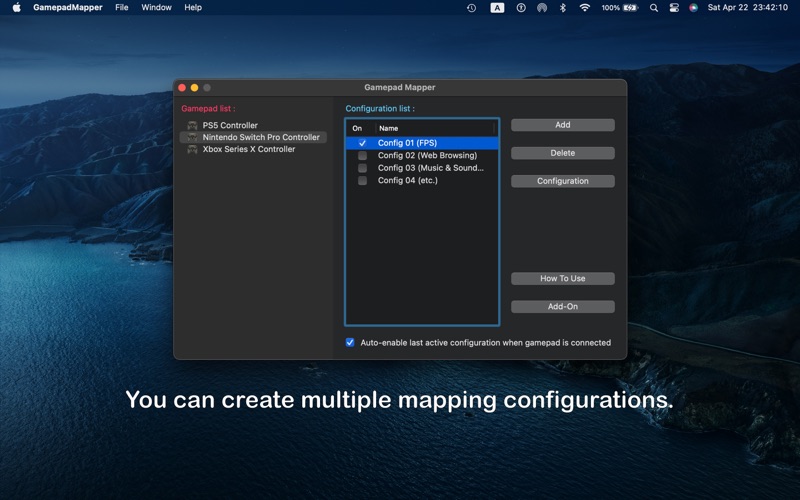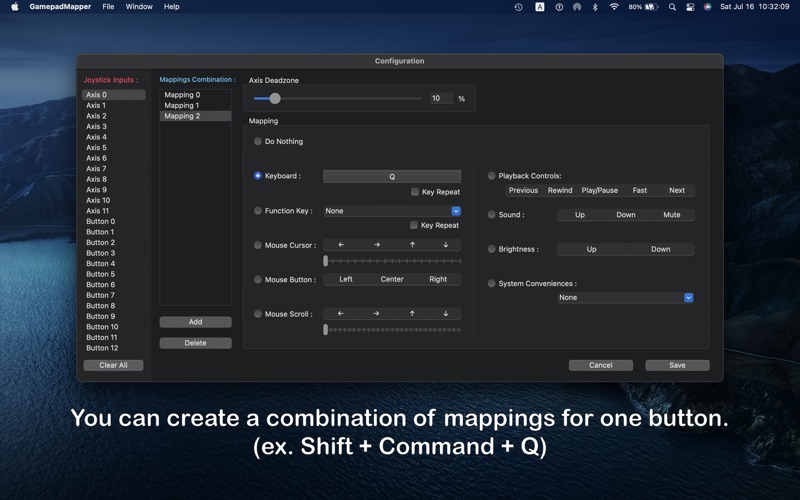- 19.0LEGITIMACY SCORE
- 19.5SAFETY SCORE
- 4+CONTENT RATING
- $5.99PRICE
What is Gamepad Mapper? Description of Gamepad Mapper 2708 chars
Introducing Gamepad Mapper, the ultimate app that allows you to control your Mac and its applications using your gamepad or joystick, while simulating both mouse and keyboard inputs.
With Gamepad Mapper, you can effortlessly manage a wide range of mouse actions from the convenience of your gamepad, including cursor movement, click, scroll, drag, and double-click operations.
Additionally, you can perform keyboard inputs and even execute multiple commands simultaneously with its powerful mappings combination feature, allowing you to trigger shortcut keys with just a single button press on your gamepad.
But that's not all! Gamepad Mapper also enables you to control your Mac's playback controls, adjust the volume and brightness levels, and manage system convenience features directly from your gamepad.
Experience a new level of control and efficiency with Gamepad Mapper. Download it now and revolutionize the way you interact with your Mac!
SUPPORTS GAMEPADS
- Xbox Series X Controller
- PS5 Controller
- Nintendo Switch Pro Controller
- Xbox One Controller
- DUALSHOCK 4
- DUALSHOCK 3
- Xbox 360 Controller
- Logitech Controller
- Steel Series Nimbus
etc.
- Adjust the dead zone of axis.
- Supports USB and Bluetooth connections.
FEATURES
Keyboard
- Assign any key
- Repeatedly hit keyboard key
- Function Keys (F1 - F12)
Mouse Actions
- Mouse Cursor
- Mouse Button
- Mouse Scroll
- Mouse Drag
- Mouse Double Click
- Smooth Cursor Movement
- Adjust Cursor Movement and Scroll Speed
Playback Controls
- Play/Pause
- Next
- Previous
- Fast
- Rewind
Sound
- Volume Up
- Volume Down
- Mute
Brightness
- Brightness Up
- Brightness Down
System Conveniences
- Mission Control
- App Exposé
- Show Desktop
- Next Desktop
- Previous Desktop
Other
- Mappings Combination Function
- Supports Light mode and Dark mode
- Auto Enable Configuration: Auto-enable your last active configuration when a gamepad is connected
Add-On
- PS5 Controller Driver
- Nintendo Switch Pro Controller Driver
- Xbox Series X Controller Driver
- Mappings Combination Function
- Function Keys (F1 - F12)
- Playback Controls
- Sound Controls
- Brightness Controls
- System Conveniences
- Auto Enable Configuration
This link is a demo video of this application.
https://youtu.be/7-9fGQbR2AA
This link is a demo video of Xbox Series X Controller Driver.
https://youtu.be/FuK0oCtEOcQ
Discover a whole new world of seamless interaction with your Mac by using Gamepad Mapper.
Transform your gamepad or joystick into the ultimate control center and enhance your overall computing experience.
Don't miss out on this opportunity to simplify and elevate your Mac interactions – get Gamepad Mapper today and enjoy the difference!
- Gamepad Mapper App User Reviews
- Gamepad Mapper Pros
- Gamepad Mapper Cons
- Is Gamepad Mapper legit?
- Should I download Gamepad Mapper?
- Gamepad Mapper Screenshots
- Product details of Gamepad Mapper
Gamepad Mapper App User Reviews
What do you think about Gamepad Mapper app? Ask the appsupports.co community a question about Gamepad Mapper!
Please wait! Facebook Gamepad Mapper app comments loading...
Gamepad Mapper Pros
✓ Only app that let me use my 8BitDo SN30ProTitle says it, I tried 4 or 5 other apps for this controller and none of them worked to map a keyboard input to my Mac. Super helpful for my Anki flashcards..Version: 1.4
✓ Wow! his app helped me in a crunch.I work with video and my jog shuttle was not functional so I hit the App Store in search of something to us in a pinch to get me through a project. Bottom line I was able to get it done, I would have given it a 5 star rating if I could have programmed multiple keys ex. (Command L). I could have replaced my non-functional shuttle all together. Thanks !.Version: 1.1
✓ Gamepad Mapper Positive ReviewsGamepad Mapper Cons
✗ D-Pad Mappings FailSome of the diagonal D-Pad inputs DON NOT WORK. Mainly down-right. All diagonal inputs seem to default to "Hat 1" which is the "up" input. Don't buy this when the developers couldn't bother to playtest this thing.Version: 1.0
✗ CrashesGot because monterey ruined everyting. but this app crashes very very very frequently.Version: 1.1
✗ Gamepad Mapper Negative ReviewsIs Gamepad Mapper legit?
Gamepad Mapper scam ~ legit report is not ready. Please check back later.
Is Gamepad Mapper safe?
Gamepad Mapper safe report is not ready. Please check back later.
Should I download Gamepad Mapper?
Gamepad Mapper download report is not ready. Please check back later.
Gamepad Mapper Screenshots
Product details of Gamepad Mapper
- App Name:
- Gamepad Mapper
- App Version:
- 1.6
- Developer:
- Takahide Noro
- Legitimacy Score:
- 19.0/100
- Safety Score:
- 19.5/100
- Content Rating:
- 4+ Contains no objectionable material!
- Category:
- Utilities
- Language:
- EN
- App Size:
- 2.53 MB
- Price:
- $5.99
- Bundle Id:
- com.dehirn.GamepadMapper
- Relase Date:
- 09 June 2020, Tuesday
- Last Update:
- 24 April 2023, Monday - 10:25
- Compatibility:
- IOS 11.0 or later
Thank you for using our app! We're excited to announce the latest update, which includes: - Auto Enable Configuration: Auto-enable your last active configuration when a gamepad is connected. - Fixed various bugs. - Supports the latest version of mac....