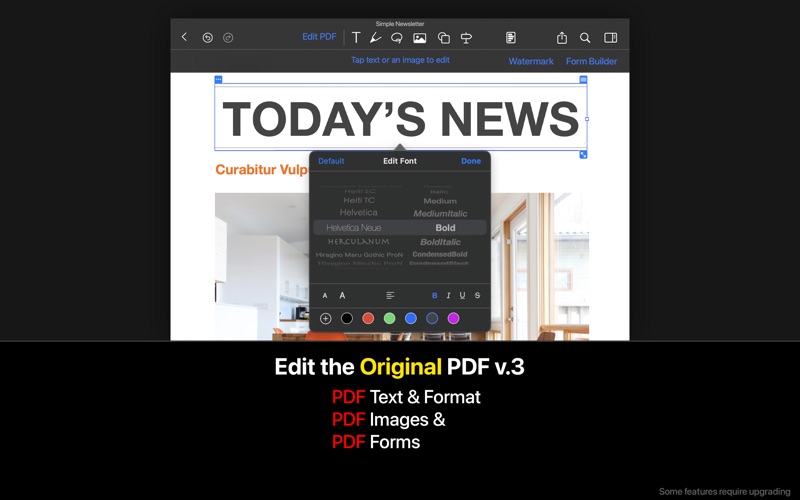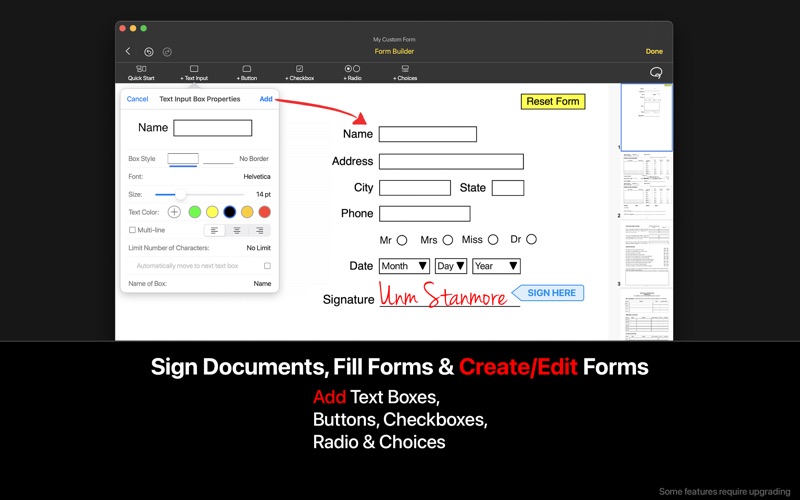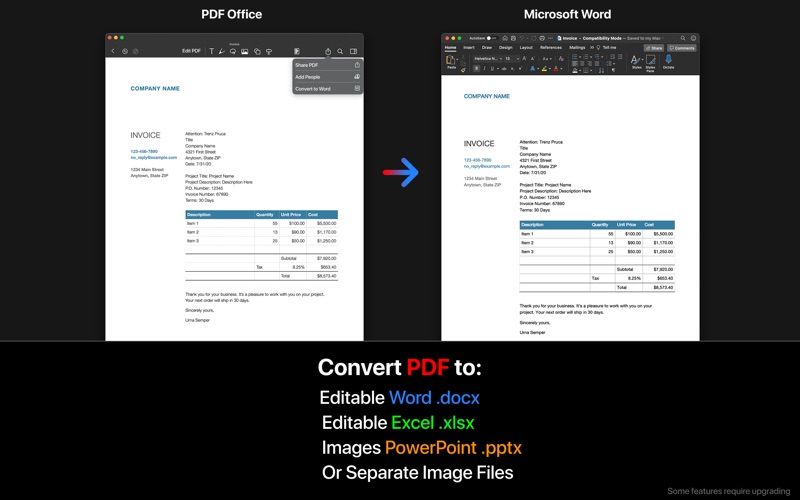- 19.0LEGITIMACY SCORE
- 19.5SAFETY SCORE
- 4+CONTENT RATING
- FreePRICE
What is PDF Office: Acrobat Pro Expert? Description of PDF Office: Acrobat Pro Expert 2796 chars
Introducing PDF Office - the ultimate PDF Editor & Reader that takes your productivity to new heights! Edit PDF text, images & forms, Fill forms, sign documents, annotate, convert PDFs to Word, Excel, PowerPoint & images, smart compress PDFs, live-collaborate, OCR image-to-text scanner, protect PDFs, and much more - all in one powerful app!
Why choose PDF Office? Our app offers a comprehensive suite of best-in-class features - giving you unparalleled control over your PDF documents. With a sleek and user-friendly interface, PDF Office makes working with PDFs easier than ever before. Transform the way you work with PDFs - download PDF Office today and experience the difference for yourself!
Key Features of PDF Office:
EDIT PDFs - Effortlessly edit original text & images
• Modify, add or remove text, images, and fonts
• Change font, size, color, and alignment
• Fill out static PDF forms and save changes
SIGN DOCUMENTS - Sign with a single click
• Save signatures for future use
• Easily resize and relocate signatures
POWERFUL EDITING TOOLS - Edit and enhance your PDFs
• Freehand drawing with finger or Apple Pencil (Apple Pencil is iPad only)
• Add custom text, comments, or notes
• Scan and fill PDF forms
• Merge or compress PDFs for easy sharing
• Insert and resize photos in your PDFs
CONVERT PDFs - Convert to Word, Excel, PowerPoint & images
• High-quality conversions with text formatting, annotations, highlights, drawings, images, and tables
• Secure server-side conversion with data protection and privacy
OCR - Convert images to text
• Next-generation OCR with impressive accuracy
• On-device processing for complete privacy
SMART COMPRESS - Optimize your PDFs
• Control image resolution and quality
• Flatten PDFs or remove images for a smaller file size
CUSTOM PDF FORMS - Create forms with ease
• Start with templates for common PDF form objects
• Add text input boxes, checkboxes, radio buttons, and more
STAMPS - Create custom stamps
• Emphasize sections of your PDF
• Design unique stamps for various purposes
COLLABORATE IN REAL-TIME - Share and edit with others
• Create shared folders and invite others for real-time editing
• Collect feedback in one place
ANNOTATE & ORGANIZE - Enhance your PDFs
• Annotate with highlights, underlines, or handwriting
• Add comments or notes within the file
• Use bookmarks for intuitive navigation
• Organize your PDFs with folders and iCloud sync
DARK MODE - Comfortable reading experience
• Enable dark mode for extended reading sessions
• Adjust buttons and toolbars for convenience
UPGRADE FOR MORE - Some features require upgrading to access
Transform the way you work with PDFs - download PDF Office today and experience the difference for yourself!
- PDF Office: Acrobat Pro Expert App User Reviews
- PDF Office: Acrobat Pro Expert Pros
- PDF Office: Acrobat Pro Expert Cons
- Is PDF Office: Acrobat Pro Expert legit?
- Should I download PDF Office: Acrobat Pro Expert?
- PDF Office: Acrobat Pro Expert Screenshots
- Product details of PDF Office: Acrobat Pro Expert
PDF Office: Acrobat Pro Expert App User Reviews
What do you think about PDF Office: Acrobat Pro Expert app? Ask the appsupports.co community a question about PDF Office: Acrobat Pro Expert!
Please wait! Facebook PDF Office: Acrobat Pro Expert app comments loading...
PDF Office: Acrobat Pro Expert Pros
✓ PDFPRETTY EASY TO USE HOW EVER SOMETIMES IT IS FRUSTRATING. WISH IT WAS A LITTLE MORE USER FRIENDLY TO PEOPLE WHO AREN'T FAMILIAR OR GOOD WITH COMPUTER WORKS. OVERALL GOT THE JOB DONE JUST TOOK MORE EFFORT THEN I EXPECTED LOL STILL GETS A 5 OF 5 STARS BECAUSE IT DID WHAT I WANTED REGARDLESS OF ME WANTING TO PUNCH THE COMPUTER A FEW TIMES.Version: 8.0
✓ Great toolJust what I was looking for..Version: 8.5.1
✓ PDF Office: Acrobat Pro Expert Positive ReviewsPDF Office: Acrobat Pro Expert Cons
✗ I want my money backIm crying. I spent $70 thinking i was going to be able to use this app to edit text but turns out its all a scam. You can't do anything. They stole the last bit of money I had. Im crying.Version: 7.1.6
✗ I paid $160 to be let downI needed a PDF program that allows for Form creation and this one showed up in the app store. After downloading the "free" version you have to pay to access any of the premium feature (like creating forms). I paid $160 for the ultimate version and could not be more dissapointed. The program is not intuitive and the functionality is garbage. I spent a considerable amount of time learning how to use the tool and created forms that CAN NOT BE FILLED OUT IF YOU DONT HAVE THIS PROGRAM. I tried to get my money back and Apple said "Not elligable for a refund". I disputed my request and was denied a second time. I may not be able to get my money back but hopefully I can save someone else from this expensive mistake. There are other programs out there, avoid this one..Version: 8.5
✗ PDF Office: Acrobat Pro Expert Negative ReviewsIs PDF Office: Acrobat Pro Expert legit?
PDF Office: Acrobat Pro Expert scam ~ legit report is not ready. Please check back later.
Is PDF Office: Acrobat Pro Expert safe?
PDF Office: Acrobat Pro Expert safe report is not ready. Please check back later.
Should I download PDF Office: Acrobat Pro Expert?
PDF Office: Acrobat Pro Expert download report is not ready. Please check back later.
PDF Office: Acrobat Pro Expert Screenshots
Product details of PDF Office: Acrobat Pro Expert
- App Name:
- PDF Office: Acrobat Pro Expert
- App Version:
- 8.7.1
- Developer:
- Heytopia
- Legitimacy Score:
- 19.0/100
- Safety Score:
- 19.5/100
- Content Rating:
- 4+ Contains no objectionable material!
- Category:
- Business, Productivity
- Language:
- AR HR CS DA NL EN FR DE EL HE HI HU ID IT JA KO NB PL PT RO RU ZH ES SV TH ZH TR UK UR VI
- App Size:
- 154.10 MB
- Price:
- Free
- Bundle Id:
- maccatalyst.com.heytopia.pdfedit.iOS.IAP
- Relase Date:
- 28 September 2020, Monday
- Last Update:
- 20 November 2023, Monday - 05:22
- Compatibility:
- IOS 12.5 or later
Introducing the latest update for PDF Office - 8.7! We've listened to your feedback and incorporated the most requested features to make working with PDFs more efficient than ever before. What's New: Optimized for macOS Sonoma - Enjoy seamless inte....