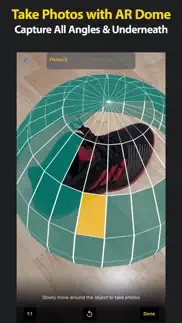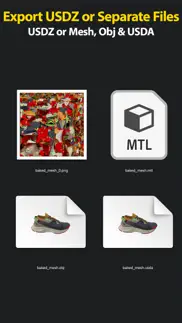- 45.7LEGITIMACY SCORE
- 46.2SAFETY SCORE
- 4+CONTENT RATING
- $29.99PRICE
What is 3D Photos Pro - Object Capture? Description of 3D Photos Pro - Object Capture 1157 chars
Introducing 3D Photos Pro! Magically create stunning 3D Models from your photos taken either on your iPhone/iPad or any other camera. A Mac is required to perform the 3D models. Use your iPhone/iPad with AR Dome to take photos of your object from every angle, including underneath. Then open 3D Photos Pro on your Mac, your iPhone/iPad will auto-detect it's open and with one tap, the conversion from images to a 3D model will begin. When your Mac is finished creating the 3D files, it will automatically transfer the files back to your iPhone/iPad. All you do is take the photos and press a button!
3D Photos Pro exports to USDZ or with Raw quality, you can export to get separate files like Mesh, Obj and USDA.
Never has their been an app that creates such life-like 3D Models so easily! Use your 3D models on your website to sell your goods or import the 3D files to your professional 3D app with ease!
Mac System Requirements: Any Mac with an M1, M1 Pro or M1 Max OR any Intel Mac with 16GB of RAM and an AMD GPU with 4GB of VRAM running MacOS Monterey
Privacy Policy: https://heytopia.com/privacy-policy.html
Terms: https://heytopia.com/terms.pdf
- 3D Photos Pro - Object Capture App User Reviews
- 3D Photos Pro - Object Capture Pros
- 3D Photos Pro - Object Capture Cons
- Is 3D Photos Pro - Object Capture legit?
- Should I download 3D Photos Pro - Object Capture?
- 3D Photos Pro - Object Capture Screenshots
- Product details of 3D Photos Pro - Object Capture
3D Photos Pro - Object Capture App User Reviews
What do you think about 3D Photos Pro - Object Capture app? Ask the appsupports.co community a question about 3D Photos Pro - Object Capture!
Please wait! Facebook 3D Photos Pro - Object Capture app comments loading...
3D Photos Pro - Object Capture Pros
The pros of the 3D Photos Pro - Object Capture application were not found.
✓ 3D Photos Pro - Object Capture Positive Reviews3D Photos Pro - Object Capture Cons
✗ Needs workUnable to open. Screen is black when opening on iPhone 14 as well as my iPad..Version: 1.1
✗ 3D Photos Pro - Object Capture Negative ReviewsIs 3D Photos Pro - Object Capture legit?
⚠ No. 3D Photos Pro - Object Capture does not seem legit based on our analysis. This conclusion was arrived at by running over 18 3D Photos Pro - Object Capture user reviews through our NLP machine learning process to determine if users believe the app is legitimate or not. Based on this, AppSupports Legitimacy Score for 3D Photos Pro - Object Capture is 45.7/100.
Is 3D Photos Pro - Object Capture safe?
⚠ No. 3D Photos Pro - Object Capture not seem very safe to us. This is based on our NLP analysis of over 18 user reviews sourced from the IOS appstore and the appstore cumulative rating of 2.3/5. AppSupports Safety Score for 3D Photos Pro - Object Capture is 46.2/100.
Should I download 3D Photos Pro - Object Capture?
⚠ We are not sure!
3D Photos Pro - Object Capture Screenshots
Product details of 3D Photos Pro - Object Capture
- App Name:
- 3D Photos Pro - Object Capture
- App Version:
- 1.1
- Developer:
- Heytopia
- Legitimacy Score:
- 45.7/100
- Safety Score:
- 46.2/100
- Content Rating:
- 4+ Contains no objectionable material!
- Category:
- Graphics & Design, Photo & Video
- Language:
- EN
- App Size:
- 112.81 MB
- Price:
- $29.99
- Bundle Id:
- com.heytopia.3DPhotosPro
- Relase Date:
- 01 November 2021, Monday
- Last Update:
- 02 November 2021, Tuesday - 21:57
- Compatibility:
- IOS 14.1 or later