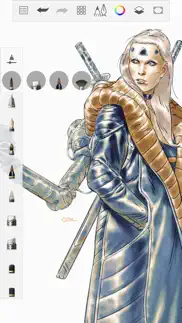- 87.7LEGITIMACY SCORE
- 91.7SAFETY SCORE
- 4+CONTENT RATING
- FreePRICE
What is Sketchbook®? Description of Sketchbook® 1352 chars
From quick sketches to fully finished artwork, Sketchbook goes where your creativity takes you.
Sketchbook is an award-winning sketching, painting, and drawing app for anyone who loves to draw. Artists and illustrators love Sketchbook for its professional-grade feature set and highly customizable tools. Everyone loves Sketchbook for its elegant interface and natural drawing experience, free of distractions so you can focus on capturing and expressing your ideas.
• A full complement of brush types: pencils markers, airbrushes, smear and more that look and feel just like their physical counterparts
• Brushes are highly customizable so you can create just the look you want
• Guides, rulers and stroke tools support precision when you need it
• Layers with a full complement of blend modes deliver the flexibility to build up and explore drawings and color
• Purpose-built for sketching, the interface is clean and unobtrusive so you can focus on drawing
Purchase the Premium Bundle to unlock more...
• Import and export brushes
• Create your own custom brushes
• Additional color harmonies
• Additional custom gradients
• Select color from reference images
• Extract color palettes from images
• Import and export color palettes
• Layer grouping
• Layer masking Blend Modes
• Export to PDF
• plus more to come!
- Sketchbook® App User Reviews
- Sketchbook® Pros
- Sketchbook® Cons
- Is Sketchbook® legit?
- Should I download Sketchbook®?
- Sketchbook® Screenshots
- Product details of Sketchbook®
Sketchbook® App User Reviews
What do you think about Sketchbook® app? Ask the appsupports.co community a question about Sketchbook®!
Please wait! Facebook Sketchbook® app comments loading...
Sketchbook® Pros
✓ Thank you people who made this app!!!I’ve been using this App for about two years but I have only really been using it consistently for about a year, and let me tell you it’s amazing! I have well over 200 drawings on this app and they have only ever been limited by my artistic ability and never the app. All of the features on the app are great and pretty easy to use once you get the hang of it and the app runs really smoothly for me, though I have experienced the weird pixels that appear when you copy and paste something small but that’s a minor inconvenience for an amazing quality FREE app. I would 100% recommend for any aspiring artists or anyone looking for a good time..Version: 5.1.7
✓ Love it! But please add toolsI absolutely love this app! It’s by far the best free drawing app out there... it has so many tools and features, and preset colors are really handy. It’s also really easy to edit with, surprisingly. So it does more than just draw with a little help of copy and pasting of layers. My phone has a pretty small screen, (iPhone 5s) but with a stylus, it’s actually pretty easy to draw real art. And it has so many brushes. And the app runs super smoothly on my phone. And a bonus, no annoying ads. No in-app purchases. I absolutely love that, and is yet another reason why I love this app. I also really love the design of the app, once you get the hang of what it can do it’s so easy. And the clean minimalist appearance is really nice. My recommendation for future updates, there isn’t really a way to just blend colors. Sure there are brushes with that affect, but it would be so helpful if there was a blender that just blurred the colors together instead of smearing them; a brush that isn’t supposed to resemble any real-life brush. If you could add that it would be so helpful! Also when I save a drawing to my camera roll, the quality is reduced from what it was in the app, So normally I just screenshot my art instead. But if you could fix this issue I would greatly appreciate it. Thank you for this amazing app. I definitely recommend..Version: 5.1.7
✓ Sketchbook® Positive ReviewsSketchbook® Cons
✗ Love but hateLove it but it’s a bit confusing using it P.s I’ve drawing for two years now on different apps but this one is just a little bit confusing when I’m on it..Version: 4.3.0
✗ Fix the save to gallery issueLove the app and the variety of tools and colours that we get for using the free app — just the exporting part via mobile is very difficult. I have many sketches and tried to export using the zoom out + selecting multiple but it stops the ‘share’ option once I get to three pieces. Further, when I do it piece by piece, it takes me back to the main sketching page and I have to go through the ‘gallery’ tab again but the page freezes and I have to restart the app. Otherwise it’s great, but the exporting part to have the images saved on my phone gallery is very difficult and time consuming..Version: 5.1.1
✗ Sketchbook® Negative ReviewsIs Sketchbook® legit?
✅ Yes. Sketchbook® is 100% legit to us. This conclusion was arrived at by running over 216,761 Sketchbook® user reviews through our NLP machine learning process to determine if users believe the app is legitimate or not. Based on this, AppSupports Legitimacy Score for Sketchbook® is 87.7/100.
Is Sketchbook® safe?
✅ Yes. Sketchbook® is quiet safe to use. This is based on our NLP analysis of over 216,761 user reviews sourced from the IOS appstore and the appstore cumulative rating of 4.7/5. AppSupports Safety Score for Sketchbook® is 91.7/100.
Should I download Sketchbook®?
✅ There have been no security reports that makes Sketchbook® a dangerous app to use on your smartphone right now.
Sketchbook® Screenshots
Product details of Sketchbook®
- App Name:
- Sketchbook®
- App Version:
- 6.0.6
- Developer:
- Sketchbook, Inc
- Legitimacy Score:
- 87.7/100
- Safety Score:
- 91.7/100
- Content Rating:
- 4+ Contains no objectionable material!
- Category:
- Graphics & Design, Productivity
- Language:
- EN FR DE IT JA KO PT RU ZH ES ZH
- App Size:
- 136.23 MB
- Price:
- Free
- Bundle Id:
- com.autodesk.ios.SketchBookPro3
- Relase Date:
- 09 October 2014, Thursday
- Last Update:
- 02 October 2023, Monday - 15:26
- Compatibility:
- IOS 13 or later
• Bug fixes and performance improvements.