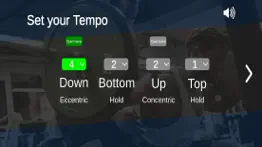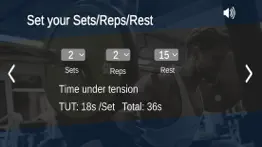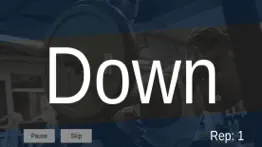- 19.0LEGITIMACY SCORE
- 19.5SAFETY SCORE
- 4+CONTENT RATING
- $1.99PRICE
What is Tempo Training? Description of Tempo Training 1955 chars
We wanted to create this app as intuitive as possible. We want you to be able to focus on your workout and not bother with counting or anything else.
How to:
First: Set your Tempo.
You have four numbers/counts. They are always in the same order.
1. Eccentric/DOWN - you lowering the weight e.g. Squat from standing to the bottom.
2. Bottom/HOLD - you pausing at your lowest position.
3. Concentric/UP - you standing up with the weight.
4. Top/HOLD - you fully extended/standing with the weight.
Second: Set where you want to start the movement.
In a Squat or a Bench Press you start from a standing or extended position.
Therefore your counts will start with the „DOWN" command.
In a Deadlift or Pull up you have to lift the weight or pull yourself up first!
Therefore your counts will start with the „UP" command.
The starting phase number will be highlighted in green.
Third: Set your Sets/Reps/Rest
Here you will see the time under tension for each set and for the total workout.
That’s it! Easy peasy lemon squeezy!
Pro Tips:
„SKIP“
if you don’t manage to fulfill your reps in a set, just hit „SKIP“ and the set ist done. The „Rest Time“ you set before will automatically start after hitting „SKIP“. On the Pause screen you will see your actual set and reps.
Varying Reps in a workout
Let’s say you don’t want to do the classic 5 x 12 Reps.
Something more fancy like 7 - 11 - 15 - 11- 7 Reps.
Just set your Reps to „15“ your highest rep number of the workout and then just „SKIP“ every set after you did your target reps.
Acoustic and optic output:
Mute or don’t mute ;-)
You will hear the commands like this:
DOWN and UP with up to three seconds will be seen or heard as DOWN-DOWN-DOWN or UP-UP-UP.
From a four second count it will be like this:
DONW - 2 - 3 - 4 or UP - 2 - 3 - 4
The „HOLDs“ either BOTTOM or TOP will always be just seen or heard as „HOLD“ no matter how long you want to hold.
- Tempo Training App User Reviews
- Tempo Training Pros
- Tempo Training Cons
- Is Tempo Training legit?
- Should I download Tempo Training?
- Tempo Training Screenshots
- Product details of Tempo Training
Tempo Training App User Reviews
What do you think about Tempo Training app? Ask the appsupports.co community a question about Tempo Training!
Please wait! Facebook Tempo Training app comments loading...
Tempo Training Pros
The pros of the Tempo Training application were not found.
✓ Tempo Training Positive ReviewsTempo Training Cons
The cons of the Tempo Training application were not found.
✗ Tempo Training Negative ReviewsIs Tempo Training legit?
Tempo Training scam ~ legit report is not ready. Please check back later.
Is Tempo Training safe?
Tempo Training safe report is not ready. Please check back later.
Should I download Tempo Training?
Tempo Training download report is not ready. Please check back later.
Tempo Training Screenshots
Product details of Tempo Training
- App Name:
- Tempo Training
- App Version:
- 1.0.2
- Developer:
- Sunlight Games GmbH
- Legitimacy Score:
- 19.0/100
- Safety Score:
- 19.5/100
- Content Rating:
- 4+ Contains no objectionable material!
- Category:
- Sports, Health & Fitness
- Language:
- EN
- App Size:
- 71.39 MB
- Price:
- $1.99
- Bundle Id:
- com.sunlight-games.SportApp
- Relase Date:
- 02 December 2020, Wednesday
- Last Update:
- 19 January 2021, Tuesday - 02:38
- Compatibility:
- IOS 10.0 or later
Minor fixes.