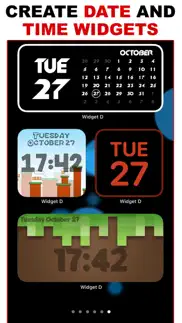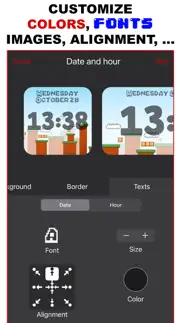- 19.0LEGITIMACY SCORE
- 19.5SAFETY SCORE
- 4+CONTENT RATING
- FreePRICE
What is Widget D : Date Time Widgets? Description of Widget D : Date Time Widgets 1818 chars
Widget D allows you to design and customize your own Widgets for your home screen with endless possibilities.
You have a broad collection of highly customizable widgets available; you will be able to customize widgets with Clock with date and Calendar. Each widget can be accurately customized to tailor the look you want. Have a look at the examples we provide to realize all you can create.
This widget set can be customized to show on your home screen according to the rules you establish. This allows you to get the most out of the available space on your home screen. You can customize the background colour or an image of your choice, the widget border, choose from hundreds of fonts, colours, sizes and much more...
Design your own Widget to customize your iPhone or iPad to your liking.
Features:
- Creator of Date, Time and/or Calendar widgets
- Viewer of the 3 widget sizes for you to check how your widget is looking
- Customization of the widget background with a colour, your own photos or with images from our gallery, with hundreds to choose from
- Add a border to your widget editing its size and colour
- Select a digital or an analog clock
- You may choose from hundreds of fonts and edit their sizes, colours, alignment, ...
- Add custom calendars
Download the best widget customization app now.
Notes:
- Widget D includes an optional premium subscription. This is offered on a monthly or annual basis. If you decide to purchase a subscription, payments will be charged to your iTunes account. Subscriptions are automatically renewed unless cancelled within 24 hours prior to the end of the current subscription period. You may disable auto-renewal at any time after purchase by going to your Account Settings in the App Store.
Privacy Policy and Terms: http://jewelsapps.com/privacy-policy/
- Widget D : Date Time Widgets App User Reviews
- Widget D : Date Time Widgets Pros
- Widget D : Date Time Widgets Cons
- Is Widget D : Date Time Widgets legit?
- Should I download Widget D : Date Time Widgets?
- Widget D : Date Time Widgets Screenshots
- Product details of Widget D : Date Time Widgets
Widget D : Date Time Widgets App User Reviews
What do you think about Widget D : Date Time Widgets app? Ask the appsupports.co community a question about Widget D : Date Time Widgets!
Please wait! Facebook Widget D : Date Time Widgets app comments loading...
Widget D : Date Time Widgets Pros
The pros of the Widget D : Date Time Widgets application were not found.
✓ Widget D : Date Time Widgets Positive ReviewsWidget D : Date Time Widgets Cons
✗ Not quite thereThis interface shows promise - but at this point you can’t save a widget; you just get stuck in the colour picker. Once you’re into the colour picker, you can’t select buttons or prior tabs..Version: 1.00
✗ Don’t waste your moneyToo many glitches and not developed correctly. Paid for a month to trial and you can’t even make a colour change as there is no ‘apply’ button to select customisation..Version: 1.00
✗ Widget D : Date Time Widgets Negative ReviewsIs Widget D : Date Time Widgets legit?
Widget D : Date Time Widgets scam ~ legit report is not ready. Please check back later.
Is Widget D : Date Time Widgets safe?
Widget D : Date Time Widgets safe report is not ready. Please check back later.
Should I download Widget D : Date Time Widgets?
Widget D : Date Time Widgets download report is not ready. Please check back later.
Widget D : Date Time Widgets Screenshots
Product details of Widget D : Date Time Widgets
- App Name:
- Widget D : Date Time Widgets
- App Version:
- 1.00
- Developer:
- Jewelsapps S. L.
- Legitimacy Score:
- 19.0/100
- Safety Score:
- 19.5/100
- Content Rating:
- 4+ Contains no objectionable material!
- Category:
- Productivity
- Language:
- EN FR DE ZH ES
- App Size:
- 18.85 MB
- Price:
- Free
- Bundle Id:
- com.jewels.widgetdatetime
- Relase Date:
- 29 October 2020, Thursday
- Last Update:
- 29 October 2020, Thursday - 16:11
- Compatibility:
- IOS 14.0 or later