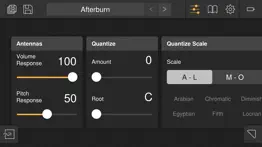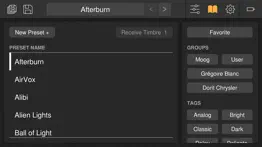- 99.0LEGITIMACY SCORE
- 99.5SAFETY SCORE
- 4+CONTENT RATING
- FreePRICE
What is Claravox? Description of Claravox 1863 chars
Take full control of your Claravox Centennial Theremin with the Moog Claravox Advanced Software Editor. This Universal App (iOS & MacOS) puts the power of sound design in your hands by displaying all Claravox control parameters in a single intuitive graphical interface. Access new layers of the Claravox Centennial’s synthesis engine, unlocking advanced sonic features not found on the front panel such as a second oscillator, scannable wavetables, an additional filter (state-variable), modulation routings, and more. Easily craft new and exciting sounds for your Moog Claravox, re-sculpt existing presets, and share your sonic creations with others. The Moog Claravox Advanced Software Editor also includes an exclusive library of new presets to kick-start your creative process.
NOTE: This application does not make sound by itself. It is an editor librarian app for the Moog Claravox Centennial Theremin. To use this app, you must connect Claravox to your MacOS or iOS device via USB or DIN MIDI and select the appropriate ports in the App MIDI settings. Examples of common adapters include: the Apple Lightning to USB Camera adapter (for iOS devices with Lightning connector) and a USB 2.0 cable, the Apple USB-C to USB adapter (for devices with USB-C port) and a USB 2.0 cable, or a Bluetooth enabled MIDI dongle.
FEATURES
• Create, store, and manage new presets
• Edit existing presets
• Access advanced sonic features not found on the Claravox Centennial front panel
• Craft new sounds in real-time while playing your Claravox Centennial Theremin
• Create or edit preset libraries with built in Library Manager
• Unlimited preset storage
• Share custom libraries of your Claravox presets with others
• Edit Claravox Centennial’s global settings
• Update Claravox Centennial’s firmware
• Read Claravox Centennial’s manual
- Claravox App User Reviews
- Claravox Pros
- Claravox Cons
- Is Claravox legit?
- Should I download Claravox?
- Claravox Screenshots
- Product details of Claravox
Claravox App User Reviews
What do you think about Claravox app? Ask the appsupports.co community a question about Claravox!
Please wait! Facebook Claravox app comments loading...
Is Claravox legit?
✅ Yes. Claravox is 100% legit to us. This conclusion was arrived at by running over 17 Claravox user reviews through our NLP machine learning process to determine if users believe the app is legitimate or not. Based on this, AppSupports Legitimacy Score for Claravox is 99.0/100.
Is Claravox safe?
✅ Yes. Claravox is quiet safe to use. This is based on our NLP analysis of over 17 user reviews sourced from the IOS appstore and the appstore cumulative rating of 5/5. AppSupports Safety Score for Claravox is 99.5/100.
Should I download Claravox?
✅ There have been no security reports that makes Claravox a dangerous app to use on your smartphone right now.
Claravox Screenshots
Product details of Claravox
- App Name:
- Claravox
- App Version:
- 1.0.4
- Developer:
- Moog Music Inc.
- Legitimacy Score:
- 99.0/100
- Safety Score:
- 99.5/100
- Content Rating:
- 4+ Contains no objectionable material!
- Category:
- Music, Entertainment
- Language:
- NL EN FR DE
- App Size:
- 45.06 MB
- Price:
- Free
- Bundle Id:
- com.moogmusic.Claravox-Editor
- Relase Date:
- 02 June 2021, Wednesday
- Last Update:
- 03 March 2022, Thursday - 02:20
- Compatibility:
- IOS 14.3 or later
Prevent incomplete firmware update dialog from sometimes being displayed when not necessary..