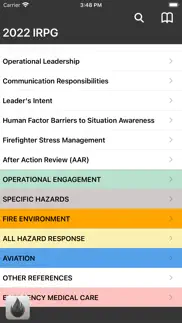- 99.0LEGITIMACY SCORE
- 99.5SAFETY SCORE
- 4+CONTENT RATING
- FreePRICE
What is FireSync Ops? Description of FireSync Ops 1425 chars
FireSync Ops is a one-of-a-kind tool for fire departments that puts key information into the hands of frontline firefighters and paramedics.
Current Capabilities:
Maps. View maps published by your department as well as weather radar, wind forecasts, weather stations, helispots, repeaters, and more.
WX/Fire Behavior. View weather stations, NWS alerts, NWS FWF, department fire weather forecasts, fuel models, and pocket cards. It also has calculators for RH & Dew point, FDFM & PIG, and allows you to create Fire WX Observer Records.
IRPG. The full Incident Response Pocket Guide is included in an easy to use format that allows you to rapidly access any section.
GPS. Display your current latitude and longitude in multiple formats.
Helispots. Provides locations and vital information relating to the approved helispots used by your department.
Channel Plans. Easily browse and search your department's channel plans and repeaters.
Live Radio. Listen to any radio channels your department has setup for online broadcasting.
QualCard. Enter your qualcard for convenient access.
Fire Intel. View National and GACC preparedness levels along with other useful information & links.
Other Department Information. FireSync Ops can display a wide array of other information published by your department such as geo directories (e.g. swiftwater), station and personnel directories, documents, web links and more.
- FireSync Ops App User Reviews
- FireSync Ops Pros
- FireSync Ops Cons
- Is FireSync Ops legit?
- Should I download FireSync Ops?
- FireSync Ops Screenshots
- Product details of FireSync Ops
FireSync Ops App User Reviews
What do you think about FireSync Ops app? Ask the appsupports.co community a question about FireSync Ops!
Please wait! Facebook FireSync Ops app comments loading...
FireSync Ops Pros
✓ The best kept secret if you have a scannerIt’s a bit of a read but it’s a great resource for programmable scanner junkies..Version: 1.03
✓ FireSync Ops Positive ReviewsFireSync Ops Cons
The cons of the FireSync Ops application were not found.
✗ FireSync Ops Negative ReviewsIs FireSync Ops legit?
✅ Yes. FireSync Ops is 100% legit to us. This conclusion was arrived at by running over 21 FireSync Ops user reviews through our NLP machine learning process to determine if users believe the app is legitimate or not. Based on this, AppSupports Legitimacy Score for FireSync Ops is 99.0/100.
Is FireSync Ops safe?
✅ Yes. FireSync Ops is quiet safe to use. This is based on our NLP analysis of over 21 user reviews sourced from the IOS appstore and the appstore cumulative rating of 5/5. AppSupports Safety Score for FireSync Ops is 99.5/100.
Should I download FireSync Ops?
✅ There have been no security reports that makes FireSync Ops a dangerous app to use on your smartphone right now.
FireSync Ops Screenshots
Product details of FireSync Ops
- App Name:
- FireSync Ops
- App Version:
- 4.0.1
- Developer:
- ForceReadiness.com
- Legitimacy Score:
- 99.0/100
- Safety Score:
- 99.5/100
- Content Rating:
- 4+ Contains no objectionable material!
- Category:
- Productivity
- Language:
- App Size:
- 116.78 MB
- Price:
- Free
- Bundle Id:
- com.forcereadiness.fireops.ext
- Relase Date:
- 05 November 2020, Thursday
- Last Update:
- 08 February 2024, Thursday - 00:12
- Compatibility:
- IOS 11.0 or later
1. Fixed an issue preventing NWS alerts from displaying. 2. Fixed a sync issue with applets..