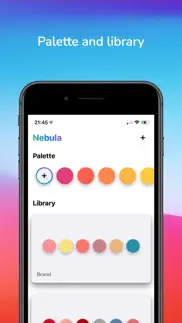- 99.0LEGITIMACY SCORE
- 99.5SAFETY SCORE
- 4+CONTENT RATING
- FreePRICE
What is Nebula: Color Picker? Description of Nebula: Color Picker 855 chars
Nebula is a charming and easy to use colour picker that lets you build a colour library for use in your projects.
Key features:
- Live colour selector from the camera
- Palette widget - easy access to your colours
- Colour search
- Create colour libraries
- Create a palette of select colours
- Add colours via colour picker
- Add colours from static images
- Add colours from camera
- View information about colours (HEX, RGB, CMYK)
- View decimal RGB and CMYK representations
- View and copy example Objective C, and Swift colour code for quick usage
- Colour randomiser
- Dark mode support
- Context menus support
- iCloud syncing between iOS devices
If you have any questions or feedback, please get in touch. Nebula was created by an incredibly small team of one and I’d love to hear your thoughts. I’m available through Twitter @_davidnorris
- Nebula: Color Picker App User Reviews
- Nebula: Color Picker Pros
- Nebula: Color Picker Cons
- Is Nebula: Color Picker legit?
- Should I download Nebula: Color Picker?
- Nebula: Color Picker Screenshots
- Product details of Nebula: Color Picker
Nebula: Color Picker App User Reviews
What do you think about Nebula: Color Picker app? Ask the appsupports.co community a question about Nebula: Color Picker!
Please wait! Facebook Nebula: Color Picker app comments loading...
Nebula: Color Picker Pros
✓ TecmedicThis app will be a boon to anyone wanting to select colours they see and what to incorporate them into their projects. I will be using it in conjunction with PhotoShop and Desktop Publishing for various purposes. Just open the app point the camera at the colour and hey presto you have a swatch of the colour along with six different codes for use in various applications. There are also seven other different pallets showing additional colour adjustments of the selected colour. The app even synchronous between iOS devices via iCloud; this will significantly improve with the inclusion of iMac OS at a later date. I don't think that you can go wrong with this app..Version: 1.1
✓ I’m sure it’s goodTELL ME HOW TO ADD THE COLOURS TO THE LIBRARY.Version: 1.1.3
✓ Nebula: Color Picker Positive ReviewsNebula: Color Picker Cons
The cons of the Nebula: Color Picker application were not found.
✗ Nebula: Color Picker Negative ReviewsIs Nebula: Color Picker legit?
✅ Yes. Nebula: Color Picker is 100% legit to us. This conclusion was arrived at by running over 18 Nebula: Color Picker user reviews through our NLP machine learning process to determine if users believe the app is legitimate or not. Based on this, AppSupports Legitimacy Score for Nebula: Color Picker is 99.0/100.
Is Nebula: Color Picker safe?
✅ Yes. Nebula: Color Picker is quiet safe to use. This is based on our NLP analysis of over 18 user reviews sourced from the IOS appstore and the appstore cumulative rating of 5/5. AppSupports Safety Score for Nebula: Color Picker is 99.5/100.
Should I download Nebula: Color Picker?
✅ There have been no security reports that makes Nebula: Color Picker a dangerous app to use on your smartphone right now.
Nebula: Color Picker Screenshots
Product details of Nebula: Color Picker
- App Name:
- Nebula: Color Picker
- App Version:
- 1.1.3
- Developer:
- David Norris
- Legitimacy Score:
- 99.0/100
- Safety Score:
- 99.5/100
- Content Rating:
- 4+ Contains no objectionable material!
- Category:
- Graphics & Design, Utilities
- Language:
- NL EN FR DE IT JA RU ZH ES
- App Size:
- 6.94 MB
- Price:
- Free
- Bundle Id:
- com.davidnorris.Nebula
- Relase Date:
- 09 December 2020, Wednesday
- Last Update:
- 02 January 2021, Saturday - 23:32
- Compatibility:
- IOS 14.0 or later
- Fixed bug with the main app view not fully appearing on iPhone screen sizes 5.4" and below..