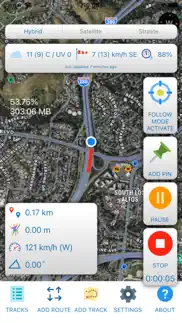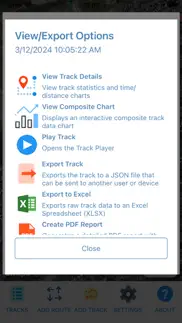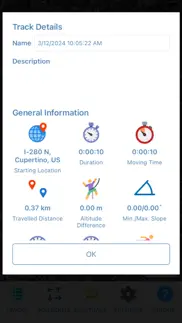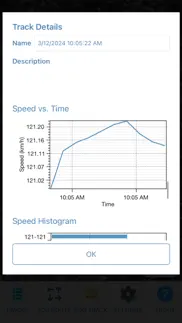- 91.0LEGITIMACY SCORE
- 91.5SAFETY SCORE
- 4+CONTENT RATING
- $5.99PRICE
What is GeoTracker Pro? Description of GeoTracker Pro 1128 chars
GeoTracker Pro is a GPS+Weather Tracking App with many useful features:
- Records your location, speed, altitude, heading, acceleration, g-force (if available) and atmospheric pressure (if available)
- Retrieves, displays and records current weather information (internet connection required)
- Plays recorded tracks at 1x, 2x, 4x, 8x and 16x speeds
- Get suggested routes/directions and use them as reference paths for your current activity
- Pause/Continue Tracking
- Exports recorded track data to KMZ, GPX and XLSX files
- Create PDF Reports with Track Statistics, Marker/Bookmark Details and Charts
- Import tracks from external files
- Import/Create tracks from GPX files
- View recorded track details: Distance Travelled, Moving duration, Avg/Max Speeds, Min/Max Acceleration, Min/Max Slope and more
- Time charts: Distance, Speed, Altitude, Acceleration, G-Force (if available), Pressure (if available)
- Customize Distance, Speed, Acceleration, Altitude, Temperature and Pressure units
- Import/Export Backups from/to ZIP files
Important: GeoTracker Pro does not require profile registration and does not contain ads.
- GeoTracker Pro App User Reviews
- GeoTracker Pro Pros
- GeoTracker Pro Cons
- Is GeoTracker Pro legit?
- Should I download GeoTracker Pro?
- GeoTracker Pro Screenshots
- Product details of GeoTracker Pro
GeoTracker Pro App User Reviews
What do you think about GeoTracker Pro app? Ask the appsupports.co community a question about GeoTracker Pro!
Please wait! Facebook GeoTracker Pro app comments loading...
GeoTracker Pro Pros
The pros of the GeoTracker Pro application were not found.
✓ GeoTracker Pro Positive ReviewsGeoTracker Pro Cons
✗ Does not track in actual streetI drive street sweepers and my co worker suggested this app to track my route. The app did not show the actual street I traveled but rather a line right through someone house on a path I could not have possibly taken. I worked a 12 hour shift only to find the tracker was way off.Version: 2.6.1
✗ GeoTracker Pro Negative ReviewsIs GeoTracker Pro legit?
✅ Yes. GeoTracker Pro is 100% legit to us. This conclusion was arrived at by running over 45 GeoTracker Pro user reviews through our NLP machine learning process to determine if users believe the app is legitimate or not. Based on this, AppSupports Legitimacy Score for GeoTracker Pro is 91.0/100.
Is GeoTracker Pro safe?
✅ Yes. GeoTracker Pro is quiet safe to use. This is based on our NLP analysis of over 45 user reviews sourced from the IOS appstore and the appstore cumulative rating of 4.5/5. AppSupports Safety Score for GeoTracker Pro is 91.5/100.
Should I download GeoTracker Pro?
✅ There have been no security reports that makes GeoTracker Pro a dangerous app to use on your smartphone right now.
GeoTracker Pro Screenshots
Product details of GeoTracker Pro
- App Name:
- GeoTracker Pro
- App Version:
- 4.0.4
- Developer:
- Daniel Medeiros
- Legitimacy Score:
- 91.0/100
- Safety Score:
- 91.5/100
- Content Rating:
- 4+ Contains no objectionable material!
- Category:
- Navigation, Utilities
- Language:
- EN FR DE IT PT ES
- App Size:
- 135.40 MB
- Price:
- $5.99
- Bundle Id:
- com.danielmedeiros.gpstrackerpro
- Relase Date:
- 02 January 2021, Saturday
- Last Update:
- 22 March 2024, Friday - 00:52
- Compatibility:
- IOS 12.0 or later
- Displays current location and time in track player + 'View on Maps' button - Bug fixes.