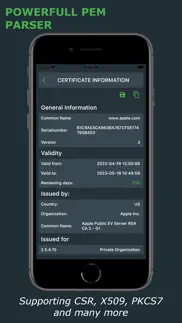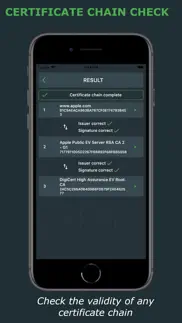- 59.0LEGITIMACY SCORE
- 59.5SAFETY SCORE
- 4+CONTENT RATING
- $9.99PRICE
What is SSL Toolkit? Description of SSL Toolkit 540 chars
SSL Toolkit offers useful tools to help you in your daily work with SSL certificates.
These are some features provided by SSL Toolkit :
- Check installed certificate
- Check TLS versions
- Search Certificate Transparency Log
- View Certificate Transparency Log in realtime
- PKCS7 Converter
- PKCS12 Converter
- Generate self-signed certificates
- Generate RSA / ECC CSR
- Manage RSA / ECC CSR
- PEM parser supporting X509, PKCS7 and CSR in PEM format.
- OCSP Check
- IDN converter
- Base64 Converter
- Root/Intermediate search
- CRL Check
- SSL Toolkit App User Reviews
- SSL Toolkit Pros
- SSL Toolkit Cons
- Is SSL Toolkit legit?
- Should I download SSL Toolkit?
- SSL Toolkit Screenshots
- Product details of SSL Toolkit
SSL Toolkit App User Reviews
What do you think about SSL Toolkit app? Ask the appsupports.co community a question about SSL Toolkit!
Please wait! Facebook SSL Toolkit app comments loading...
SSL Toolkit Pros
✓ Yes please! Yes please!I'm really hoping to use this software as it perfectly fits a requirement in my daily workflow. However, I get an entirely grey screen on the SSL Check function. I note that others have had this, as it is reported as 'fixed' in the latest update, which I do have. My OS is Catalina 10.15.7.Version: 3.7.2
✓ SSL Toolkit Positive ReviewsSSL Toolkit Cons
✗ FarudeFraude omg fraude.Version: 4.5.5
✗ Dark mode difficulties, limited functionalityKey problems for me: - This app is not able to generate CSRs for SAN. - Display is pretty "broken" after you generate your CSR, in dark more. Not legible at all. - There's no easy way to save the keys and CSR and so forth. Have to cut and paste everything. - It doesn't have any key management utilities - It doesn't allow me to choose SHA-2 during the CSR process. Nice idea, but needs a lot of work to meet industry needs..Version: 3.3.0
✗ SSL Toolkit Negative ReviewsIs SSL Toolkit legit?
✅ Yes. SSL Toolkit is legit, but not 100% legit to us. This conclusion was arrived at by running over 17 SSL Toolkit user reviews through our NLP machine learning process to determine if users believe the app is legitimate or not. Based on this, AppSupports Legitimacy Score for SSL Toolkit is 59.0/100.
Is SSL Toolkit safe?
⚠ No. SSL Toolkit not seem very safe to us. This is based on our NLP analysis of over 17 user reviews sourced from the IOS appstore and the appstore cumulative rating of 3/5. AppSupports Safety Score for SSL Toolkit is 59.5/100.
Should I download SSL Toolkit?
⚠ We are not sure!
SSL Toolkit Screenshots
Product details of SSL Toolkit
- App Name:
- SSL Toolkit
- App Version:
- 4.5.5
- Developer:
- Daniel Linsenmeier
- Legitimacy Score:
- 59.0/100
- Safety Score:
- 59.5/100
- Content Rating:
- 4+ Contains no objectionable material!
- Category:
- Developer Tools, Utilities
- Language:
- EN
- App Size:
- 53.72 MB
- Price:
- $9.99
- Bundle Id:
- de.feuerbergsoftware.ssl-checker
- Relase Date:
- 22 January 2021, Friday
- Last Update:
- 12 March 2023, Sunday - 21:41
- Compatibility:
- IOS 11.0 or later
- Fixed a bug in the Self-signed Generator that prevented the certificate from being displayed..