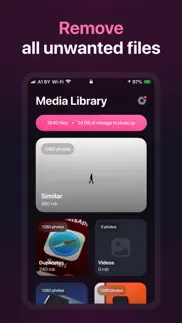- 87.9LEGITIMACY SCORE
- 88.4SAFETY SCORE
- 4+CONTENT RATING
- FreePRICE
What is Junk Cleaner Light? Description of Junk Cleaner Light 1356 chars
Automatic algorithm scans your disk to detect images that take too much space, duplicated photos, blurred screenshots and other crappy photos.
Keep your camera roll clean and don’t waste your time manually deleting unnecessary photos.
Junk Cleaner helps you to free up your photo gallery from all unwanted photos AUTOMATICALLY.
Simple, elegant and intuitive interface designed with your convenience in mind.
Machine learning algorithms, face detection and neural networks are under the hood.
[Features]:
- Auto-finding of Duplicated photos. No more hundreds of copycats in your gallery! Junk Cleaner keeps the best ones and deletes the worst. Machine learning algorithms and Face detection are under the hood. Also Manual control provided for your convenience.
- Auto-detection of Blurred and Unfocused photos. Lots of illegible photos? We had also. Delete them all in a few seconds!
- Love sharing Screenshots? Choose the unwanted old ones and free your disk space easily!
Useful tip: the system puts all your deleted photos in the “Recently Deleted” folder of your default Photos app. To delete them finally and free your disk space or restore your photos, please, follow this steps:
- Open default Photos app.
- Go to Albums / Recently Deleted.
- Press Select and Delete All (or Restore All).
EULA: https://lumos.mobi/eula/termsofuse.html
- Junk Cleaner Light App User Reviews
- Junk Cleaner Light Pros
- Junk Cleaner Light Cons
- Is Junk Cleaner Light legit?
- Should I download Junk Cleaner Light?
- Junk Cleaner Light Screenshots
- Product details of Junk Cleaner Light
Junk Cleaner Light App User Reviews
What do you think about Junk Cleaner Light app? Ask the appsupports.co community a question about Junk Cleaner Light!
Please wait! Facebook Junk Cleaner Light app comments loading...
Junk Cleaner Light Pros
✓ 😌Nice i like cleaner every one want to instoled it 👍it's beast.Version: 2.1
✓ CagatayOk.Version: 2.1
✓ Junk Cleaner Light Positive ReviewsJunk Cleaner Light Cons
The cons of the Junk Cleaner Light application were not found.
✗ Junk Cleaner Light Negative ReviewsIs Junk Cleaner Light legit?
✅ Yes. Junk Cleaner Light is 100% legit to us. This conclusion was arrived at by running over 91 Junk Cleaner Light user reviews through our NLP machine learning process to determine if users believe the app is legitimate or not. Based on this, AppSupports Legitimacy Score for Junk Cleaner Light is 87.9/100.
Is Junk Cleaner Light safe?
✅ Yes. Junk Cleaner Light is quiet safe to use. This is based on our NLP analysis of over 91 user reviews sourced from the IOS appstore and the appstore cumulative rating of 4.4/5. AppSupports Safety Score for Junk Cleaner Light is 88.4/100.
Should I download Junk Cleaner Light?
✅ There have been no security reports that makes Junk Cleaner Light a dangerous app to use on your smartphone right now.
Junk Cleaner Light Screenshots
Product details of Junk Cleaner Light
- App Name:
- Junk Cleaner Light
- App Version:
- 2.4
- Developer:
- LUMOS, OOO
- Legitimacy Score:
- 87.9/100
- Safety Score:
- 88.4/100
- Content Rating:
- 4+ Contains no objectionable material!
- Category:
- Utilities, Photo & Video
- Language:
- AR EN FR DE HI ID IT JA KO MS FA PT RU ES TH TR VI
- App Size:
- 32.06 MB
- Price:
- Free
- Bundle Id:
- mobi.junkcleaner
- Relase Date:
- 04 February 2021, Thursday
- Last Update:
- 20 June 2021, Sunday - 23:22
- Compatibility:
- IOS 13.0 or later
Good news everyone! We've added "One-Tap Cleaning" functionality. Hope you enjoy!.