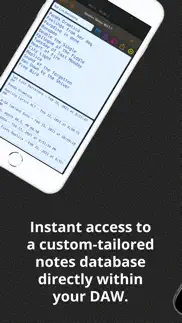- 75.7LEGITIMACY SCORE
- 76.2SAFETY SCORE
- 4+CONTENT RATING
- $1.99PRICE
What is Session Notes AU? Description of Session Notes AU 1161 chars
Session Notes AU provides access to a custom-tailored notes database directly within your Digital Audio Workstation (DAW). Lyrics, Song Ideas, Mix Notes, Set Lists and more may be accessible without disrupting your audio production workflow. Simply insert the Session Notes AU plugin into an audio unit slot and you are ready to go. With its streamlined user interface and powerful functionality Session Notes AU is a must have utility for any music producer and performer.
Session Notes AU is compatible with any AUv3 host running on iOS 14.x - 17.x. Some notable host applications are: Cubasis, AUM, Final Cut Pro, LumaFusion, Auria Pro, GarageBand and Logic Pro. Please review the iOS companion app for a comprehensive user manual.
FEATURES:
• Instant access to a custom-tailored notes database directly within your DAW.
• Streamlined and customizable user interface.
• Access Lyrics, Song Ideas, Mix Notes, Set Lists and whatever else suits your production needs.
• Compatible with all AUv3 audio unit host applications.
• Universal app for iOS and iPadOS.
• Another one-of-a-kind music production utility for the beloved Audio Unit community.
- Session Notes AU App User Reviews
- Session Notes AU Pros
- Session Notes AU Cons
- Is Session Notes AU legit?
- Should I download Session Notes AU?
- Session Notes AU Screenshots
- Product details of Session Notes AU
Session Notes AU App User Reviews
What do you think about Session Notes AU app? Ask the appsupports.co community a question about Session Notes AU!
Please wait! Facebook Session Notes AU app comments loading...
Session Notes AU Pros
✓ A simply brilliant ideaThis is a great way to add a notepad to your AUv3 workflow. Set lists, song structures, lyrics... anything in text form appears in a sizeable box you can move about your screen... brilliant! Well done Christian, keep up the good work..Version: 1.0
✓ Exactly what I needed to put notes in my AUM sessionsThis is exactly what I was looking for. I’m using it in AUM to load lyrics for songs and also notes about the different sessions setups. My only complaint is that I think it’s a bit overpriced at $2.99. Also, when saving a note, it immediately closes the note. It would be nice if it kept the note open!.Version: 1.0.1
✓ Session Notes AU Positive ReviewsIs Session Notes AU legit?
✅ Yes. Session Notes AU is legit, but not 100% legit to us. This conclusion was arrived at by running over 21 Session Notes AU user reviews through our NLP machine learning process to determine if users believe the app is legitimate or not. Based on this, AppSupports Legitimacy Score for Session Notes AU is 75.7/100.
Is Session Notes AU safe?
✅ Yes. Session Notes AU is quiet safe to use. This is based on our NLP analysis of over 21 user reviews sourced from the IOS appstore and the appstore cumulative rating of 3.8/5. AppSupports Safety Score for Session Notes AU is 76.2/100.
Should I download Session Notes AU?
✅ There have been no security reports that makes Session Notes AU a dangerous app to use on your smartphone right now.
Session Notes AU Screenshots
Product details of Session Notes AU
- App Name:
- Session Notes AU
- App Version:
- 1.2
- Developer:
- Christian Thompson
- Legitimacy Score:
- 75.7/100
- Safety Score:
- 76.2/100
- Content Rating:
- 4+ Contains no objectionable material!
- Language:
- EN
- App Size:
- 12.52 MB
- Price:
- $1.99
- Bundle Id:
- com.christiancthompson.Session-Notes-AU
- Relase Date:
- 18 February 2021, Thursday
- Last Update:
- 28 December 2023, Thursday - 09:23
- Compatibility:
- IOS 14.0 or later
- Now requires iOS 14 or higher. - Redesigned settings window. - Added more font options. - Updated iOS Companion App (User Guide)..