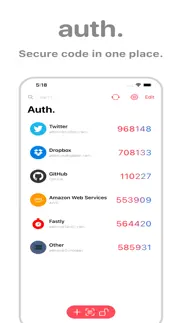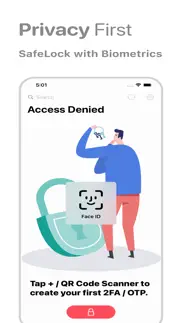- 92.3LEGITIMACY SCORE
- 92.8SAFETY SCORE
- 4+CONTENT RATING
- $2.99PRICE
What is Auth. - 2FA Smart Sync? Description of Auth. - 2FA Smart Sync 927 chars
Are you looking for a simple and comfortable 2FA/MFA security solution for your account?
Auth. is a 2FA and OTP management tool for everyone.
Works with all Apple personal devices - based on iCloud Keychain technology.
Steps:
1. Scan the QR Code
2. Done!
You can also add your account via a link from your provider.
Available Platform:
- iPhone
- iPad
- Apple Watch
- Mac
- Safari (Extension)
*You can find the minimum OS requirement below.
Features:
- Unlimited account
-- Key Space (Personal, Business, Secret)
- Auto-fill (Safari on Mac Only)
- Tap to scan (iPhone / iPad Only)
- QR Code instant recognization (iPhone / iPad Only)
- Copy to clipboard (iPhone / iPad / Mac) / Drag (Mac)
- Open with auth. (Support Common URLs)
- Customized timeout and auto-lock
- Offline running
- Store password and safe code
and more...
Requirement:
iCloud and Keychain enabled.
Credit:
Please visit the "Credit" section in-app.
- Auth. - 2FA Smart Sync App User Reviews
- Auth. - 2FA Smart Sync Pros
- Auth. - 2FA Smart Sync Cons
- Is Auth. - 2FA Smart Sync legit?
- Should I download Auth. - 2FA Smart Sync?
- Auth. - 2FA Smart Sync Screenshots
- Product details of Auth. - 2FA Smart Sync
Auth. - 2FA Smart Sync App User Reviews
What do you think about Auth. - 2FA Smart Sync app? Ask the appsupports.co community a question about Auth. - 2FA Smart Sync!
Please wait! Facebook Auth. - 2FA Smart Sync app comments loading...
Auth. - 2FA Smart Sync Pros
✓ Sorting SuggestionNew user and liking the experience so far. Would like the ability to sort accounts though (by name, date added, etc.) would make finding the code you need much faster. Thanks! Keep up the good work!.Version: 1.6
✓ Custom photoIs it possible to add this feature ? it is really great app.Version: 2.6
✓ Auth. - 2FA Smart Sync Positive ReviewsAuth. - 2FA Smart Sync Cons
✗ Waste of moneyCan't import QR codes exported from google authenticator app. Only gives option to type secrets manually, cant import mass accounts at once - don't bother using this if you need to transfer from another device.Version: 3.6
✗ Auth. - 2FA Smart Sync Negative ReviewsIs Auth. - 2FA Smart Sync legit?
✅ Yes. Auth. - 2FA Smart Sync is 100% legit to us. This conclusion was arrived at by running over 21 Auth. - 2FA Smart Sync user reviews through our NLP machine learning process to determine if users believe the app is legitimate or not. Based on this, AppSupports Legitimacy Score for Auth. - 2FA Smart Sync is 92.3/100.
Is Auth. - 2FA Smart Sync safe?
✅ Yes. Auth. - 2FA Smart Sync is quiet safe to use. This is based on our NLP analysis of over 21 user reviews sourced from the IOS appstore and the appstore cumulative rating of 4.6/5. AppSupports Safety Score for Auth. - 2FA Smart Sync is 92.8/100.
Should I download Auth. - 2FA Smart Sync?
✅ There have been no security reports that makes Auth. - 2FA Smart Sync a dangerous app to use on your smartphone right now.
Auth. - 2FA Smart Sync Screenshots
Product details of Auth. - 2FA Smart Sync
- App Name:
- Auth. - 2FA Smart Sync
- App Version:
- 5.5
- Developer:
- ChakMing Wong
- Legitimacy Score:
- 92.3/100
- Safety Score:
- 92.8/100
- Content Rating:
- 4+ Contains no objectionable material!
- Category:
- Developer Tools, Reference
- Language:
- AR CS NL EN FR DE IT JA KO PT RU ZH ES TH ZH TR VI
- App Size:
- 19.19 MB
- Price:
- $2.99
- Bundle Id:
- io.startway.auth
- Relase Date:
- 18 February 2021, Thursday
- Last Update:
- 08 February 2024, Thursday - 23:18
- Compatibility:
- IOS 16.0 or later
Happy CNY, and thanks for choosing auth. - Various improvements and customizations..