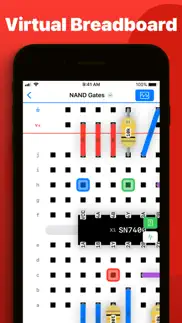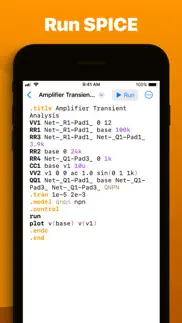- 57.1LEGITIMACY SCORE
- 70.1SAFETY SCORE
- 4+CONTENT RATING
- FreePRICE
What is Breadpad - SPICE Simulator? Description of Breadpad - SPICE Simulator 3955 chars
Breadpad is an electronics breadboard simulator exclusively for iPad, iPhone, Mac and Vision Pro. Place components, connect them, and simulate the result with a virtual oscilloscope and logic analyzer.
Whether you are a student, hobbyist, or professional engineer, Breadpad can help you ideate, plan, and implement new circuit designs. Learn new concepts, tinker with prototypes, and evaluate changes to production systems. Quickly edit circuits on a breadboard or run complete SPICE simulations.
Breadpad is free to get started.
Free Features:
- Intuitively connect components on a virtual breadboard
- Customize chips with your own SPICE simulations
- Place resistors, capacitors, inductors transistors and diodes with precise device models
- Visualize the impact of parameter changes on fast-rendering charts
- Capture snapshots of circuits to insert into documentation or web pages
- Identify components more quickly using reference tables for markings and labels
- Optionally store .breadpad files in iCloud for collaboration, sharing, and seamless file sync
- Use Breadpad on your Mac to view and edit breadboard simulations
- Open SPICE netlist source code and run complete simulations (.spice and .cir files)
- Visualize your breadboards in 3D with Vision Pro
- Share your files via iMessage, Airdrop, email, Google Drive, or any other collaboration tool
- Access hundreds of chip device models in the chip library
- View any .breadpad file, including files from Premium subscribers
Unlock more features with a Premium subscription.
Premium Features:
- Run temperature sensitivity analysis to evaluate environmental effects on your circuits
- Unlock five additional voltage sources, including picewise and frequency-modulated sources
- Export simulation data to CSV for further analysis and visualization
- Directly edit the SPICE netlist of any chip on the breadboard
- Adjust component tolerances with six-sigma gaussian distributions
- Observe the effects of manufacturing tolerances with dynamic Monte Carlo simulation
View, edit, and share .breadpad files:
- Breadpad files contain an entire breadboard circuit, component netlists and parameters in a single shareable file
- Collaborate with your team using your favorite file synchronization tools: iCloud, Dropbox, Google Drive, One Drive, and more!
- Free users can view any .breadpad file, including files created by Premium subscribers
- Precise simulation output based on the industry-standard ngspice open source project
Implement simulations of integrated circuit inputs and outputs using SPICE:
- Place virtual DIP-packaged integrated circuits on your breadboards
- Each chip is modeled by an editable SPICE subcircuit containing analog and/or digital components
- Edit SPICE netlist source code using a built-in text editor compatible with most LTSPICE and PSPICE device models
- Import and save PDF datasheets for reference and faster collaboration
Create accurate diode simulations by adjusting a variety of detailed parameters or selecting from dozens of pre-configured common parts:
- Breakdown voltage and current
- Zero-bias junction capacitance
- Saturation current
- Grading and emission coefficients
- Series resistance
- Transit time
- Junction potential
- Noise characteristics
- Energy gap
Premium subscribers unlock five additional kinds of voltage sources:
1. Pulsed DC signals
2. Exponential sources
3. Piecewise linear sources
4. Single-frequency FM and
5. Amplitude-modulated AM
Every week, we add new example circuits and learning materials available for free to all Breadpad users, helping accelerate the progress of beginners and experienced engineers alike.
Breadpad does not collect your personal data. We only collect information to assist with troubleshooting, customer support, product improvement and quality assurance.
Privacy policy: https://breadpad.com/privacy/
Terms of use: https://www.apple.com/legal/internet-services/itunes/dev/stdeula/
- Breadpad - SPICE Simulator App User Reviews
- Breadpad - SPICE Simulator Pros
- Breadpad - SPICE Simulator Cons
- Is Breadpad - SPICE Simulator legit?
- Should I download Breadpad - SPICE Simulator?
- Breadpad - SPICE Simulator Screenshots
- Product details of Breadpad - SPICE Simulator
Breadpad - SPICE Simulator App User Reviews
What do you think about Breadpad - SPICE Simulator app? Ask the appsupports.co community a question about Breadpad - SPICE Simulator!
Please wait! Facebook Breadpad - SPICE Simulator app comments loading...
Breadpad - SPICE Simulator Pros
✓ Love the appI love the app so much It mixes to be able to experiment with breadboards on the go (without having to bring an actual breadboard) But I would love if the app had LEDs and A 555 timer IC thanks.Version: 1.25
✓ Breadpad - SPICE Simulator Positive ReviewsBreadpad - SPICE Simulator Cons
✗ Frequent crashes, very buggyPlacement of any elements on a board is very unintuitive. I would love to have an overview of all of the elements available. Here instead you have to select the placement slots first, and select precisely the exact number and layout of them for any options to appear. Even then the menu of element selection is super buggy and frequently slides down without presenting any opportunity to actually select anything. It also needs many more chips to be available. How do I add an op-amp to the circuit? A timer? Only logic ICs are apparently available..Version: 1.50
✗ Very funnyToo pricey for that app , and not a much choice of components You charge premium for 249$ , you are really crazy . I would not waste my money for that stupid thing that doesn’t. , I keep my money for food than pay over your app ! I better be smart . Thanks anyways.Version: 1.49
✗ Breadpad - SPICE Simulator Negative ReviewsIs Breadpad - SPICE Simulator legit?
✅ Yes. Breadpad - SPICE Simulator is legit, but not 100% legit to us. This conclusion was arrived at by running over 77 Breadpad - SPICE Simulator user reviews through our NLP machine learning process to determine if users believe the app is legitimate or not. Based on this, AppSupports Legitimacy Score for Breadpad - SPICE Simulator is 57.1/100.
Is Breadpad - SPICE Simulator safe?
✅ Yes. Breadpad - SPICE Simulator is quiet safe to use. This is based on our NLP analysis of over 77 user reviews sourced from the IOS appstore and the appstore cumulative rating of 4.1/5. AppSupports Safety Score for Breadpad - SPICE Simulator is 70.1/100.
Should I download Breadpad - SPICE Simulator?
✅ There have been no security reports that makes Breadpad - SPICE Simulator a dangerous app to use on your smartphone right now.
Breadpad - SPICE Simulator Screenshots
Product details of Breadpad - SPICE Simulator
- App Name:
- Breadpad - SPICE Simulator
- App Version:
- 1.105
- Developer:
- FreshBizOpps, LLC
- Legitimacy Score:
- 57.1/100
- Safety Score:
- 70.1/100
- Content Rating:
- 4+ Contains no objectionable material!
- Category:
- Developer Tools, Education
- Language:
- EN ES
- App Size:
- 51.09 MB
- Price:
- Free
- Bundle Id:
- com.breadpad.Breadpad
- Relase Date:
- 29 September 2023, Friday
- Last Update:
- 05 April 2024, Friday - 01:00
- Compatibility:
- IOS 17.0 or later
This release fixes a bug that occasionally prevented users from opening the context menu for components on the breadboard. This release also adds a 2-day notification to alert users before the end of their free trial..