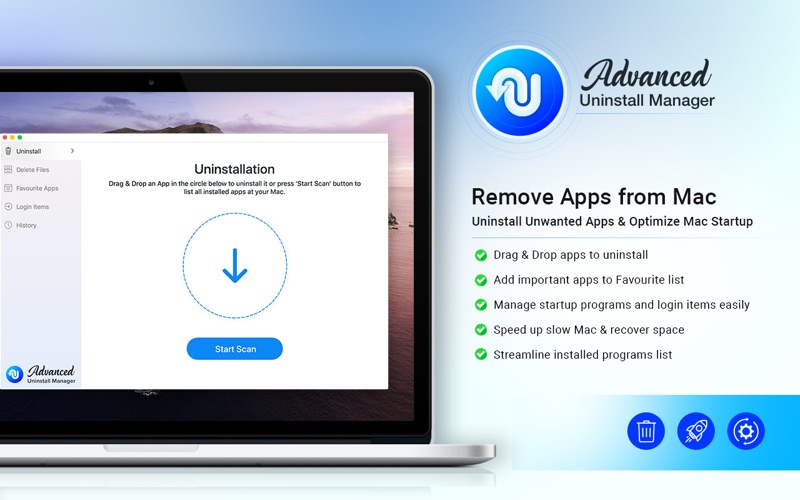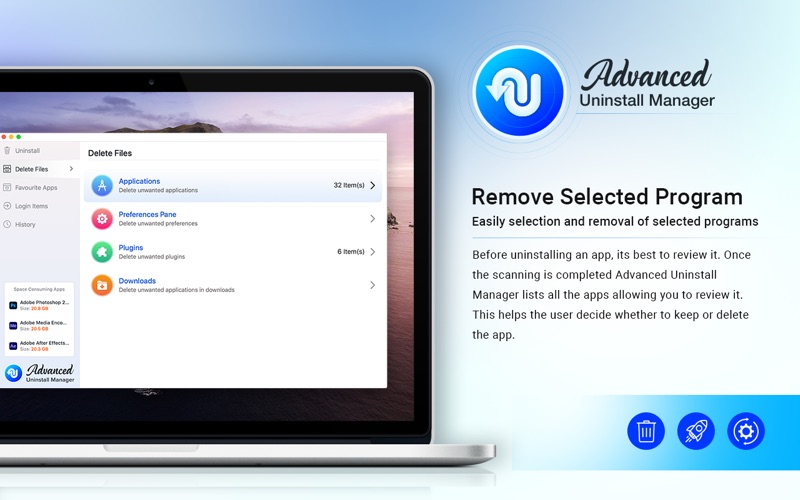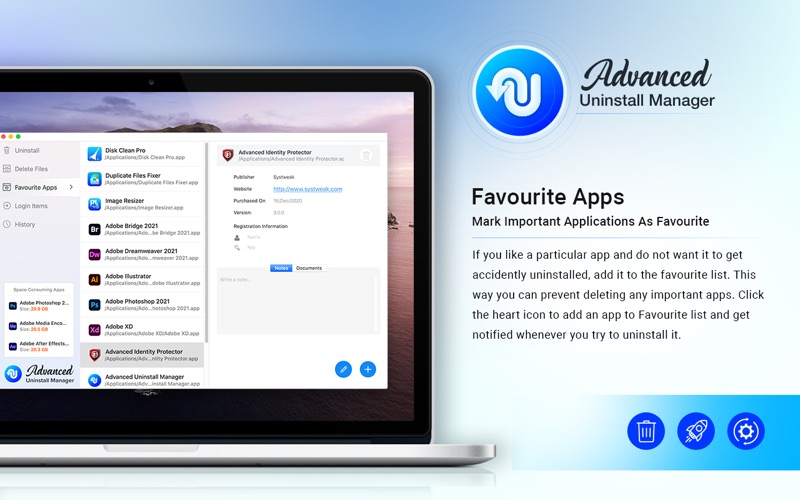- 19.0LEGITIMACY SCORE
- 19.5SAFETY SCORE
- 4+CONTENT RATING
- $3.99PRICE
What is Advanced Uninstall Manager? Description of Advanced Uninstall Manager 3034 chars
********************************Advanced Uninstall Manager************************
*********************Delete unnecessary apps and restore system speed *****************
Advanced Uninstall Manager as the name implies is an application uninstaller for Mac. Created by Systweak Software this uninstaller app not only helps in uninstalling unwanted applications, but it also helps in boosting startup time.
Simply drag and drop the unwanted application onto Advanced Uninstall Manager and delete all its related files in a single click. Additionally, you can also click on the scan button for a list of installed applications on your System.
When an application is installed, many corresponding files are also installed, these files take up space on the hard disk. Deleting them manually while uninstalling an app isn’t easy. Therefore, we need an excellent application that does all this.
With Advanced Uninstall Manager by Systweak Software, you don’t have to worry about these small files. This robust application without leaving any leftovers behind uninstalls selected applications and helps recover valuable space that can be used to save other important files.
Further, it helps disable unwanted login items responsible for slowing down System’s performance and decreasing boot time.
Compatible with macOS 10.11 and higher this application works with the latest macOS Big Sur too.
Benefits of Using Advanced Uninstall Manager
---->Easy Uninstallation
---->Deletes all corresponding files without leaving any leftovers
---->Helps recover storage space
---->Boosts startup time
---->Simple User Interface
---->Prevents important apps from being accidentally uninstalled
---->Scanned results are displayed in categories making reviewing them easy
Features:
Uninstall – Advanced Uninstall Manager makes uninstalling the apps easy. Simply drag and drop the software you wish to uninstall, and the program will scan for all the related files for you to remove them completely from your Mac.
Login Items – Don’t know what might be slowing down the bootup process on the Mac? Worry not, Advanced Uninstall Manager scans the system for all startup programs and login items allowing the user to disable the unwanted ones. This helps to boost boot time.
Favorite Apps– Add an application to a favourite list and protect it from being scanned and uninstalled from your System.
History – Get information about all the applications uninstalled via review history and save yourself from installing unwanted applications.
Systweak
Smart Notification – You will receive a notification when you try to install an app from the Favorite Apps list. This prevents any essential applications from being uninstalled unintentionally.
You might think uninstalling an app is easy but finding the associated files scattered on your System is difficult. Advanced Uninstaller Manager by Systweak Software makes uninstalling unwanted applications as easy as it was to install them. So, get the job done in a few clicks.
- Advanced Uninstall Manager App User Reviews
- Advanced Uninstall Manager Pros
- Advanced Uninstall Manager Cons
- Is Advanced Uninstall Manager legit?
- Should I download Advanced Uninstall Manager?
- Advanced Uninstall Manager Screenshots
- Product details of Advanced Uninstall Manager
Advanced Uninstall Manager App User Reviews
What do you think about Advanced Uninstall Manager app? Ask the appsupports.co community a question about Advanced Uninstall Manager!
Please wait! Facebook Advanced Uninstall Manager app comments loading...
Advanced Uninstall Manager Pros
✓ Pretty straightforwardQuick and easy interface, no problems so far ...b.Version: 2.5
✓ Good AppProfessional and easy to use app..Version: 2.5
✓ Advanced Uninstall Manager Positive ReviewsAdvanced Uninstall Manager Cons
✗ Waste of moneyDidn't work detecting hidden apps.Version: 2.4
✗ Won't get past security settingsSomething isn't working with this app anymore. It's in a loop of allowing automation permissions. DO NOT DOWNLOAD THIS APP. It's useless now..Version: 3.2
✗ Advanced Uninstall Manager Negative ReviewsIs Advanced Uninstall Manager legit?
Advanced Uninstall Manager scam ~ legit report is not ready. Please check back later.
Is Advanced Uninstall Manager safe?
Advanced Uninstall Manager safe report is not ready. Please check back later.
Should I download Advanced Uninstall Manager?
Advanced Uninstall Manager download report is not ready. Please check back later.
Advanced Uninstall Manager Screenshots
Product details of Advanced Uninstall Manager
- App Name:
- Advanced Uninstall Manager
- App Version:
- 3.2
- Developer:
- Shrishail Rana
- Legitimacy Score:
- 19.0/100
- Safety Score:
- 19.5/100
- Content Rating:
- 4+ Contains no objectionable material!
- Category:
- Utilities, Productivity
- Language:
- DA NL EN FI FR DE IT JA NB PT RU ES SV
- App Size:
- 9.06 MB
- Price:
- $3.99
- Bundle Id:
- com.systweak.appstore.aum
- Relase Date:
- 18 February 2021, Thursday
- Last Update:
- 06 October 2023, Friday - 10:07
- Compatibility:
- IOS 10.11 or later
- Now designed to work seamlessly with the latest macOS Sonoma - Version 14 - Improved Performance and Fixed Minor Issues for a Better User Experience.