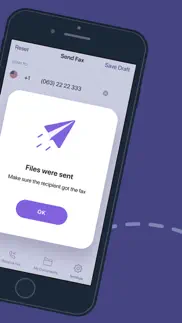- 91.4LEGITIMACY SCORE
- 91.9SAFETY SCORE
- 4+CONTENT RATING
- FreePRICE
What is FAX from iPhone: Fax App? Description of FAX from iPhone: Fax App 3963 chars
Fax App as a Powerful Fax Machine in Today`s World
Fax machines are still used in some offices, although they are considered obsolete technology. A fax machine is a combination of a printer, scanner, and analog modem. It is enough to imagine the whole process of receiving and transmitting faxes to understand that these devices are just wasting time, money, paper, and electricity.
Fax App is a great alternative to a traditional fax machine. This technology uses the Internet Protocol (IP) to send and receive faxes over the Internet. Instead of using fax machines that require telephone networks and landlines to send faxes, online fax uses IP for transmission.
The Fax App allows you to complete the task in just 5 minutes. It has a number of useful features and benefits, so it is really worth your attention. Read more about this below.
Resend Your Faxes to Any Fax Machine: Fax App Main Features
The tool can process various types of fax-ready documents, including books, receipts, passports, ID cards, notes, photographs, posters, maps, certificates, newspapers, licenses, letters, etc. The full list of Fax App features is here:
• Easy and fast fax sending. No matter what time you wish to fax, you can send fax page around the clock with the Fax App. Send free fax from your device anytime and anywhere. The process will only take a few minutes. All you have to do is select a new fax document and local fax number;
• Convenient fax call reception. The best online fax service Fax App gives you the opportunity to choose any online fax number and receive faxes from anywhere in the US or Canada. The user can change the fax number free of charge once a month;
• Quick shots through the built-in scanner. The application has a built-in scanner. So you can take snapshots of documents to send fax from iPhone in seconds. Scanned photos can be edited in the application itself;
• Simple file import. Received faxes can be easily downloaded from your device in PDF, JPEG, or PNG format;
• Ability to track history. Sent and received faxes can be tracked through the document directory. You can always identify failed faxes;
• The function of adding an electronic signature. Thanks to the reliable online fax service Fax App, you can easily organize your fax and schedule your fax. In addition, you can make your fax more secure by adding an electronic signature. Sign documents and fax them back quickly and securely with the Fax App!
Benefits of Fax App
Many people refuse to send fax from email (email to fax) and prefer the Fax App because it has many advantages.
Quick and Simple
With advanced Fax App technology, you can send faxes and receive fax on your iPhone quickly and hassle-free. It is enough to choose an online fax number and decide on the document you wish to fax.
Available Everywhere
Using the secure and reliable online fax service Fax App, you can turn your iPhone or iPad into a powerful fax machine and send your fax anytime, anywhere.
Reliable and Secure
All sent faxes and received faxes are stored in a fully encrypted archive for further use. You can access them without delay when you need it.
Final Remarks
Therefore, Fax App is one of the best services to send fax from iPhone online. The tool is simple, fast, reliable, and secure. It is great for both companies and individuals. Start faxing online and get benefits!
Subscription Information:
• Your iTunes Account will be charged with the payment after purchase confirmation
• Subscription will be automatically renewed at least 24 hours before the end of the current period. Auto-renewal can be manually turned off in the corresponding settings.
• User can manage the subscriptions. Auto-renewal can be deactivated in the Account Settings after a successful purchase.
Privacy Policy: https://fax-app.com/policy/
Terms of Use: https://fax-app.com/terms/
If you have any questions or suggestions, we are always ready to help: [email protected]
- FAX from iPhone: Fax App App User Reviews
- FAX from iPhone: Fax App Pros
- FAX from iPhone: Fax App Cons
- Is FAX from iPhone: Fax App legit?
- Should I download FAX from iPhone: Fax App?
- FAX from iPhone: Fax App Screenshots
- Product details of FAX from iPhone: Fax App
FAX from iPhone: Fax App App User Reviews
What do you think about FAX from iPhone: Fax App app? Ask the appsupports.co community a question about FAX from iPhone: Fax App!
Please wait! Facebook FAX from iPhone: Fax App app comments loading...
FAX from iPhone: Fax App Pros
✓ It Works for me !!!I has surgery 4 days ago and I had to send my doctor paper from my work I'm in pain ! I don't owed a car Uber gonna goes me 50 dollar I was going crazy! And I seen this app !!! Thanks GOD this app work I only got to spend 10 dollars ! I was scared because there's a lot Of negative comments but this is legit ! I feel such a relief knowing that I finally found this app ! 🙏🏽.Version: 1.8.1
✓ Great app!The app works as expected and I may send fax just in a few clicks..Version: 1.0.4
✓ FAX from iPhone: Fax App Positive ReviewsFAX from iPhone: Fax App Cons
✗ Not freeYou guys are not free and should say something before you download this app.Version: 1.4.0
✗ HorribleI paid for the “free trial”, tried to use it the same day and could not send what I needed to. That same day I tried to figure out how to unsubscribe and there’s no option on the page. I’ve contacted customer support twice to not be charged and haven’t heard anything back. UNSUBSCRIBE MY ACCOUNT IM NOT PAYING FOR STUPID APP WHEN I CANT USE IT..Version: 1.2.5
✗ FAX from iPhone: Fax App Negative ReviewsIs FAX from iPhone: Fax App legit?
✅ Yes. FAX from iPhone: Fax App is 100% legit to us. This conclusion was arrived at by running over 4,448 FAX from iPhone: Fax App user reviews through our NLP machine learning process to determine if users believe the app is legitimate or not. Based on this, AppSupports Legitimacy Score for FAX from iPhone: Fax App is 91.4/100.
Is FAX from iPhone: Fax App safe?
✅ Yes. FAX from iPhone: Fax App is quiet safe to use. This is based on our NLP analysis of over 4,448 user reviews sourced from the IOS appstore and the appstore cumulative rating of 4.6/5. AppSupports Safety Score for FAX from iPhone: Fax App is 91.9/100.
Should I download FAX from iPhone: Fax App?
✅ There have been no security reports that makes FAX from iPhone: Fax App a dangerous app to use on your smartphone right now.
FAX from iPhone: Fax App Screenshots
Product details of FAX from iPhone: Fax App
- App Name:
- FAX from iPhone: Fax App
- App Version:
- 1.10.0
- Developer:
- IT Research
- Legitimacy Score:
- 91.4/100
- Safety Score:
- 91.9/100
- Content Rating:
- 4+ Contains no objectionable material!
- Language:
- EN FR DE IT JA KO PT ZH ES
- App Size:
- 80.42 MB
- Price:
- Free
- Bundle Id:
- com.itresearch.ios.fax
- Relase Date:
- 11 June 2021, Friday
- Last Update:
- 22 February 2024, Thursday - 08:10
- Compatibility:
- IOS 13.0 or later
Welcome to the latest update of our Fax app! We've been working tirelessly behind the scenes to bring you an even better experience. Get ready for smoother functionality and improved performance. We're committed to making your faxing experience top-n....