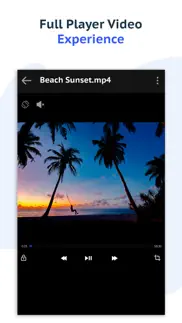- 79.0LEGITIMACY SCORE
- 79.5SAFETY SCORE
- 4+CONTENT RATING
- FreePRICE
What is File Manager - Files Transfer? Description of File Manager - Files Transfer 2372 chars
● File Manager - Files Transfer
File Manager - Files Transfer is a free, secure tool that helps you find file faster, manage files easily, and share them offline with others.
File Manager - Files Transfer allows you to Wi-Fi Files Transfer easily from one device to another device.
● It supports features:
- quick search files
- moving files to other folders
- deleting files
- sharing files
- renaming files
- ZIP/UNZIP files
- copy/paste files
File Manager also recognizes multiple file formats, including music, videos, images, documents and zip-files.
We update our app regularly to bring you the best experience. With File Manager's crisp and clear UI, file management becomes easier than ever before!
File Manager + is an easy and powerful file explorer for iOS devices. It's free, fast and full-featured. Because of its simple UI, it's extremely easy to use.
● Key features
- Recent: View the files you worked with recently without looking for them.
- Categories: Files are organized into categories by their formats. From there, you can access to frequently used apps quickly.
- Storage: View your storage stats and manage all folders on your device.
- File compression: Compress and decompress ZIP/RAR archives.
- Manage multiple files: Select multiple files for the same operation.
● Auto-renewable Subscription
There are two subscription plans
- $0.49 per month with 3 Days Trial
- $5.49 per year with 7 Days Trial
- Payment will be charged to iTunes Account at confirmation of purchase.
- Subscription automatically renews unless auto-renew is turned off at least 24-hours before the end of the current period.
- Account will be charged for renewal within 24-hours prior to the end of the current period, and identify the cost of the renewal.
- Subscription may be managed by the user and auto-renewal may be turned off by going to user's Account Settings after purchase.
- Any unused portion of a free trial period, if offered, will be forfeited when the user purchases a subscription to that publication, where applicable.
- No cancellation of the current subscription is allowed during active subscription period.
- Terms of Use : http://shellinfra.com/tos.html
- Privacy Policy : http://shellinfra.com/iospp.html
If any question or queries , please contact on "[email protected]"
Thanks for using this app !!
- File Manager - Files Transfer App User Reviews
- File Manager - Files Transfer Pros
- File Manager - Files Transfer Cons
- Is File Manager - Files Transfer legit?
- Should I download File Manager - Files Transfer?
- File Manager - Files Transfer Screenshots
- Product details of File Manager - Files Transfer
File Manager - Files Transfer App User Reviews
What do you think about File Manager - Files Transfer app? Ask the appsupports.co community a question about File Manager - Files Transfer!
Please wait! Facebook File Manager - Files Transfer app comments loading...
File Manager - Files Transfer Pros
The pros of the File Manager - Files Transfer application were not found.
✓ File Manager - Files Transfer Positive ReviewsFile Manager - Files Transfer Cons
The cons of the File Manager - Files Transfer application were not found.
✗ File Manager - Files Transfer Negative ReviewsIs File Manager - Files Transfer legit?
✅ Yes. File Manager - Files Transfer is legit, but not 100% legit to us. This conclusion was arrived at by running over 20 File Manager - Files Transfer user reviews through our NLP machine learning process to determine if users believe the app is legitimate or not. Based on this, AppSupports Legitimacy Score for File Manager - Files Transfer is 79.0/100.
Is File Manager - Files Transfer safe?
✅ Yes. File Manager - Files Transfer is quiet safe to use. This is based on our NLP analysis of over 20 user reviews sourced from the IOS appstore and the appstore cumulative rating of 4/5. AppSupports Safety Score for File Manager - Files Transfer is 79.5/100.
Should I download File Manager - Files Transfer?
✅ There have been no security reports that makes File Manager - Files Transfer a dangerous app to use on your smartphone right now.
File Manager - Files Transfer Screenshots
Product details of File Manager - Files Transfer
- App Name:
- File Manager - Files Transfer
- App Version:
- 1.2
- Developer:
- SHELL INFRASTRUCTURE PRIVATE LIMITED
- Legitimacy Score:
- 79.0/100
- Safety Score:
- 79.5/100
- Content Rating:
- 4+ Contains no objectionable material!
- Category:
- Utilities
- Language:
- EN
- App Size:
- 10.13 MB
- Price:
- Free
- Bundle Id:
- shell.file.manager
- Relase Date:
- 25 June 2022, Saturday
- Last Update:
- 10 January 2023, Tuesday - 17:00
- Compatibility:
- IOS 13.0 or later
- Minor bug fixes.