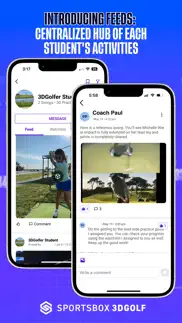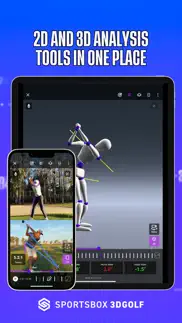- 92.9LEGITIMACY SCORE
- 93.4SAFETY SCORE
- 4+CONTENT RATING
- FreePRICE
What is Sportsbox 3D Golf? Description of Sportsbox 3D Golf 1565 chars
Sportsbox 3D Golf by Sportsbox AI is a markerless and sensor-free 3D motion analysis studio in the palm of your hands, which allows instructors to easily access 3D motion data with a single slow motion swing video -- anywhere golfers practice and play. Upload and manage students' swing videos on our easy-to-use web portal or directly on the app to provide clear, measurable feedback to your students to make every lesson -- remote or live -- more impactful.
IMPORTANT: To use the Sportsbox 3D Golf Coach app you must have an active Coaches' log-in.
3D ANALYSIS TOOLS FROM SINGLE 2D VIDEO:
Import any slow motion, face-on (golfer facing the camera directly) video on your phone or on our web portal
Analyze using 3D motion data in angular and linear measurements - turn, bend, side bend, flexion, sway, and lift
Visualize the swing from six different angles (yes, from just ONE video)
Playback in slow motion and frame-by-frame
Compare two swings in 3D animations and detail
Compare 2D video with 3D animation and motion data
LIVE AND REMOTE LESSON TOOLS TO ENGAGE STUDENTS
Save, favorite, and mark any swing as a reference model
Create and share 3D analysis using any slow motion, face-on videos — taken on the app or sent by the student
Track swing changes & improvements within a lesson and over multiple lessons
Create a student page for each student to easily save and share their session analysis directly on the app
Terms of Service:
https://sportsbox-3dgolf.web.app/terms-of-service
Privacy Policy:
https://sportsbox-3dgolf.web.app/privacy
- Sportsbox 3D Golf App User Reviews
- Sportsbox 3D Golf Pros
- Sportsbox 3D Golf Cons
- Is Sportsbox 3D Golf legit?
- Should I download Sportsbox 3D Golf?
- Sportsbox 3D Golf Screenshots
- Product details of Sportsbox 3D Golf
Sportsbox 3D Golf App User Reviews
What do you think about Sportsbox 3D Golf app? Ask the appsupports.co community a question about Sportsbox 3D Golf!
Please wait! Facebook Sportsbox 3D Golf app comments loading...
Sportsbox 3D Golf Pros
✓ Best training tool I ownWhy guess when you can measure! The measurements are accurate and organized and once I look at a swing I can easily make a simple game plan for my students..Version: 1.28.0
✓ Genius appThis is the equivalent to Gears, in terms of insight into swing setup, and motion. Where it differs greatly is that you don’t need to go to a specialist golf studio, wear specialist clothing/sensors and spend thousands. It can capture your setup giving all manner of data, in 3D avatar from face on, above, behind, below, down the line etc.. then you can follow your swing in slow, ultra slow motion etc…and each precise movement giving inches and angle for each component, chest/pelvis/arm etc….again in 3D. You can see the original video captured swing next to it and actually make sense of it scientifically/measured probably for the first time (for most golfers). ALL USING JUST YOUR IPHONE. To say this is groundbreaking doesn’t begin to describe it. If you are a golf coach and don’t have this, you’re going to be left behind. It’s around £60 a month to subscribe. Best money I’ve spent in years. The team behind it are the smartest around, the support team responsive and it’s improving all the time with wrist angles and shot detection due to be added..Version: 1.7.0
✓ Sportsbox 3D Golf Positive ReviewsSportsbox 3D Golf Cons
✗ Doesn’t work for left handersPut myself in the perfect position. The app just says “sorry, something happened” after faffing around trying. Give up. Will be deleting the app..Version: 2.4.0
✗ Not for individualsIt’s an amazing app as my coach uses it when I have lessons. The data provided is amazing. Unfortunately it’s priced to high for an individual wanting to use the app. Makes sense as a coach with 15 students but $650 a year for one golfer is tough to validate. Wish they had an individual plan that you could use with your coach..Version: 1.7.0
✗ Sportsbox 3D Golf Negative ReviewsIs Sportsbox 3D Golf legit?
✅ Yes. Sportsbox 3D Golf is 100% legit to us. This conclusion was arrived at by running over 334 Sportsbox 3D Golf user reviews through our NLP machine learning process to determine if users believe the app is legitimate or not. Based on this, AppSupports Legitimacy Score for Sportsbox 3D Golf is 92.9/100.
Is Sportsbox 3D Golf safe?
✅ Yes. Sportsbox 3D Golf is quiet safe to use. This is based on our NLP analysis of over 334 user reviews sourced from the IOS appstore and the appstore cumulative rating of 4.6/5. AppSupports Safety Score for Sportsbox 3D Golf is 93.4/100.
Should I download Sportsbox 3D Golf?
✅ There have been no security reports that makes Sportsbox 3D Golf a dangerous app to use on your smartphone right now.
Sportsbox 3D Golf Screenshots
Product details of Sportsbox 3D Golf
- App Name:
- Sportsbox 3D Golf
- App Version:
- 2.7.0
- Developer:
- SPORTSBOX.AI
- Legitimacy Score:
- 92.9/100
- Safety Score:
- 93.4/100
- Content Rating:
- 4+ Contains no objectionable material!
- Category:
- Sports
- Language:
- EN
- App Size:
- 399.63 MB
- Price:
- Free
- Bundle Id:
- SportsboxGolf.sportsbox.com
- Relase Date:
- 20 October 2021, Wednesday
- Last Update:
- 06 March 2024, Wednesday - 15:49
- Compatibility:
- IOS 15.0 or later
What’s New in this Release: - Improved import video flow - Ability to edit active student measurements. - Ability to edit pending student invitations. - Improved club speed measurement accuracy. - Bug fixes and improvements Feel free to send us any....