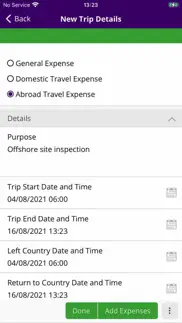- 19.0LEGITIMACY SCORE
- 19.5SAFETY SCORE
- 4+CONTENT RATING
- FreePRICE
What is IFS Trip Tracker? Description of IFS Trip Tracker 1200 chars
IFS Cloud Trip Tracker makes it easy to track expenses, mileage, and deductions during your travels. The completed travel report is then sent to IFS Cloud as an expense sheet for further processing and reimbursement.
IFS Cloud Trip Tracker is centered around continuous synchronization , making it easy to do your reporting as you are travelling and having the “paperwork” all done by the time you return.
One of the major capabilities of IFS Cloud Trip Tracker is its support for offline reporting. It enables reporting expenses “Anywhere – Any time”, even when an internet connection is not available. The automatic synchronization function makes sure that the app and IFS Cloud are up to date as soon as a connection is available.
Users can easily attach one or more receipts and other images either using the camera directly, or from the gallery. Project activities can be connected to expenses. Customer preferences on using project activities, adding tax amounts, Changing the reimbursable state of the expense and default company expense reporting can be controlled with the application parameters in IFS Cloud.
IFS Cloud Trip Tracker is intended for customers running IFS Cloud.
- IFS Trip Tracker App User Reviews
- IFS Trip Tracker Pros
- IFS Trip Tracker Cons
- Is IFS Trip Tracker legit?
- Should I download IFS Trip Tracker?
- IFS Trip Tracker Screenshots
- Product details of IFS Trip Tracker
IFS Trip Tracker App User Reviews
What do you think about IFS Trip Tracker app? Ask the appsupports.co community a question about IFS Trip Tracker!
Please wait! Facebook IFS Trip Tracker app comments loading...
IFS Trip Tracker Pros
The pros of the IFS Trip Tracker application were not found.
✓ IFS Trip Tracker Positive ReviewsIFS Trip Tracker Cons
The cons of the IFS Trip Tracker application were not found.
✗ IFS Trip Tracker Negative ReviewsIs IFS Trip Tracker legit?
IFS Trip Tracker scam ~ legit report is not ready. Please check back later.
Is IFS Trip Tracker safe?
IFS Trip Tracker safe report is not ready. Please check back later.
Should I download IFS Trip Tracker?
IFS Trip Tracker download report is not ready. Please check back later.
IFS Trip Tracker Screenshots
Product details of IFS Trip Tracker
- App Name:
- IFS Trip Tracker
- App Version:
- 24.5.1229.0
- Developer:
- IFS Corporation
- Legitimacy Score:
- 19.0/100
- Safety Score:
- 19.5/100
- Content Rating:
- 4+ Contains no objectionable material!
- Category:
- Business, Productivity
- Language:
- EN
- App Size:
- 173.29 MB
- Price:
- Free
- Bundle Id:
- com.ifs.cloud.TripTracker
- Relase Date:
- 02 September 2021, Thursday
- Last Update:
- 29 May 2024, Wednesday - 07:54
- Compatibility:
- IOS 14.0 or later
- Correction so that custom fields for enumeration shows client value instead of database values..