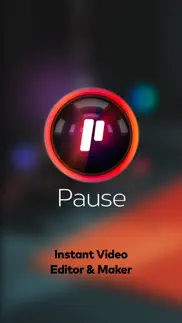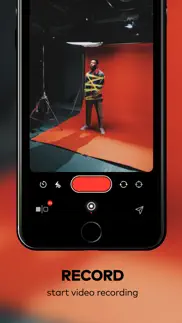- 83.8LEGITIMACY SCORE
- 84.3SAFETY SCORE
- 4+CONTENT RATING
- $2.99PRICE
What is Pause - Video editor & Camera? Description of Pause - Video editor & Camera 2147 chars
Pause video maker is a real time video cut editor.
The Pause video maker is easiest way to video while recording. Now, you can video record with the ability to pause and resume your recording.
You can get record video inshot, pause and resume recording whenever you want - when you are ready, edit and save your recordings as one completed video to your camera roll and share with friends on your social media accounts !
FEATURES;
● Pause and Resume on your video recording
● Better video quality , 4K support camera
● Video Editor - Trim or Cut your videos
● Zoom in/out with pinch gesture or slide while recording on cam
● Camera change to back/front or Ultra Wide Angle cam
● Export video clips from Pause app after that share on ig, tik tok, youtube with blogger and vloggers
● Change order of your movie clips
● Delete anyone video clips before video final cut process
● Trim on video clips duration like a splice and instagram reels video editor
● Video length without limits
● Video Countdown timer like iPhone camera app
● Supports Remote Controller for Apple Watch. You can control shooting from Apple Watch.
● Target Mode ( Vine ghost mode )
● Share with AirDrop for your Mac or iPad.
● Share on social networks (Instagram, Youtube, Twitter, Facebook)
● Share on cloud services (Dropbox, iCloud Drive)
● Share via with E-mail, WhatsApp or iMessage on Pause video maker & editor
TARGET MODE ( Ghost Mode )
The primary benefit of the ghost feature on Pause app, that helps make capcut clips or video story like that influencer of tiktok, instagram reels and instagram stories, inshot, capcut, like a picsart.
This video editor pause the target feature switched on - just tap the little target icon in the bottom-right corner of the app - the end point of your last recording snippet will overlay the "live" scene, as in the pic above.
With the target mode on, you will much more easily be able to line up your stop-motion videos, tiktok,instagram reels,instagram story style video shots, without the guesswork that might ruin the finished video.
You are become filmmaker and jump cutter !
- Pause - Video editor & Camera App User Reviews
- Pause - Video editor & Camera Pros
- Pause - Video editor & Camera Cons
- Is Pause - Video editor & Camera legit?
- Should I download Pause - Video editor & Camera?
- Pause - Video editor & Camera Screenshots
- Product details of Pause - Video editor & Camera
Pause - Video editor & Camera App User Reviews
What do you think about Pause - Video editor & Camera app? Ask the appsupports.co community a question about Pause - Video editor & Camera!
Please wait! Facebook Pause - Video editor & Camera app comments loading...
Pause - Video editor & Camera Pros
✓ This app is unbelievable💥L am film maker and photographer based London, l never seen any app that much flexible in my life. l can guaranty you This app is gonna change your all future. l can’t imagine how that can be free at moment..Version: 1.0.1
✓ Small issueGood app overall. If I record with the flash enabled then scroll to the left to view my video clips, the flash remains enabled..Version: 1.0.1
✓ Pause - Video editor & Camera Positive ReviewsPause - Video editor & Camera Cons
✗ Complete fraud!!!!It’s a pause button, BUT IT DOES NOT PAUSE!!! Hitting pause and restarting simply creates new videos…doesn’t pick up where you left off. Horrible!!!.Version: 1.0.1
✗ Fraud. Does not Pause at all!This app is called Pause. Read the description in the App Store. It says this app gives you the ability to pause and resume video recordings. It brags that it gives you the ability to pause a recording, and then continue it. This is so blatantly untrue it is almost painful. I don’t know why Apple allows this fraud to continue. When you press the pause button, the recording stops. If you press the pause button again a new recording starts. There is no continuing the existing recording. I contacted the developers, and they told me that I could simply swipe the screen and look at the previous recordings and then splice them all together. This is not a pause recorder. This is an individual segment recorder such as we already have. Then one has to splice or merge the video fragments. I did not want a video splicer or merger, I wanted a pause and continue recorder. That is what the name says. This app specifically does not do this. When I contacted the developers, they proudly admitted that indeed it did not do that but told me that I could just take the different segments and merge them together. I did not buy a merging program, I bought a Pause program, and I was cheated. This is not a pause app . This is a fraud. If you want a pause movie app, DO NOT GET THIS ONE. THIS DOES NOT WORK AS CLAIMED. Apple, why do you allow this? Somebody owes a lot of refunds to anyone who has bought this fraud..Version: 1.0.1
✗ Pause - Video editor & Camera Negative ReviewsIs Pause - Video editor & Camera legit?
✅ Yes. Pause - Video editor & Camera is 100% legit to us. This conclusion was arrived at by running over 81 Pause - Video editor & Camera user reviews through our NLP machine learning process to determine if users believe the app is legitimate or not. Based on this, AppSupports Legitimacy Score for Pause - Video editor & Camera is 83.8/100.
Is Pause - Video editor & Camera safe?
✅ Yes. Pause - Video editor & Camera is quiet safe to use. This is based on our NLP analysis of over 81 user reviews sourced from the IOS appstore and the appstore cumulative rating of 4.2/5. AppSupports Safety Score for Pause - Video editor & Camera is 84.3/100.
Should I download Pause - Video editor & Camera?
✅ There have been no security reports that makes Pause - Video editor & Camera a dangerous app to use on your smartphone right now.
Pause - Video editor & Camera Screenshots
Product details of Pause - Video editor & Camera
- App Name:
- Pause - Video editor & Camera
- App Version:
- 1.0.1
- Developer:
- Metromedya Digital Ad Agency
- Legitimacy Score:
- 83.8/100
- Safety Score:
- 84.3/100
- Content Rating:
- 4+ Contains no objectionable material!
- Category:
- Photo & Video, Productivity
- Language:
- EN
- App Size:
- 193.76 MB
- Price:
- $2.99
- Bundle Id:
- com.metromedya.pause
- Relase Date:
- 19 November 2021, Friday
- Last Update:
- 24 November 2021, Wednesday - 16:39
- Compatibility:
- IOS 11.0 or later
- Performance Improved..