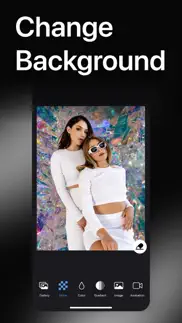- 84.4LEGITIMACY SCORE
- 84.9SAFETY SCORE
- 4+CONTENT RATING
- FreePRICE
What is Remove Background Editor? Description of Remove Background Editor 2783 chars
Remove background instantly using Artificial Intelligence
1. Upload any photo from your Camera Roll to automatically remove the background (photos containing people generate fantastic results);
2. Tap the “Remove Background” button;
3. Instantly get a fully automatic result;
4. Download or continue to design with our AI.
ANIMATED BACKGROUNDS - Add animated backgrounds to stand out from the crowd and sell more! Grow your presence on Instagram, Shopify, Poshmark, and with your brand new product posts and stories.
Choose from popular animated categories: Patterns, Geometric, Block, Shadows, and more.
WHITE & COLOR BACKGROUNDS - Place your product on a simple white background or choose from a palette of solid colors.
GRADIENT BACKGROUNDS - Use custom static gradients to make your products look professional. Choose from Christmas, Trends, Dreamy, Brithness, Sky, Darkness categories.
TRENDY PATTERNS BACKGROUNDS - Tons of trendy static patterns: Tile, Concrete, Bricks, Shadows, Graffiti, Paper, Newspaper, Plastic, Animal, Geometry, Gradients.
REVERSE TOOL - Erase or Restore the area you touched to make the final results even better.
TRANSPARENT BACKGROUND - Remove background and leave it simply transparent. It can be used with other applications eg. Pages, Keynote, or to create your stickers for apps such as WhatsApp.
YOUR PHOTOS AS BACKGROUNDS - Upload and use as background any photo from your Camera Roll to make your products more personal.
NO WATERMARK - Save your photos in High Resolution, Original Size, and without watermark.
SUBSCRIPTION PRICING & TERMS - Subscribe to get unlimited access to all grid formats! Choose from different subscription options. Our standard subscription options are: 1-week recurring premium subscription; 1-week recurring subscription with a 3-day free trial period; 1-year recurring premium subscription with a 3-day free trial period;
The price is for US customers. Pricing in other countries may vary and actual charges may be converted to your local currency depending on the country of residence.
Payment will be charged to iTunes Account at confirmation of purchase.
Subscription automatically renews unless auto-renew is turned off at least 24-hours before the end of the current period.
Account will be charged for renewal within 24-hours before the end of the current period, and identify the cost of the renewal.
Subscriptions may be managed by the user and auto-renewal may be turned off by going to the user's Account Settings after purchase.
Any unused portion of a free trial period, if offered, will be forfeited when the user purchases a subscription to that publication, where applicable.
Privacy Policy: https://appicstars.com/privacy-policy
Terms of Use: https://appicstars.com/terms-of-use
- Remove Background Editor App User Reviews
- Remove Background Editor Pros
- Remove Background Editor Cons
- Is Remove Background Editor legit?
- Should I download Remove Background Editor?
- Remove Background Editor Screenshots
- Product details of Remove Background Editor
Remove Background Editor App User Reviews
What do you think about Remove Background Editor app? Ask the appsupports.co community a question about Remove Background Editor!
Please wait! Facebook Remove Background Editor app comments loading...
Remove Background Editor Pros
✓ Great background remover appMy photos are so beautiful with animated backgrounds 😍really like this feature!.Version: 1.0
✓ 😍Removes background with suprising accuracy!.Version: 1.0
✓ Remove Background Editor Positive ReviewsRemove Background Editor Cons
✗ ThievesDownloaded to try with a free 3 day trial. Was charged £14.50 even though they state you get a free 3 day trail..Version: 1.15
✗ App CrashesThe first 10 minutes of my purchase, the app crashed three times in the middle of my project. I immediately canceled my subscription and I will be deleting the app. I would love a refund. It also said that I would get a free three day trial but it immediately charge my account $16.04. Please refund me..Version: 1.14
✗ Remove Background Editor Negative ReviewsIs Remove Background Editor legit?
✅ Yes. Remove Background Editor is 100% legit to us. This conclusion was arrived at by running over 563 Remove Background Editor user reviews through our NLP machine learning process to determine if users believe the app is legitimate or not. Based on this, AppSupports Legitimacy Score for Remove Background Editor is 84.4/100.
Is Remove Background Editor safe?
✅ Yes. Remove Background Editor is quiet safe to use. This is based on our NLP analysis of over 563 user reviews sourced from the IOS appstore and the appstore cumulative rating of 4.2/5. AppSupports Safety Score for Remove Background Editor is 84.9/100.
Should I download Remove Background Editor?
✅ There have been no security reports that makes Remove Background Editor a dangerous app to use on your smartphone right now.
Remove Background Editor Screenshots
Product details of Remove Background Editor
- App Name:
- Remove Background Editor
- App Version:
- 1.20
- Developer:
- Appic Stars LLC
- Legitimacy Score:
- 84.4/100
- Safety Score:
- 84.9/100
- Content Rating:
- 4+ Contains no objectionable material!
- Category:
- Photo & Video, Graphics & Design
- Language:
- EN
- App Size:
- 79.24 MB
- Price:
- Free
- Bundle Id:
- removebackground.com.RemoveBackground
- Relase Date:
- 08 December 2021, Wednesday
- Last Update:
- 07 December 2022, Wednesday - 10:22
- Compatibility:
- IOS 14.0 or later
We've made a lot of A.I. improvements to make your experience as smooth as possible..