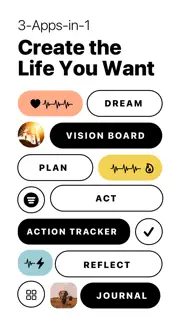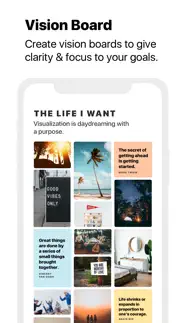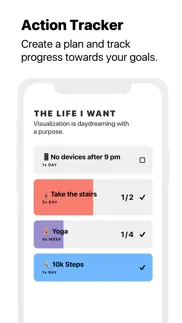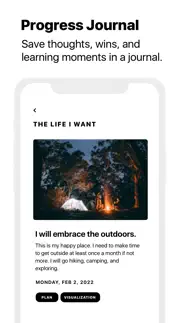- 92.6LEGITIMACY SCORE
- 93.1SAFETY SCORE
- 4+CONTENT RATING
- FreePRICE
What is Horizons: Vision Board Maker? Description of Horizons: Vision Board Maker 2504 chars
Track all of your goals in one place with Horizons, a simple app to help you visualize, act and reflect on your goals.
Every goal you add to Horizons has its own vision board, action tracker and journal.
Visualize with Vision Boards.
Create simple, beautiful vision boards in seconds. With an integrated search of Unsplash’s vast collection of photos, you can find inspiring photos quickly and easily. Add photos to your vision board with a simple tap. Add images from your own photo library or photos you find on the web. You can also create custom text entries that will appear alongside your photos. Add a favorite quote. Add an affirmation. Add anything you want. Make your board yours.
Track Progress with its Action Tracker.
List actions you will take to get your closer to your goal. Horizons lets you create and track both tasks and actions that repeat daily, weekly, and monthly. See your actions and progress over time and feel motivated.
Reflect on Progress in a Goal Journal.
Save your experiences in Horizons. Each goal has its own journal. Save your thoughts, wins, learning moments, and photos. Reflect on your progress to learn and feel motivated.
5 Benefits of using Horizons :
1. Gives clarity and focus to your goal or dream
2. Reminds you of your ‘why’
3. Provides motivation and inspiration in your pocket
4. Tracks progress towards your goal through 'actions.'
4. Gives you a place to document your thoughts, experience and progress and learn.
5. Starts you on your journey
Horizons Features:
• A vision board, action tracker and journal for EACH goal.
• Built-in access to Unsplash’s vast collection of photos
• Built-in access to motivating quotes and affirmations
• Daily reminders with inspirational quotes
• Custom text entries for quotes, affirmation, and thoughts
• Custom tags for powerful organizing and filtering
• Vision board ‘Story View’ that lets you swipe through each entry
• Access your boards across multiple devices via iCloud sync
• iCloud auto-backup
• Unlimited vision boards (premium feature)
• Unlimited photo and text entries (premium feature)
• Unlimited motivational quotes (premium feature)
• Unlimited actions and check-ins (premium feature)
• No login or registration required
• No ads of any kind
• All data resides on your device and in your iCloud account.
• We do not store your data on our own servers.
Terms of Use:
https://www.apple.com/legal/internet-services/itunes/dev/stdeula/
- Horizons: Vision Board Maker App User Reviews
- Horizons: Vision Board Maker Pros
- Horizons: Vision Board Maker Cons
- Is Horizons: Vision Board Maker legit?
- Should I download Horizons: Vision Board Maker?
- Horizons: Vision Board Maker Screenshots
- Product details of Horizons: Vision Board Maker
Horizons: Vision Board Maker App User Reviews
What do you think about Horizons: Vision Board Maker app? Ask the appsupports.co community a question about Horizons: Vision Board Maker!
Please wait! Facebook Horizons: Vision Board Maker app comments loading...
Horizons: Vision Board Maker Pros
✓ Love the app, some suggestions?Loving this app. It's polished and everything is well integrated. I would like to suggest a couple of functions? It would be nice to be able to drag and rearrange items on the board manually. Another option, if possible, it would be nice to be able to add video clips from the camera roll. So far only Canva allows you to do this. But otherwise, loving the app!.Version: 1.4.4
✓ Cool conceptLove the idea of a vision board that I can carry with me..Version: 1.1
✓ Horizons: Vision Board Maker Positive ReviewsHorizons: Vision Board Maker Cons
✗ Okay app.Please add the ability for photos to open up full screen when clicked on. I have to Flickr he photo twice and even then it opens up a small photo. If I try to zoom in the photo to make it full screen it contained within a small square on the screen. This defeats the purpose of the app and makes it unusable..Version: 1.6.1
✗ Cant change other of images and app has bugsH.Version: 1.7
✗ Horizons: Vision Board Maker Negative ReviewsIs Horizons: Vision Board Maker legit?
✅ Yes. Horizons: Vision Board Maker is 100% legit to us. This conclusion was arrived at by running over 362 Horizons: Vision Board Maker user reviews through our NLP machine learning process to determine if users believe the app is legitimate or not. Based on this, AppSupports Legitimacy Score for Horizons: Vision Board Maker is 92.6/100.
Is Horizons: Vision Board Maker safe?
✅ Yes. Horizons: Vision Board Maker is quiet safe to use. This is based on our NLP analysis of over 362 user reviews sourced from the IOS appstore and the appstore cumulative rating of 4.6/5. AppSupports Safety Score for Horizons: Vision Board Maker is 93.1/100.
Should I download Horizons: Vision Board Maker?
✅ There have been no security reports that makes Horizons: Vision Board Maker a dangerous app to use on your smartphone right now.
Horizons: Vision Board Maker Screenshots
Product details of Horizons: Vision Board Maker
- App Name:
- Horizons: Vision Board Maker
- App Version:
- 1.8.2
- Developer:
- Treebetty LLC
- Legitimacy Score:
- 92.6/100
- Safety Score:
- 93.1/100
- Content Rating:
- 4+ Contains no objectionable material!
- Category:
- Lifestyle, Productivity
- Language:
- EN
- App Size:
- 55.64 MB
- Price:
- Free
- Bundle Id:
- com.tbd.Horizons
- Relase Date:
- 23 November 2021, Tuesday
- Last Update:
- 08 December 2023, Friday - 19:53
- Compatibility:
- IOS 15.0 or later
• Tiny little bug fix Thanks for giving Horizons a try. If it’s making an impact on your life, please consider leaving a rating or a review. It goes a long way in helping support this one-person development team..