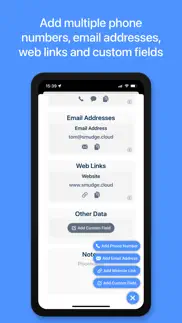- 19.0LEGITIMACY SCORE
- 19.5SAFETY SCORE
- 4+CONTENT RATING
- FreePRICE
What is Business Card Scan? Description of Business Card Scan 1711 chars
Business Card Scan will extract, analyse and format the details on the business cards that you scan and automatically categorise them in to name, phone number, email address and web link fields. These fields can then be given custom title descriptions to help you to quickly find the contact details that you are looking for.
Any other details on the card are automatically separated and created as custom fields that you can label.
Business Card Scan automatically saves any cards that are added and data that is entered on your device for quick and offline access. The cards and their information is also synced through iCloud so you can access this information on your other Apple Devices.
You can create new custom fields to add data that is not included on the business card and enter custom unstructured data in to the notes section for each card. All of the information for each card is searchable from the Business Card Scan grid view of all of your cards. Cards in the grid view are automatically sorted by the date they have most recently been edited and can also be sorted by “Date Added”, “First Name” or “Surname”.
- Subscription Details -
Subscriptions will be charged to your iTunes account at confirmation of purchase. Your subscription will automatically renew unless automatic renewal is turned off at least 24 hours before the end of the current period. Your account will be charged for renewal within 24 hours prior to the end of the current period. You can manage your subscriptions and automatic renewal status in Account Settings after purchase. Price may vary by location.
Privacy Policy: https://smudge.app/privacy
Terms and Conditions: https://smudge.app/app-terms
- Business Card Scan App User Reviews
- Business Card Scan Pros
- Business Card Scan Cons
- Is Business Card Scan legit?
- Should I download Business Card Scan?
- Business Card Scan Screenshots
- Product details of Business Card Scan
Business Card Scan App User Reviews
What do you think about Business Card Scan app? Ask the appsupports.co community a question about Business Card Scan!
Please wait! Facebook Business Card Scan app comments loading...
Business Card Scan Pros
✓ Very CleverGreat to store all my cards in one place. I don’t lose people’s contact details any more..Version: 1.3
✓ Business Card Scan Positive ReviewsBusiness Card Scan Cons
The cons of the Business Card Scan application were not found.
✗ Business Card Scan Negative ReviewsIs Business Card Scan legit?
Business Card Scan scam ~ legit report is not ready. Please check back later.
Is Business Card Scan safe?
Business Card Scan safe report is not ready. Please check back later.
Should I download Business Card Scan?
Business Card Scan download report is not ready. Please check back later.
Business Card Scan Screenshots
Product details of Business Card Scan
- App Name:
- Business Card Scan
- App Version:
- 1.3.3
- Developer:
- Thomas Coomer
- Legitimacy Score:
- 19.0/100
- Safety Score:
- 19.5/100
- Content Rating:
- 4+ Contains no objectionable material!
- Language:
- EN
- App Size:
- 1.50 MB
- Price:
- Free
- Bundle Id:
- app.smudge.Business-Card-Scanner
- Relase Date:
- 11 May 2022, Wednesday
- Last Update:
- 10 April 2024, Wednesday - 18:31
- Compatibility:
- IOS 15.0 or later
• Search for scanned business cards in Spotlight from the Home Screen of your device and tap on a card to view its details in the app. • Fixes issue where notes field was auto-capitalising the first two characters. • Minor UI/UX improvements..