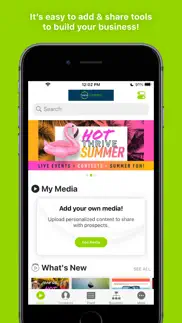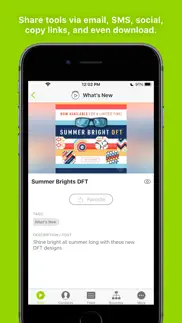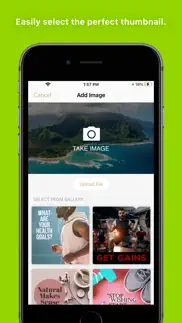- 93.8LEGITIMACY SCORE
- 94.3SAFETY SCORE
- 4+CONTENT RATING
- FreePRICE
What is Thrive Connect? Description of Thrive Connect 2060 chars
With the Thrive Connect app, you can easily share your way to success with tools that create word-of-mouth buzz and complement belly-to-belly efforts! Connect with new contacts and interact with your team by sharing exclusive, corporate-approved tools. You’ll have a vast array of marketing materials like videos, images, and more—all right at your fingertips! The powerful, yet beautifully simple design, along with compelling tools, makes growing your business simpler than ever.
Contacts: Choose how to sync and manage your contacts. Swipe to sort them by interest level. You can make connections, add notes, or check out the Contact Feed to see the tools you’ve shared and contact actions.
Tools: It has never been easier to share information about your products and opportunity via SMS text, email, or social media. Simply choose tools specifically designed to promote your business and share them with a contact. You’ll receive a notification when contacts view a tool so you know exactly when to follow up! You can even add your own tools. Record or upload short videos to share with prospects. You can even add actions to your videos so prospects can interact directly in the video. These smarter interactive tools are called a Brightool and they provide more data for follow up with ActionAlert notifications in the Feed. No data connection? No problem! Simply download tools such as videos in the app beforehand for offline playback.
Business: Access helpful links to build your business.
Settings: Our simple Share Setup will help you upload a profile picture, define your ‘why’ in your bio, and add other info that will help contacts connect with you and learn more about your business and products. You can also configure notification preferences, watch QuickTips to learn about the app, and more.
Learn: Empowering users by providing simple
and effective training courses, lessons, quizzes, awards, and more.
With videos, images, PDFs, quotes and more built into the lessons, you can learn more than ever and have fun while doing it.
- Thrive Connect App User Reviews
- Thrive Connect Pros
- Thrive Connect Cons
- Is Thrive Connect legit?
- Should I download Thrive Connect?
- Thrive Connect Screenshots
- Product details of Thrive Connect
Thrive Connect App User Reviews
What do you think about Thrive Connect app? Ask the appsupports.co community a question about Thrive Connect!
Please wait! Facebook Thrive Connect app comments loading...
Thrive Connect Pros
✓ Next Le-vel!This will change the game!!.Version: 2.9.44 (995)
✓ THRIVE Connect—All InTHRIVE Connect is an invaluable app that has all the tools necessary to help everyone, on any level, be a successful Thriver. ⭐️⭐️⭐️⭐️⭐️ Five stars!.Version: 2.9.44 (995)
✓ Thrive Connect Positive ReviewsThrive Connect Cons
✗ Can’t log inI tried to login with my username and email address from cloud office but it says it’s wrong. Upon trying to reset password it tells me that my promoter number is wrong, which I literally got from my cloud office account. Can’t register and can’t login. So useless!.Version: 3.0.9 (1096)
✗ HorribleI’m sorry but this app is horrible. There’s absolutely nothing there to help anybody grow their business. It’s a bunch of links that you can click to open in your browser. I can just go to my browser and click a link why would I go through the app to do it. There’s no access to current customers through the app you have to click the link to open your browser to open your back office. It’s like two extra steps more than just doing it through your own browser. Also you can’t even pull up your current customers in the app you can only sync what’s in your contacts on your phone. It would be cool if the app had like future auto ships about to run and then a list of the customers right there so you can send them a reminder. But no… you have to click your back office link and it opens in your browser. What I think y’all should’ve done was made this app the actual back office. To where I can open the app and click a button that says customers and all my customers pop up. Or open the app and click a button that says future auto ships and then all the future auto ships that are about to run pop-up and you can click a name and send a reminder. Or be able to click a customers name and keep track of your follow ups- I’m sorry but this app is completely useless like this..Version: 2.9.44 (995)
✗ Thrive Connect Negative ReviewsIs Thrive Connect legit?
✅ Yes. Thrive Connect is 100% legit to us. This conclusion was arrived at by running over 225 Thrive Connect user reviews through our NLP machine learning process to determine if users believe the app is legitimate or not. Based on this, AppSupports Legitimacy Score for Thrive Connect is 93.8/100.
Is Thrive Connect safe?
✅ Yes. Thrive Connect is quiet safe to use. This is based on our NLP analysis of over 225 user reviews sourced from the IOS appstore and the appstore cumulative rating of 4.7/5. AppSupports Safety Score for Thrive Connect is 94.3/100.
Should I download Thrive Connect?
✅ There have been no security reports that makes Thrive Connect a dangerous app to use on your smartphone right now.
Thrive Connect Screenshots
Product details of Thrive Connect
- App Name:
- Thrive Connect
- App Version:
- 3.3.19 (1212)
- Developer:
- Le-Vel
- Legitimacy Score:
- 93.8/100
- Safety Score:
- 94.3/100
- Content Rating:
- 4+ Contains no objectionable material!
- Category:
- Business
- Language:
- AR CS DA NL EN FI FR DE EL HU ID IT JA KO NB NN PL PT RO RU ZH SK SL ES SV TH TO ZH TS TR UK VI
- App Size:
- 82.38 MB
- Price:
- Free
- Bundle Id:
- com.levelbrands.thriveconnect
- Relase Date:
- 13 June 2022, Monday
- Last Update:
- 16 April 2024, Tuesday - 15:48
- Compatibility:
- IOS 14.0 or later
Bug Fixes..