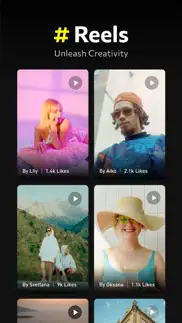- 84.7LEGITIMACY SCORE
- 85.2SAFETY SCORE
- 12+CONTENT RATING
- FreePRICE
What is Viart: AI Art Editor & Effect? Description of Viart: AI Art Editor & Effect 2598 chars
Creating aesthetic pictures has never been easier! Viart is your Photo Lab. With just a few steps, you can become an amazing editor and get more likes and followers on social media!
Viart has powerful AI cartoonization and 3D photo effect, offering easy-to-use editing tools, various filters and fun stickers to quickly crop/rotate/adjust colors/lighting/sharpness. With a wide range of templates, transitions, effects, filters and music library, you can make your photos and videos look unique and trendy.
AI YEARBOOK
- Tap a unique style to meet your specific needs
- Lose the monotony of daily ID photo
- Add a picture to get a photo of yourself with celebrity
- Perfect for all social media platforms like Tiktok, Instagram, Facebook, and YouTube
AI CARTOON PORTRAIT
- 50+ AI Cartoonization to paint you in different styles
- Choose the style you like to generate your unique cartoon character
- Try new Makeover Options (eyes or hair color change, makeup and more)
- Choose the template filter to get the slides of different style
AWESOME EFFECTS
- Choose from iconic effects like Film, Vlog, Polaroid, Bling and Magic
- Edit your photos and text as desired
- Free music add any tracks to your videos for immaculate vibes
- Perfectly blend your photos and videos, make your works come to life
STICKERS AND FONTS
- 300+ Stickers to match any photo style
- Emoji Library to help you express diverse mood
- Massive font tags make your work stand out
SLIDES FASHION FILTER
- Edit your photos with filters
- Add transitions effects and filters to your film art
- Choose music from our large library or your own songs
- Create slides with crop/rotate/adjust colors/lighting/sharpness options for photos and videos
Tip: Try to tap the transition group for amazing effect results.
Subscription:
This product may have a deduction function, please pay attention to subscription management
1. Subscription service: continuous member (weekly/yearly)
2. Payment: After the subscription, the iTunes account will be charged. Your subscription will automatically renew within 24 hours before the end of the current subscription period, unless you turn off automatic renewal 24 hours prior.
3. Renewal: The Apple iTunes account will be deducted within 24 hours before the expiration and the subscription service will be renewed for an additional subscription cycle after the deduction is successful.
Privacy policy: https://viartapp.com/PrivacyPolicy.html
Terms of use: https://viartapp.com/TermsofService.html
If you have any feedback or suggestions for Viart, please contact us at [email protected].
- Viart: AI Art Editor & Effect App User Reviews
- Viart: AI Art Editor & Effect Pros
- Viart: AI Art Editor & Effect Cons
- Is Viart: AI Art Editor & Effect legit?
- Should I download Viart: AI Art Editor & Effect?
- Viart: AI Art Editor & Effect Screenshots
- Product details of Viart: AI Art Editor & Effect
Viart: AI Art Editor & Effect App User Reviews
What do you think about Viart: AI Art Editor & Effect app? Ask the appsupports.co community a question about Viart: AI Art Editor & Effect!
Please wait! Facebook Viart: AI Art Editor & Effect app comments loading...
Viart: AI Art Editor & Effect Pros
The pros of the Viart: AI Art Editor & Effect application were not found.
✓ Viart: AI Art Editor & Effect Positive ReviewsViart: AI Art Editor & Effect Cons
The cons of the Viart: AI Art Editor & Effect application were not found.
✗ Viart: AI Art Editor & Effect Negative ReviewsIs Viart: AI Art Editor & Effect legit?
✅ Yes. Viart: AI Art Editor & Effect is 100% legit to us. This conclusion was arrived at by running over 23 Viart: AI Art Editor & Effect user reviews through our NLP machine learning process to determine if users believe the app is legitimate or not. Based on this, AppSupports Legitimacy Score for Viart: AI Art Editor & Effect is 84.7/100.
Is Viart: AI Art Editor & Effect safe?
✅ Yes. Viart: AI Art Editor & Effect is quiet safe to use. This is based on our NLP analysis of over 23 user reviews sourced from the IOS appstore and the appstore cumulative rating of 4.2/5. AppSupports Safety Score for Viart: AI Art Editor & Effect is 85.2/100.
Should I download Viart: AI Art Editor & Effect?
✅ There have been no security reports that makes Viart: AI Art Editor & Effect a dangerous app to use on your smartphone right now.
Viart: AI Art Editor & Effect Screenshots
Product details of Viart: AI Art Editor & Effect
- App Name:
- Viart: AI Art Editor & Effect
- App Version:
- 3.3.0
- Developer:
- WEJOY PTE. LTD.
- Legitimacy Score:
- 84.7/100
- Safety Score:
- 85.2/100
- Content Rating:
- 12+ May contain content unsuitable for children under the age of 12!
- Category:
- Photo & Video
- Language:
- EN FR DE JA KO PT ZH ES ZH
- App Size:
- 117.69 MB
- Price:
- Free
- Bundle Id:
- com.video.effect.transitions
- Relase Date:
- 23 July 2022, Saturday
- Last Update:
- 06 December 2023, Wednesday - 00:20
- Compatibility:
- IOS 13.0 or later
Add more effects, improve experience, fix bugs.