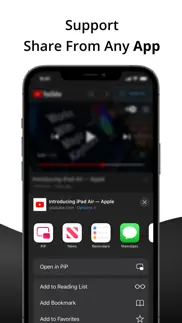- 91.7LEGITIMACY SCORE
- 92.2SAFETY SCORE
- 17+CONTENT RATING
- $0.99PRICE
What is PiP - Picture in Picture? Description of PiP - Picture in Picture 918 chars
PiP - Picture in Picture allows you to play videos in picture-in-picture from the Youtube or Safari application.
Key Features:
• Background Playback
Keep your videos and music playing in the background while you multitask with other apps.
• Safari Extension
Effortlessly activate Picture-in-Picture mode right from your Safari browser.
• Share Videos
Easily share YouTube or video links to play in Picture-in-Picture mode.
• Multi-Media PiP
Experience Picture-in-Picture for images and videos from your Photos, Camera, and Files app in a convenient floating window.
• PiP Browser
Enjoy a Built-in browser with a PiP button for easy video browsing and multitasking.
• Share Sheet
Access PiP mode seamlessly through our Share Sheet Browser. No need to switch apps; simply access PiP right from the share menu.
Try PiP today and redefine how you enjoy videos and multimedia content on your iOS device!
- PiP - Picture in Picture App User Reviews
- PiP - Picture in Picture Pros
- PiP - Picture in Picture Cons
- Is PiP - Picture in Picture legit?
- Should I download PiP - Picture in Picture?
- PiP - Picture in Picture Screenshots
- Product details of PiP - Picture in Picture
PiP - Picture in Picture App User Reviews
What do you think about PiP - Picture in Picture app? Ask the appsupports.co community a question about PiP - Picture in Picture!
Please wait! Facebook PiP - Picture in Picture app comments loading...
PiP - Picture in Picture Pros
✓ غلطبرنامج مفيد.Version: 1.1
✓ Would give it 5 but…Doesn’t work well with YT playlists.Version: 1.2
✓ PiP - Picture in Picture Positive ReviewsPiP - Picture in Picture Cons
✗ I cannot make it workI’ve enabled the extension in safari. I get no YouTube Picture in Picture. Some instructions would be helpful..Version: 1.1
✗ Doesn’t work in IOS16 / iPhone14proI can see the ‘Open in PiP’ when i hit the share button, but it does nothing. Purchased with the hope of getting my YouTube vids to keep playing in background (without google paid subscription), but seems it doesn’t work. Have tried both from the YouTube app AND from opening YouTube in safari. Will be contacting developer to clarify, and/or seek refund. Hopefully this helps others..Version: 1.1
✗ PiP - Picture in Picture Negative ReviewsIs PiP - Picture in Picture legit?
✅ Yes. PiP - Picture in Picture is 100% legit to us. This conclusion was arrived at by running over 260 PiP - Picture in Picture user reviews through our NLP machine learning process to determine if users believe the app is legitimate or not. Based on this, AppSupports Legitimacy Score for PiP - Picture in Picture is 91.7/100.
Is PiP - Picture in Picture safe?
✅ Yes. PiP - Picture in Picture is quiet safe to use. This is based on our NLP analysis of over 260 user reviews sourced from the IOS appstore and the appstore cumulative rating of 4.6/5. AppSupports Safety Score for PiP - Picture in Picture is 92.2/100.
Should I download PiP - Picture in Picture?
✅ There have been no security reports that makes PiP - Picture in Picture a dangerous app to use on your smartphone right now.
PiP - Picture in Picture Screenshots
Product details of PiP - Picture in Picture
- App Name:
- PiP - Picture in Picture
- App Version:
- 1.5
- Developer:
- Supagarn Pattananuchart
- Legitimacy Score:
- 91.7/100
- Safety Score:
- 92.2/100
- Content Rating:
- 17+ May contain content unsuitable for children under the age of 17!
- Category:
- Utilities
- Language:
- EN
- App Size:
- 1.98 MB
- Price:
- $0.99
- Bundle Id:
- com.mavicg.PiP
- Relase Date:
- 29 July 2022, Friday
- Last Update:
- 25 November 2023, Saturday - 01:24
- Compatibility:
- IOS 15.0 or later
• Performance improvements • Bug fixes.