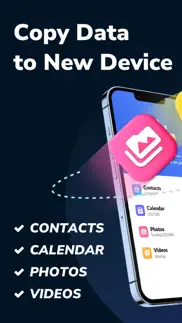- 94.3LEGITIMACY SCORE
- 94.8SAFETY SCORE
- 4+CONTENT RATING
- FreePRICE
What is Data Transfer - Copy My Data? Description of Data Transfer - Copy My Data 979 chars
Copy data directly from your old phone to the new one - using only WiFi network.
Transfer all your contacts, calendar events, photos and videos to the other device with one click. No computer needed, Data Transfer - Copy My Data supports cross-platform transfer , allowing you to share data without the limitation of platform.
It's fast, it's easy, and it's secure! Just make sure both devices are on the same WiFi network, and then leave the transfer work to the app.
Highlight Features of Data Transfer - Copy My Data
Secure
- Transfer data without computer
- Transfer without losing the quality
- Cross-platform transfer
- Phone clone
Easy
- Phone transfer
- Transfer contacts
- Transfer photos
- Transfer to iOS
Fast
- Fast data transfer speed
- Copy my data with one click
Wanna copy my data and don’t lose anything?
Download Data Transfer - Copy My Data for smart switch data and content transfer. Copy my data and simple transfer my data will be easier than ever.
- Data Transfer - Copy My Data App User Reviews
- Data Transfer - Copy My Data Pros
- Data Transfer - Copy My Data Cons
- Is Data Transfer - Copy My Data legit?
- Should I download Data Transfer - Copy My Data?
- Data Transfer - Copy My Data Screenshots
- Product details of Data Transfer - Copy My Data
Data Transfer - Copy My Data App User Reviews
What do you think about Data Transfer - Copy My Data app? Ask the appsupports.co community a question about Data Transfer - Copy My Data!
Please wait! Facebook Data Transfer - Copy My Data app comments loading...
Data Transfer - Copy My Data Pros
The pros of the Data Transfer - Copy My Data application were not found.
✓ Data Transfer - Copy My Data Positive ReviewsData Transfer - Copy My Data Cons
✗ Couldn’t transfer anything transferredNever got past selecting what I wanted transfer. I clicked on the next button (or whatever it said to press after selecting stuff). I couldn’t get anything transferred. I tried 3-4 times and got the same result..Version: 1.0.2
✗ Data Transfer - Copy My Data Negative ReviewsIs Data Transfer - Copy My Data legit?
✅ Yes. Data Transfer - Copy My Data is 100% legit to us. This conclusion was arrived at by running over 160 Data Transfer - Copy My Data user reviews through our NLP machine learning process to determine if users believe the app is legitimate or not. Based on this, AppSupports Legitimacy Score for Data Transfer - Copy My Data is 94.3/100.
Is Data Transfer - Copy My Data safe?
✅ Yes. Data Transfer - Copy My Data is quiet safe to use. This is based on our NLP analysis of over 160 user reviews sourced from the IOS appstore and the appstore cumulative rating of 4.7/5. AppSupports Safety Score for Data Transfer - Copy My Data is 94.8/100.
Should I download Data Transfer - Copy My Data?
✅ There have been no security reports that makes Data Transfer - Copy My Data a dangerous app to use on your smartphone right now.
Data Transfer - Copy My Data Screenshots
Product details of Data Transfer - Copy My Data
- App Name:
- Data Transfer - Copy My Data
- App Version:
- 1.0.2
- Developer:
- Simple Health
- Legitimacy Score:
- 94.3/100
- Safety Score:
- 94.8/100
- Content Rating:
- 4+ Contains no objectionable material!
- Category:
- Utilities, Productivity
- Language:
- AR EN FR DE ID IT JA KO MS PT RU ZH ES TR VI
- App Size:
- 41.57 MB
- Price:
- Free
- Bundle Id:
- com.abishkking.copydata
- Relase Date:
- 30 September 2022, Friday
- Last Update:
- 03 March 2023, Friday - 11:04
- Compatibility:
- IOS 11.0 or later
· Bug fixes and performance improvements.