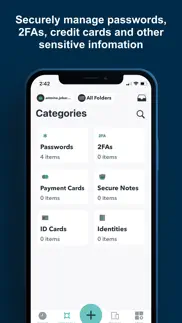- 75.0LEGITIMACY SCORE
- 75.5SAFETY SCORE
- 4+CONTENT RATING
- FreePRICE
What is JumpCloud Password Manager? Description of JumpCloud Password Manager 1183 chars
The JumpCloud Password Manager enables your team to securely manage and share passwords & 2FA while providing you with full visibility and control over passwords used across your organization. Below are some of the features of Password Manager:
- Passwords and other types of secrets are stored locally across your organization's devices and are synced and shared in an end-to-end encrypted way through JumpCloud relay servers. This removes the need for a master password and offers your end users a seamless login experience.
- Password & 2FA auto-fill in browsers and native applications removes the need for users to create, remember, and manually input credentials.
- Password & 2FA sharing between users and groups reduces the risks involved with users sharing passwords in an insecure way while providing you with visibility and control over who has access to what credentials.
- Strong and unique password generation reduces the likelihood of your company passwords being guessed and compromised by hackers.
- Centralized admin management through the JumpCloud admin console in a fully integrated way allows you to manage identity, access, and devices from a single console.
- JumpCloud Password Manager App User Reviews
- JumpCloud Password Manager Pros
- JumpCloud Password Manager Cons
- Is JumpCloud Password Manager legit?
- Should I download JumpCloud Password Manager?
- JumpCloud Password Manager Screenshots
- Product details of JumpCloud Password Manager
JumpCloud Password Manager App User Reviews
What do you think about JumpCloud Password Manager app? Ask the appsupports.co community a question about JumpCloud Password Manager!
Please wait! Facebook JumpCloud Password Manager app comments loading...
JumpCloud Password Manager Pros
The pros of the JumpCloud Password Manager application were not found.
✓ JumpCloud Password Manager Positive ReviewsJumpCloud Password Manager Cons
✗ This is actually useless from a security standpointThis application only gets locked with a 6 digit pin that gets set up on first launch. I couldn’t find any options to enable 2FA in any shape or form. Currently I am using KeePass via StrongBox with HMAC challenge provided by my yubikeys. So changing to this password manager would significantly weaken my security posture. 0/10.Version: 1.1.9
✗ JumpCloud Password Manager Negative ReviewsIs JumpCloud Password Manager legit?
✅ Yes. JumpCloud Password Manager is legit, but not 100% legit to us. This conclusion was arrived at by running over 21 JumpCloud Password Manager user reviews through our NLP machine learning process to determine if users believe the app is legitimate or not. Based on this, AppSupports Legitimacy Score for JumpCloud Password Manager is 75.0/100.
Is JumpCloud Password Manager safe?
✅ Yes. JumpCloud Password Manager is quiet safe to use. This is based on our NLP analysis of over 21 user reviews sourced from the IOS appstore and the appstore cumulative rating of 3.8/5. AppSupports Safety Score for JumpCloud Password Manager is 75.5/100.
Should I download JumpCloud Password Manager?
✅ There have been no security reports that makes JumpCloud Password Manager a dangerous app to use on your smartphone right now.
JumpCloud Password Manager Screenshots
Product details of JumpCloud Password Manager
- App Name:
- JumpCloud Password Manager
- App Version:
- 1.3.3
- Developer:
- JumpCloud
- Legitimacy Score:
- 75.0/100
- Safety Score:
- 75.5/100
- Content Rating:
- 4+ Contains no objectionable material!
- Category:
- Utilities, Productivity
- Language:
- EN
- App Size:
- 84.88 MB
- Price:
- Free
- Bundle Id:
- com.jumpcloud.pwm.ios
- Relase Date:
- 05 September 2022, Monday
- Last Update:
- 19 March 2024, Tuesday - 00:53
- Compatibility:
- IOS 13.0 or later
Fixed a bug related to restoring from a backup file.