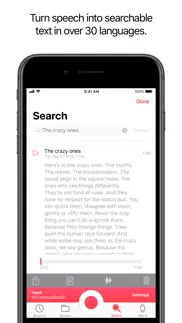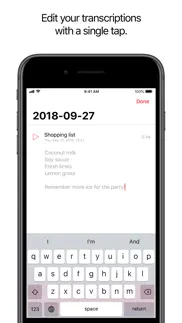- 83.5LEGITIMACY SCORE
- 84.0SAFETY SCORE
- 4+CONTENT RATING
- $4.99PRICE
What is Just Press Record? Description of Just Press Record 3740 chars
Just Press Record is the ultimate audio recorder bringing one tap recording, transcription and iCloud syncing to all your devices. You can edit your audio and transcriptions right inside the app and even start a new recording completely hands-free with Siri!
Life is full of moments we would rather not forget - like your child’s first words, an important meeting or spontaneous idea. Capture these moments effortlessly on iPhone, iPad, Mac or for ultimate convenience, Apple Watch.
RECORD
• One tap to start, stop, pause and resume recording.
• Start and stop recording from Shortcuts, Siri, the Widget, a 3D Touch Quick Action or via the URL scheme.
• Unlimited recording time.
• Record discretely in the background.
• Choose to record from the built-in mic, AirPods or external microphones.
• Record independently on Apple Watch and sync later.
PLAY
• Seek backwards and forwards during playback.
• Adjustable playback speed.
TRANSCRIBE
• Turn speech into searchable text.
• Support for over 30 languages, independent of your device's language setting.
• Synchronized text highlighting and audio playback.
• Format as you record with punctuation commands.
EDIT
• Audio - visualise your audio in the waveform view and cut out the parts you don’t need.
• Text - make corrections and add new text to your transcriptions.
SHARE
• Share audio and text to other apps.
• Share easily to social media as a video clip.
• Share to iTunes on Mac or PC via USB cable.
• Print a hard copy of your transcripts.
• Share audio files from other apps to Just Press Record.
ORGANISATION
• View recent recordings or browse your library by date and time.
• Search by filename or transcription content.
• Dedicated tab for quick access to recordings made on Apple Watch.
• Rename recordings.
• Slide Over and Split View support on iPad.
• Add a badge to the app icon showing the number of unplayed recordings.
STORAGE
• Choose to store recordings in iCloud Drive or locally on-device.
• Recordings stored in iCloud Drive automatically sync across all your devices.
• Recordings stored locally benefit from Files app integration and automatic iTunes File Sharing.
• Transcriptions are stored within the audio file.
PRO-AUDIO
• Support for stereo recording from the built-in microphone on supported devices.
• Support for high quality external microphones connected via the Lightning Port.
• Customisable Audio Settings to enhance your recording experience.
• File types include WAV, AIF or standard iTunes M4A (ACC).
• High quality audio up to 96kHz / 24-bit.
ACCESSIBILITY
• VoiceOver support throughout the app.
• Magic Tap gesture to start / stop a recording.
APPLE WATCH
Just Press Record includes an Apple Watch app that gives you the freedom to record anywhere, even when your iPhone is not around.
• Start recording with a single tap on the Complication.
• Record discretely in the background.
• Unlimited recording time.
• Recordings automatically transfer to iPhone for transcription and iCloud syncing.
• Listen to recent recordings through the built-in speaker or AirPods.
• Adjust volume with the Digital Crown.
• Pause recording with a downward swipe.
• Accessibility support with VoiceOver, reduced motion and support for the extra large Complication template.
IMPORTANT:
• Just Press Record does not record phone calls or audio from other apps.
• Transcription requires a good, clean audio signal. Avoid recording in noisy environments and ensure the microphone is positioned close to the source.
• Recording from AirPods is not available on Apple Watch.
• URL scheme implemented by Just Press Record can be found on our FAQ page.
- Just Press Record App User Reviews
- Just Press Record Pros
- Just Press Record Cons
- Is Just Press Record legit?
- Should I download Just Press Record?
- Just Press Record Screenshots
- Product details of Just Press Record
Just Press Record App User Reviews
What do you think about Just Press Record app? Ask the appsupports.co community a question about Just Press Record!
Please wait! Facebook Just Press Record app comments loading...
Just Press Record Pros
✓ Awesome, I love itI love this app for VoiceOver. Can you please in future updates make VoiceOver be able to be heard while recording because I miss messages and it’s got really really awesome quality. I love it very much..Version: 46.2
✓ Beautiful simplicity, but...I would really like to see the ability to create folders and organize recordings other then by date. To have everything in its own folder by day is handy until you can get around to organizing the way you want. Unfortunately you have to go into iCloud if you want to create custom folders. Seems like something that should be able to be handled within the app itself. Please consider this, if that was in place I would give this app five stars for sure! Everything else about it is absolutely wonderful. I love the Apple Watch app, it works very well..Version: 3.3.3
✓ Just Press Record Positive ReviewsJust Press Record Cons
✗ UnreliableUsing this app with my Watch Series 6 has caused me to lose a number of recordings so far. Recordings would be labeled as being 5 hours long, only for me to check in the iCloud sync folder on my iPad that it is only 2 seconds long. Transcription sometimes works, but only for people within very close proximity, and even then it does not work a lot of the time. Transcription also requires you to leave the device on the app and wait, which meant that for long periods of time I could not use my phone. Will give it credit for the times it worked, as the Apple Watch is much more convenient than phone, but at least Voice Memos will not disappear my recordings while offering the same compatibility with watch. The one time I tried customer support they responded frustratingly late..Version: 41.2
✗ Poor quality recordingI bought this app to record a eulogy that I was asked to give at a dear friend’s funeral but didn’t feel I could read live. Unable to try it out, I went by online reviews. Yes, very easy to use and save in an easily transferable format but the recording quality was awful - so much background hiss that it rendered it unusable. I finally downloaded Voice Record - a free app for iPads and recorded in much better quality. This app was a complete waste of £4.95. Real shame because it’s functionality is excellent..Version: 3.2.1
✗ Just Press Record Negative ReviewsIs Just Press Record legit?
✅ Yes. Just Press Record is 100% legit to us. This conclusion was arrived at by running over 1,378 Just Press Record user reviews through our NLP machine learning process to determine if users believe the app is legitimate or not. Based on this, AppSupports Legitimacy Score for Just Press Record is 83.5/100.
Is Just Press Record safe?
✅ Yes. Just Press Record is quiet safe to use. This is based on our NLP analysis of over 1,378 user reviews sourced from the IOS appstore and the appstore cumulative rating of 4.2/5. AppSupports Safety Score for Just Press Record is 84.0/100.
Should I download Just Press Record?
✅ There have been no security reports that makes Just Press Record a dangerous app to use on your smartphone right now.
Just Press Record Screenshots
Product details of Just Press Record
- App Name:
- Just Press Record
- App Version:
- 48.1
- Developer:
- Open Planet Software
- Legitimacy Score:
- 83.5/100
- Safety Score:
- 84.0/100
- Content Rating:
- 4+ Contains no objectionable material!
- Category:
- Utilities, Productivity
- Language:
- NL EN FR DE IT JA KO PT RU ZH ES SV ZH
- App Size:
- 7.86 MB
- Price:
- $4.99
- Bundle Id:
- com.openplanetsoftware.Just-Press-Record-for-iOS
- Relase Date:
- 21 September 2015, Monday
- Last Update:
- 31 January 2024, Wednesday - 09:24
- Compatibility:
- IOS 15.6 or later
This update contains bug fixes and performance improvements. Just Press Record will never interrupt you to ask for a review - we don’t like being interrupted either! However, App Store ratings and reviews are important, so if you are enjoying Just P....