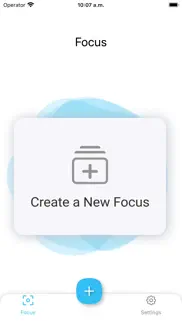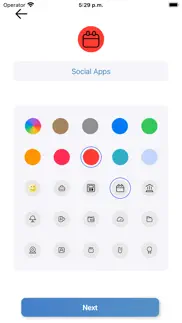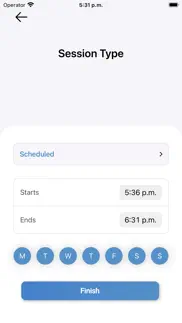- 57.9LEGITIMACY SCORE
- 68.4SAFETY SCORE
- 4+CONTENT RATING
- FreePRICE
What is Screen Time Control? Description of Screen Time Control 2580 chars
Unlock your full potential with Screen Time Control, an app designed to help you manage your focus at work, at home, or on vacation. With a user-friendly interface and powerful options for restricting access to distracting apps, Screen Time Control ensures you stay on track and make the most of your time.
Key Features:
One-Click App Blocking: Easily block and unblock apps permanently with just a single tap. Select the applications you want to restrict access to and regain control over your productivity.
Time-Based Blocking: Set daily time limits for specific apps in minutes or hours. Once the limit is reached, the app will be blocked until the next day, helping you manage your time on social networks or other time-consuming applications.
Scheduled Blocking: Customize your app access based on the days of the week and time intervals. Configure your desired restrictions for each app to create the perfect balance between work and relaxation.
Benefits of Screen Time Control:
Improve your efficiency and prevent distractions with powerful app-blocking features
Customize your app restrictions to your unique needs and schedule
Maintain a healthy balance between work, relaxation, and family time
Protect work apps when handing your phone to a child or limit their access to games or specific apps
Remember, with Screen Time Control, you can hide distractions, open possibilities, and close inefficiencies. Try Screen Time Control today, and take control of your focus, productivity, and time!
Subscription:
Payment will be charged to iTunes Account at confirmation of purchase. Subscription with a free trial period will automatically renew to a paid subscription. Subscription automatically renews unless auto-renew is turned off at least 24 hours before the end of the current period. Account will be charged for renewal within 24 hours prior to the end of the current period at the rate of the selected plan. Subscriptions and auto-renewal may be managed by going to Account Settings after purchase. You can cancel your subscription or free trial in the iTunes settings at least 24-hours before the end of the free trial period. The cancellation will take effect the day after the last day of the current subscription period and you will be downgraded to the free service.
Subscription options:
Week Price: $ 3.99
Lifetime: $ 19.99
- Privacy Policy: https://musthaveapps.org/hide-my-apps-privacy/
- Terms & Conditions: https://musthaveapps.org/hide-my-apps-terms/
- Support: https://musthaveapps.org/hide-my-apps-support/
- Contact Us: [email protected]/
- Screen Time Control App User Reviews
- Screen Time Control Pros
- Screen Time Control Cons
- Is Screen Time Control legit?
- Should I download Screen Time Control?
- Screen Time Control Screenshots
- Product details of Screen Time Control
Screen Time Control App User Reviews
What do you think about Screen Time Control app? Ask the appsupports.co community a question about Screen Time Control!
Please wait! Facebook Screen Time Control app comments loading...
Screen Time Control Pros
✓ Love this!PLEASE DO NOT add your notes app to make it disappear, it deleted all my notes :(( even when i disable it, they are gone.. but other than that this app is wonderful, If y’all could add a discreet mode and make it look like a calculator or a calendar that’d be great! since the app still appears on my homescreen i’d appreciate if it looked less suspicious.Version: 1.2
✓ Best AppsI love this app and love it I haven’t ever used such app to lock or restrict all third party and default applications.❤️.Version: 1.2
✓ Screen Time Control Positive ReviewsScreen Time Control Cons
✗ No me gustó la actualización nuevaTodo estaba bien asta que me di cuenta que lo avían actualizado y antes se podían utilizar más ahora solo se pueden dos y para tener más espacio hay que pagar.Version: 1.4
✗ NonsenseDid not work . Nonsense app.Version: 1.2
✗ Screen Time Control Negative ReviewsIs Screen Time Control legit?
✅ Yes. Screen Time Control is legit, but not 100% legit to us. This conclusion was arrived at by running over 392 Screen Time Control user reviews through our NLP machine learning process to determine if users believe the app is legitimate or not. Based on this, AppSupports Legitimacy Score for Screen Time Control is 57.9/100.
Is Screen Time Control safe?
✅ Yes. Screen Time Control is quiet safe to use. This is based on our NLP analysis of over 392 user reviews sourced from the IOS appstore and the appstore cumulative rating of 3.9/5. AppSupports Safety Score for Screen Time Control is 68.4/100.
Should I download Screen Time Control?
✅ There have been no security reports that makes Screen Time Control a dangerous app to use on your smartphone right now.
Screen Time Control Screenshots
Product details of Screen Time Control
- App Name:
- Screen Time Control
- App Version:
- 1.5
- Developer:
- Must Have Apps SRL
- Legitimacy Score:
- 57.9/100
- Safety Score:
- 68.4/100
- Content Rating:
- 4+ Contains no objectionable material!
- Category:
- Utilities, Social Networking
- Language:
- AR EN FR DE IT RU ZH ES TH ZH
- App Size:
- 46.07 MB
- Price:
- Free
- Bundle Id:
- com.hide.apps
- Relase Date:
- 07 April 2023, Friday
- Last Update:
- 16 January 2024, Tuesday - 16:30
- Compatibility:
- IOS 16.0 or later
- Minor Bug Resolutions.