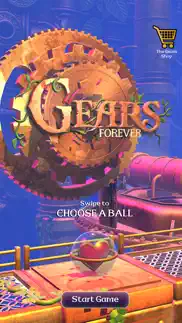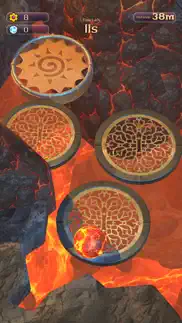- 68.3LEGITIMACY SCORE
- 78.8SAFETY SCORE
- 9+CONTENT RATING
- FreePRICE
What is Gears Forever? Description of Gears Forever 798 chars
The spiritual successor to the original ball rolling App Store hit is here!
Explore the enchanting realm of Gears Forever, an exquisite 3D ball-rolling platformer brimming with imaginative challenges. Accumulate points with a simple swipe of your finger. Race against the clock while gathering gears across an endless realm spread across three distinct worlds!
Key Features:
Embark on adventures in three distinct worlds: The Brass Menagerie, Rivers of Magma, and the Cavern of Omens.
Navigate an endless realm brimming with obstacles and puzzles.
Intuitive controls let you roll the ball with your finger.
Enjoy high-definition Steampunk style graphics that bring the game's world to life.
Connect with us:
Twitter: http://twitter.com/cm_games
Facebook: http://facebook.com/crescentmoongames
- Gears Forever App User Reviews
- Gears Forever Pros
- Gears Forever Cons
- Is Gears Forever legit?
- Should I download Gears Forever?
- Gears Forever Screenshots
- Product details of Gears Forever
Gears Forever App User Reviews
What do you think about Gears Forever app? Ask the appsupports.co community a question about Gears Forever!
Please wait! Facebook Gears Forever app comments loading...
Gears Forever Pros
✓ FunFun game hope new updates and pls make level's like level 1 2 3 4 you get it and pls make your own level that would be great ok fun bye😀😄😁😆😃.Version: 1.06
✓ Porque no se escuchaLe doy 4 estrellas de 5 porque el juego en mi iPhone 14 no se escucha mohín sonido.Version: 1.06
✓ Gears Forever Positive ReviewsGears Forever Cons
✗ Ads in the middle of levelsThat’s a no for me dog.Version: 1.06
✗ Not goodGraphics are dope, but there’s no sense of momentum and even on my 15 pro max it stutters and lags constantly. Objectively not super playable..Version: 1.06
✗ Gears Forever Negative ReviewsIs Gears Forever legit?
✅ Yes. Gears Forever is legit, but not 100% legit to us. This conclusion was arrived at by running over 31 Gears Forever user reviews through our NLP machine learning process to determine if users believe the app is legitimate or not. Based on this, AppSupports Legitimacy Score for Gears Forever is 68.3/100.
Is Gears Forever safe?
✅ Yes. Gears Forever is quiet safe to use. This is based on our NLP analysis of over 31 user reviews sourced from the IOS appstore and the appstore cumulative rating of 4.4/5. AppSupports Safety Score for Gears Forever is 78.8/100.
Should I download Gears Forever?
✅ There have been no security reports that makes Gears Forever a dangerous app to use on your smartphone right now.
Gears Forever Screenshots
Product details of Gears Forever
- App Name:
- Gears Forever
- App Version:
- 1.08
- Developer:
- Crescent Moon Games
- Legitimacy Score:
- 68.3/100
- Safety Score:
- 78.8/100
- Content Rating:
- 9+ May contain content unsuitable for children under the age of 9!
- Category:
- Games, Puzzle, Adventure, Entertainment
- Language:
- EN
- App Size:
- 209.00 MB
- Price:
- Free
- Bundle Id:
- com.crescentmoongames.gearsforever
- Relase Date:
- 17 January 2024, Wednesday
- Last Update:
- 09 February 2024, Friday - 17:48
- Compatibility:
- IOS 11.0 or later
More Valentine's day updates! -New Heartful ball and more level hearts!.