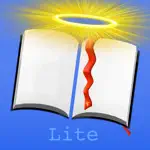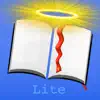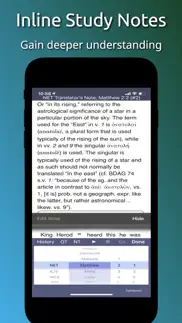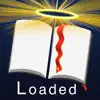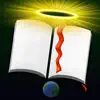- 83.2LEGITIMACY SCORE
- 84.2SAFETY SCORE
- 9+CONTENT RATING
- FreePRICE
What is Touch Bible: Read, Study & Go? Description of Touch Bible: Read, Study & Go 3332 chars
Touch Bible gives you the Bible without using your Data ◆ Study Material + Multitasking ◆ Audio Bible that works with Apple Watch ◆ It's free because the Bible should be freely available to all! It includes Modern english Bibles and the KJV!
•Audio Bible - now on Touch Bible! The audio bible doesn't use your data! There are settings for multiple accents and read speeds. You'll be using the Bible a lot more.
•Bible without using Data - This means the app will not access the internet when you read or search the bible. You get to use the Bible, even in areas where there is no internet access.
•Touch Bible includes 10,000+ inline study notes in the New English Translation for free. Find more study materials under the Extra button.
•Your Apple Watch read any book and chapter, pause and play, or just read right off your watch.
•Share verses and notes many more ways using the "Share" button: Text, email, Airdrop and more!
•Accessing the Bible without a keyboard. "Dial-a-Verse" makes finding passages easy. Pick the exact version / book / chapter / verse combo right on the screen. Switch versions but keep your place. Shake Touch Bible with Dial-a-Verse open and watch it pick a random passage for you.
** Overview Features **
Touch Bible is not a limited app. All of the following app features are fully functional:
◆ Yearly Reading Plan in the Extras button
◆ Voice Over - Touch Bible has features for Voice Over to read the Bible to the visually impaired.
◆ Fast & intelligent keyword search with verse preview and OT and NT restrictions
◆ Highlight verses - Use 4 Colors!
◆ Readability - spread out words, adjustable font sizes
◆ Bookmarks - Click the verse number and that verse is bookmarked for quick access later.
◆ Set font sizes.
◆ Keep study notes, even while you read! - Supports "margin notes" on verses.
◆ "Extras" for more Study Tools and News - this no longer needs the internet.
Touch Bible has many fantastic english translations built in, including the incredible New English Translation and the trusted King James! Featuring:
• NET - New English Translation (modern english) with 10,000 study notes
• KJV - King James Version
• WEB - World English Bible
• ASV - American Standard Version
• PLUS MORE
Take a powerful collection of bibles and study tools anywhere you go! Perfect free app for missions to remote areas!
** ACCESSIBLE **
From its early days, Touch Bible has included features to make it easier for anyone with a visual impairment to access the most blessed book, the Bible. Set large font sizes, or audio features; Use typing to speaking for a search or verse lookup. Voice Over is accessed.
**More Study Content Touch Bible**
The Bible is already great. Touch Bible Free makes reading it so fun and easy. You'll love showing it to your friends and using it to witness. The added time you'll spend reading the Bible will be a true blessing. But here, free means free. There are no 3rd party ads or in app purchases.
If you want more study, get Touch Bible Loaded. Visit TouchBible.com/GetLoaded for more details about more notes, a concordance, and more!
On a personal note, I have found myself reading scripture more often in Touch Bible than any other media. I hope Touch Bible is a blessing to you.
- Touch Bible: Read, Study & Go App User Reviews
- Touch Bible: Read, Study & Go Pros
- Touch Bible: Read, Study & Go Cons
- Is Touch Bible: Read, Study & Go legit?
- Should I download Touch Bible: Read, Study & Go?
- Touch Bible: Read, Study & Go Screenshots
- Product details of Touch Bible: Read, Study & Go
Touch Bible: Read, Study & Go App User Reviews
What do you think about Touch Bible: Read, Study & Go app? Ask the appsupports.co community a question about Touch Bible: Read, Study & Go!
Please wait! Facebook Touch Bible: Read, Study & Go app comments loading...
Touch Bible: Read, Study & Go Pros
✓ ASV Error???Im not to familiar with the American Standard Version, but i notice that in James ch1, that it seems to start at verse 10 instead of verse one??? Can someone please explain???.Version: 0
✓ Great! Useful! Two suggestions1) consider return from multiple yield search to "where you left" rather than beginning of items found 2) more info on "wildcard" * search - I realize it add the quotes, but doesn't seem to find what I expect as it does without the * wildcard.Version: 0
✓ Touch Bible: Read, Study & Go Positive ReviewsTouch Bible: Read, Study & Go Cons
✗ Works great, looks terribleI love the verse chooser and I love that you're supposed to be able see the notes. Why can't I find the full version..Version: 0
✗ Not ReadyThis is hardly the best free Bible, and in its current state wouldn't be usable for me even if it was. 1. Bug would not let me change translation 2. Not enough translations, ones it comes with are the worst ones :) 3. Search results not in context view 4. File size too large 5. In my opinion the reading view is too busy and takes attention from the Words, too blingy for Church use. There is another free Bible that has much more usable options (and no bad comics) all the offline English and other language translations you need with several being downloadable..Version: 0
✗ Touch Bible: Read, Study & Go Negative ReviewsIs Touch Bible: Read, Study & Go legit?
✅ Yes. Touch Bible: Read, Study & Go is 100% legit to us. This conclusion was arrived at by running over 52 Touch Bible: Read, Study & Go user reviews through our NLP machine learning process to determine if users believe the app is legitimate or not. Based on this, AppSupports Legitimacy Score for Touch Bible: Read, Study & Go is 83.2/100.
Is Touch Bible: Read, Study & Go safe?
✅ Yes. Touch Bible: Read, Study & Go is quiet safe to use. This is based on our NLP analysis of over 52 user reviews sourced from the IOS appstore and the appstore cumulative rating of 4.2/5. AppSupports Safety Score for Touch Bible: Read, Study & Go is 84.2/100.
Should I download Touch Bible: Read, Study & Go?
✅ There have been no security reports that makes Touch Bible: Read, Study & Go a dangerous app to use on your smartphone right now.
Touch Bible: Read, Study & Go Screenshots
Product details of Touch Bible: Read, Study & Go
- App Name:
- Touch Bible: Read, Study & Go
- App Version:
- 3.8
- Developer:
- Patrick Franklin
- Legitimacy Score:
- 83.2/100
- Safety Score:
- 84.2/100
- Content Rating:
- 9+ May contain content unsuitable for children under the age of 9!
- Language:
- EN DE ZH ES
- App Size:
- 153.69 MB
- Price:
- Free
- Bundle Id:
- com.patrickfranklin.TouchBibleLE
- Relase Date:
- 19 November 2008, Wednesday
- Last Update:
- 14 June 2022, Tuesday - 12:24
- Compatibility:
- IOS 14.4 or later
New ways to share notes and passages Match Night Mode with your Dark Mode settings Faster code base Improved Watch App (no longer requires the iPhone) No internet required for study content More privacy! Online content is now stored on the app, so yo....