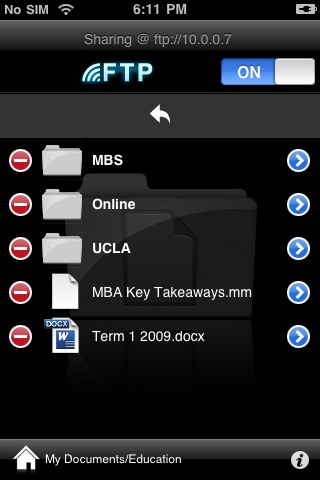- 34.1LEGITIMACY SCORE
- 35.6SAFETY SCORE
- 4+CONTENT RATING
- FreePRICE
What is FTP Server? Description of FTP Server 1334 chars
FTP Server
by SavySoda
★★★ The Free Version of WiFi FTP with Ad Support ★★★
From the makers of the critically acclaimed WiFi Hard Drive and the #1 Business App on iTunes - Documents. Comes WiFi FTP.
WiFi FTP Turns your iPhone and iPod into a Wireless FTP Server. You can now copy multiple files, folders, or entire hard drives to your iPhone and access this information anywhere. Leave your USB keys behind, your iPhone and IPT can do all that and MORE!
WiFi FTP is:
- SUPER RELIABLE (unlike other FTP apps)
- EASY TO USE (single button click)
- SUPER FAST (copies GIGS of data in minutes)
WiFi FTP is the ultimate FTP Server for your iPhone. It's not only reliable and easy to use but it even lets you view files straight on your iPhone after uploading. Its compatible with all FTP clients including standard OSX Finder and Windows Explorer. Copy files immediately.
WiFi FTP lets you:
- COPY Files
- VIEW Files
- BACKUP Files
- EVEN EDIT *some* Files (txt,csv)
All you need to do is:
1. start WiFi FTP on your iPod or iPhone.
2. Click the ON button
3. connect to supplied IP using ANY ftp client (inc Explorer / Finder)
That's it. Now you have all your documents, movies, music, homework, ANYTHING on your phone!
And best of all it's only 99c permanently.
Utility apps:
http:/www.savysoda.com/WiFiFTP
- FTP Server App User Reviews
- FTP Server Pros
- FTP Server Cons
- Is FTP Server legit?
- Should I download FTP Server?
- FTP Server Screenshots
- Product details of FTP Server
FTP Server App User Reviews
What do you think about FTP Server app? Ask the appsupports.co community a question about FTP Server!
Please wait! Facebook FTP Server app comments loading...
FTP Server Pros
✓ AwesomeThis app is amazing it's so simple to setup and easy to use. The only thing is that with my iPad in portrait it was difficult to click the on/off button but as soon as I rotated it was fine. Great app thanks dev!!!.Version: 4.0
✓ This works great if you know how to use it properly!The free version works great! Use sync to upload your files from your computer to iphone. App no longer uses FTP Under devices in itunes, click on iPhone then click on APPs at top in itunes. Scroll down to file sharing and transfer files during sync. It's that easy.Version: 4.0
✓ FTP Server Positive ReviewsFTP Server Cons
✗ Sucked.Nuff said..Version: 4.0
✗ WoefulAbsolutely woeful app. Its great in theory, so totally inept in execution. Crashes all the time, unresponsive at others. Feels like it was thrown together with virtually no testing at all to be sloop buggy. Just terrible..Version: 4.0
✗ FTP Server Negative ReviewsIs FTP Server legit?
⚠ No. FTP Server does not seem legit based on our analysis. This conclusion was arrived at by running over 619 FTP Server user reviews through our NLP machine learning process to determine if users believe the app is legitimate or not. Based on this, AppSupports Legitimacy Score for FTP Server is 34.1/100.
Is FTP Server safe?
⚠ No. FTP Server not seem very safe to us. This is based on our NLP analysis of over 619 user reviews sourced from the IOS appstore and the appstore cumulative rating of 1.8/5. AppSupports Safety Score for FTP Server is 35.6/100.
Should I download FTP Server?
⚠ We are not sure!
FTP Server Screenshots
Product details of FTP Server
- App Name:
- FTP Server
- App Version:
- 4.0
- Developer:
- Savy Soda Pty Ltd
- Legitimacy Score:
- 34.1/100
- Safety Score:
- 35.6/100
- Content Rating:
- 4+ Contains no objectionable material!
- Category:
- Utilities, Productivity
- Language:
- EN FR DE IT JA ZH ES
- App Size:
- 2.64 MB
- Price:
- Free
- Bundle Id:
- com.savysoda.WiFiFTPFree
- Relase Date:
- 20 December 2009, Sunday
- Last Update:
- 08 July 2010, Thursday - 18:50
- Compatibility:
- IOS 3.1 or later
- iOS 4.0 support - iPad support.