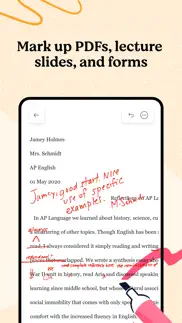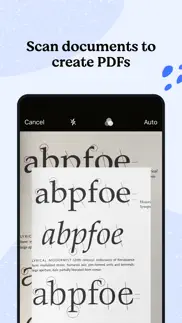- 91.4LEGITIMACY SCORE
- 92.9SAFETY SCORE
- 4+CONTENT RATING
- FreePRICE
What is Notability: Notes, PDF? Description of Notability: Notes, PDF 3165 chars
Take your notes beyond paper! Download for free and enjoy the powerful, yet wonderfully simple note-taking experience. You will quickly see why we’re Apple Editor’s Choice!
Notability is as versatile as you. Jot down thoughts, import & annotate textbooks, sync your notes with audio, or sketch your next masterpiece. Whether you’re a student, professional, or hobbyist—you’ll find all the tools you need.
MORE THAN PAPER AND PEN
• Write on a variety of paper templates with customizable spacing and backgrounds.
• Take notes with multi-media tools like pencil, highlighter, text, and audio.
• Mark up textbooks, documents, lecture slides, assignments, or images.
• Clean up calculations with Math Conversion technology.
• Search anything in your notes, including handwriting and imported documents.
HANDWRITE AND SKETCH NATURALLY
• Write with the most lifelike, vector-based digital pencil on the market.
• Ink is fine-tuned for the most responsive, precise writing experience (compatible with Apple Pencil & Logitech Crayon).
STAY ORGANIZED, PAPER-FREE
• All your notes in one place! Always keep notes with you, without the weight, hassle, or paper waste.
• Organize notes with customizable subjects and dividers.
NEVER MISS A THING WITH AUDIO PLAYBACK
• Get more out of your lectures and meetings with audio recording, synced to your notes.
• Tap anywhere (in playback mode) to see your note come to life in real-time.
• Search or copy time-stamped text from Audio Transcripts.
EASILY SHARE IDEAS IN PRESENTATION MODE
• Present ideas full-screen without distracting toolbars.
• Engage an audience with all of Notability's tools including a Laser Pointer.
MULTI-TASK WITH MULTI-NOTE
• Work with two notes side-by-side.
• Drag & Drop handwriting, typed text, and images between notes.
IMPORT, ANNOTATE, AND SHARE
• Import and mark-up PDFs, DOCs, PPTs, images, GIFs, and more.
• Easily create searchable PDFs using built-in Document Scan.
• Full-featured, left-aligned typing with word count and formatting options.
FIND AND SHARE INSPIRATION
• Publish your notes for the world to see in the Notability Gallery.
• Browse notes from the community, search topics, save favorites, and download templates!
---
Download Notability for free on iPad, Mac, and iPhone and enjoy Notability with limited editing and features.
Unlock the premium, unlimited note-taking experience with an annual Notability subscription. Subscribers get:
• Unlimited edits, Audio Transcripts, Auto-Backup support, and iCloud sync.
• MyScript Handwriting Recognition and Math Conversion technology.
---
Subscription auto-renews unless canceled, and will be charged via Apple iTunes account on an annual basis. Prices vary by location. You can manage your subscription in account settings after purchase. Family Sharing is not supported.
For technical assistance reach our team at [email protected]. Visit notability.com or connect with us @notabilityapp on social.
Privacy policy: https://notability.com/privacy
Terms of Service: https://notability.com/terms
Notability is a registered trademark of Ginger Labs, Inc.
- Notability: Notes, PDF App User Reviews
- Notability: Notes, PDF Pros
- Notability: Notes, PDF Cons
- Is Notability: Notes, PDF legit?
- Should I download Notability: Notes, PDF?
- Notability: Notes, PDF Screenshots
- Product details of Notability: Notes, PDF
Notability: Notes, PDF App User Reviews
What do you think about Notability: Notes, PDF app? Ask the appsupports.co community a question about Notability: Notes, PDF!
Please wait! Facebook Notability: Notes, PDF app comments loading...
Notability: Notes, PDF Pros
✓ Disaster and Relief!I never leave reviews but this experience was worth sharing. i thought i had lost all my information - total panic station - nothing made sense - total disaster there one minute gone the next - only files that survived we’re ones locked in folders - no explanation - real measure of an app isn’t when things are good but how things transpire when things go wrong. tech support took it seriously and helped me and stayed in communication while i was losing my mind. no stupid stuff like have you tried switching it on or off etc. if you don’t have backup switched on pleeease do it - icloud syncing is only syncing not a back up - protect your data like i didn’t. thanks johnathan i’m tech support for communication..Version: 11.4.1
✓ Great app, room for basic improvementThis app is great and useful for note taking and has made me a lot more productive in my studies, however, I wish I could just do simple things like double tap to undo, and the web clip function being more advanced. I find it very frustrating that I can’t move the web clip around the page after I’ve placed it, and I can’t capture an article with something like scrolling capture. Other than this, I’ve found it very helpful..Version: 7.2.1
✓ Notability: Notes, PDF Positive ReviewsNotability: Notes, PDF Cons
✗ Palm Rejection Problems Since UpdatingI can attest to the comments regarding the palm rejection issues after the recent update. Since the update, anytime I attempt to take class notes with the Apple Pencil results in erratic screen behavior. It will zoom in or out randomly, delete the last portion of what is written, or the screen will shift/shake. This only occurs when I am trying to write and my palm is resting on the lower portion of the screen. I have had some previous issues with palm rejection, mainly with the shifting of the screen or zoom but it has been manageable up until this update. It has become basically unusable for me in terms of handwriting since the recent update and the handwriting feature is nearly the sole purpose for purchasing the app in my case. I’ve basically had to resort to other apps for note taking because this has become nearly impossible to write on (unless I write without my palm on the screen and that is definitely not an alternative for me). After reading the previous comments, I have already performed a hard reset of my iPad (an iPad Pro 11” on iOS 12.3), turned off the palm rejection feature in Notability and turned it back on, and finally uninstalled the app completely then reinstalled. None of these attempts have rendered any improvement. Hopefully this is something that can be investigated by the developer and corrected quickly as this has been my preferred app for note taking..Version: 8.4.5
✗ New update is unusableThey recently did I big update to the system and the whole app has become unusable and there seems to be little attempt to fix it. I am repeatedly un-able to open the pen tool after switching to a different tool, which has led to me missing a lot of important information from my lectures because I am unable to write and have to spend time trying to fix it. There are plenty of other bugs in the new update that need to be addressed. Really annoyed I am paying for this after they took a well functioning app and broke it. I am going to need to now switch systems even though all my notes are on this platform because I can no longer use it in my lectures.Version: 14.2.6
✗ Notability: Notes, PDF Negative ReviewsIs Notability: Notes, PDF legit?
✅ Yes. Notability: Notes, PDF is 100% legit to us. This conclusion was arrived at by running over 294,704 Notability: Notes, PDF user reviews through our NLP machine learning process to determine if users believe the app is legitimate or not. Based on this, AppSupports Legitimacy Score for Notability: Notes, PDF is 91.4/100.
Is Notability: Notes, PDF safe?
✅ Yes. Notability: Notes, PDF is quiet safe to use. This is based on our NLP analysis of over 294,704 user reviews sourced from the IOS appstore and the appstore cumulative rating of 4.7/5. AppSupports Safety Score for Notability: Notes, PDF is 92.9/100.
Should I download Notability: Notes, PDF?
✅ There have been no security reports that makes Notability: Notes, PDF a dangerous app to use on your smartphone right now.
Notability: Notes, PDF Screenshots
Product details of Notability: Notes, PDF
- App Name:
- Notability: Notes, PDF
- App Version:
- 14.7.6
- Developer:
- Ginger Labs
- Legitimacy Score:
- 91.4/100
- Safety Score:
- 92.9/100
- Content Rating:
- 4+ Contains no objectionable material!
- Category:
- Productivity, Education
- Language:
- DA NL EN FR DE ID IT JA KO MS NB PT RU ZH ES SV TH ZH TR UK VI
- App Size:
- 332.80 MB
- Price:
- Free
- Bundle Id:
- com.gingerlabs.Notability
- Relase Date:
- 01 April 2010, Thursday
- Last Update:
- 06 March 2024, Wednesday - 19:57
- Compatibility:
- IOS 15.0 or later
• Fixes a crash with text to speech • Fixes a crash when sharing via AirDrop • Improves error handling in Audio Transcription flows Thanks for using Notability!.